About the Collaboration Guides
Collaboration Guides provide an overview of how you compare with others in terms of communication style, work style, and thinking style. Within the Collaboration Guide, you will also get specific, actionable tips to help you work better together based on your preferences and your colleagues’ preferences. Each guide is based on how your personality profile compares with that of the person selected.
To access the Collaboration Guide for one of your colleagues, in your Talent Insights account, you can click on their avatar on your Dashboard page. However, if you have a large number of colleagues listed here, it may be easier to locate them in your shared team. Click on "View Team" in the Dashboard tab. Note that you both need to belong to the same team for a Collaboration Guide to be created.
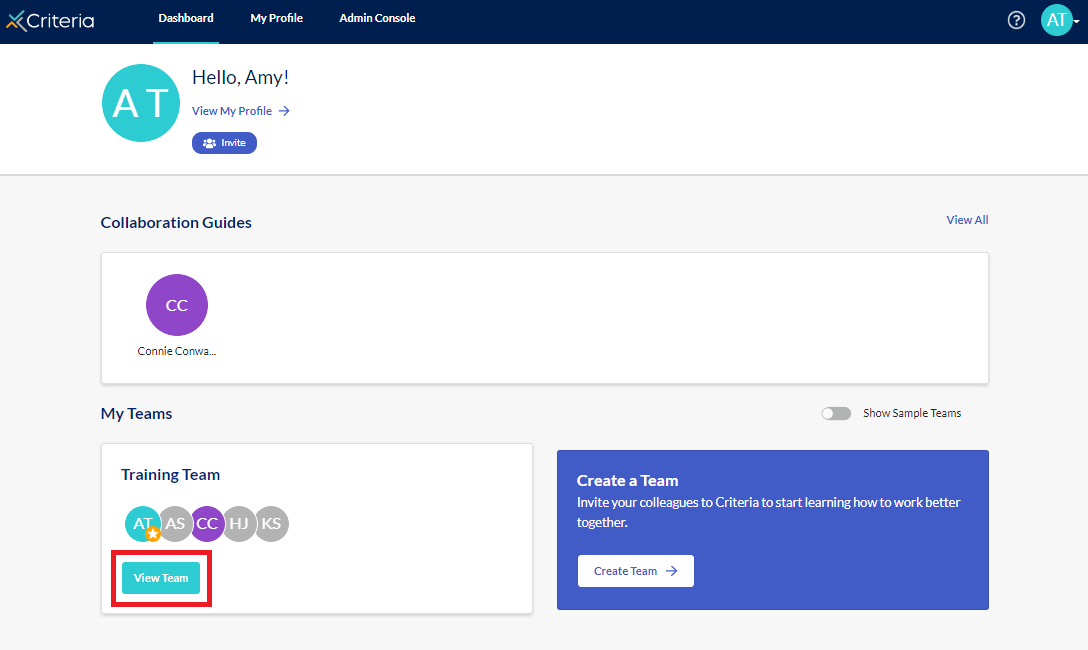
On the Personality Summary page, click on your colleague’s avatar.
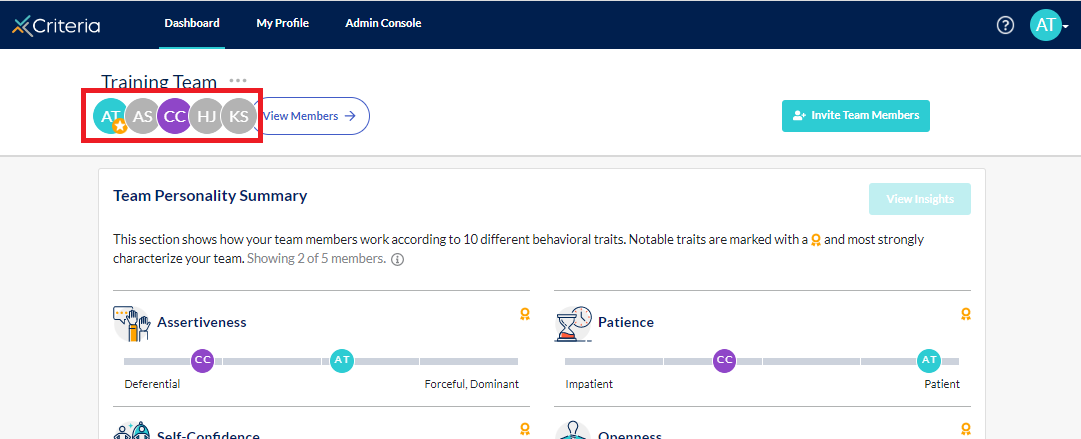
If they have opted to share their Collaboration Guide, this will be available to view. Users have the option to share their Collaboration Guide with everyone in their team, their team leads only, or to make their guide not visible. Collaboration Guides will only be visible to you if the user has shared it with you.
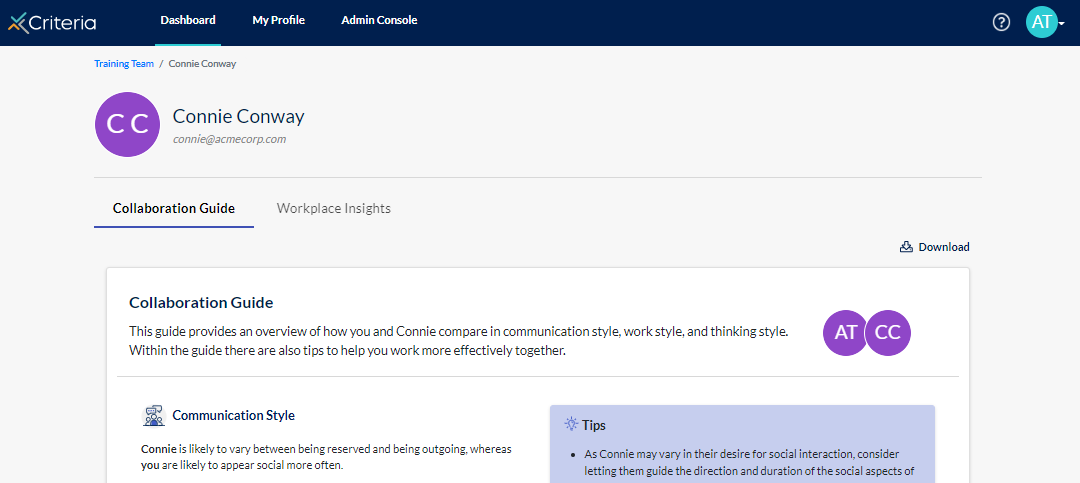
Collaboration Guides are always customised with tailored insights and tips based on both of your work preferences. Each Collaboration Guide is therefore unique to you and that colleague.
Click here to view an example Collaboration Guide. You can also view this in your Talent Insights account by viewing the Sample Team.
Related Articles
About the Employee Personality Profile: click here to learn more about the EPP.
About the Workplace Insights Report: click here to learn more about this report, which is created once you have completed the Employee Personality Assessment.
Sharing Your Workplace Insights Report and Collaboration Guide: click here for instructions on how to share your reports with others in your team.

