Using Score Ranges for Assessments
Criteria offers a selection of predictive score ranges that have been validated against populations of employees who were successful in those roles. Using these recommended score ranges enables you to leverage the data that Criteria has collected and validated.
Adding a Score Range during job creation
When creating your job, select the test battery. Click "Select a Score Range" to view a list of the options for that assessment. The Criteria score ranges appear at the top of the list and any score ranges you have created for that assessment will appear beneath these.
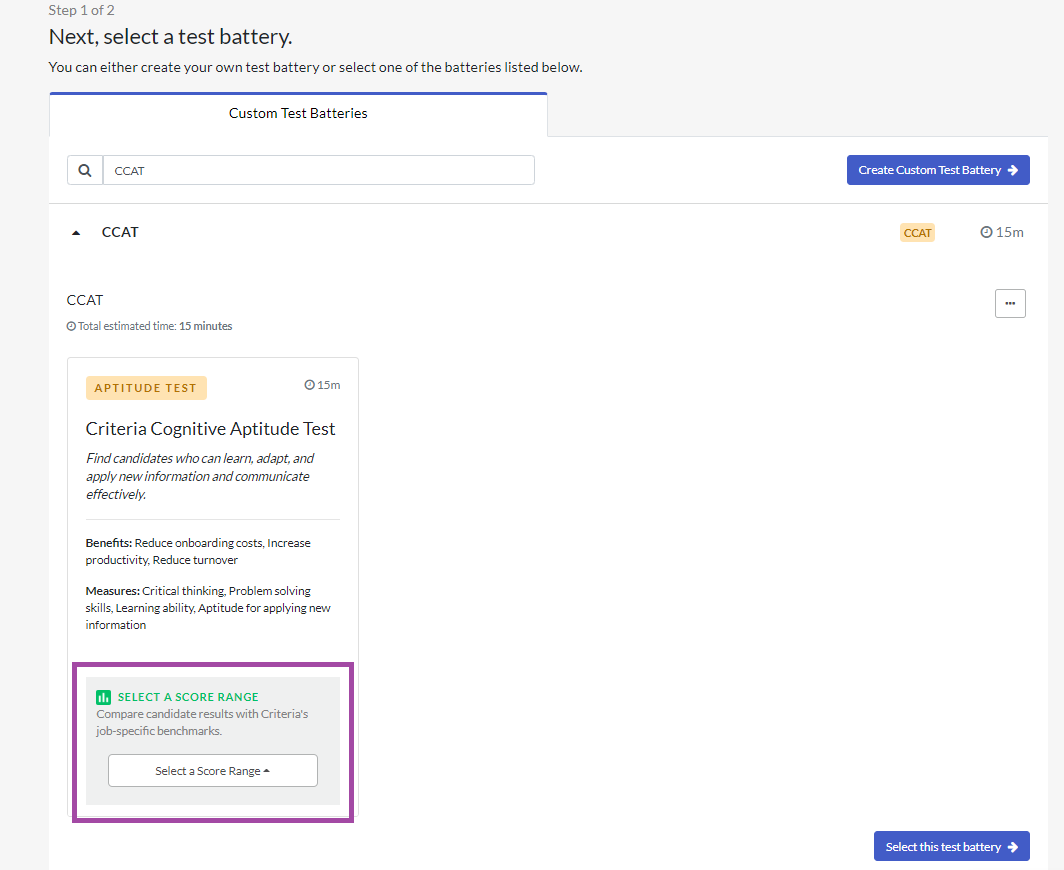
Select the score range you want to use for the job, then click "Select this test battery".
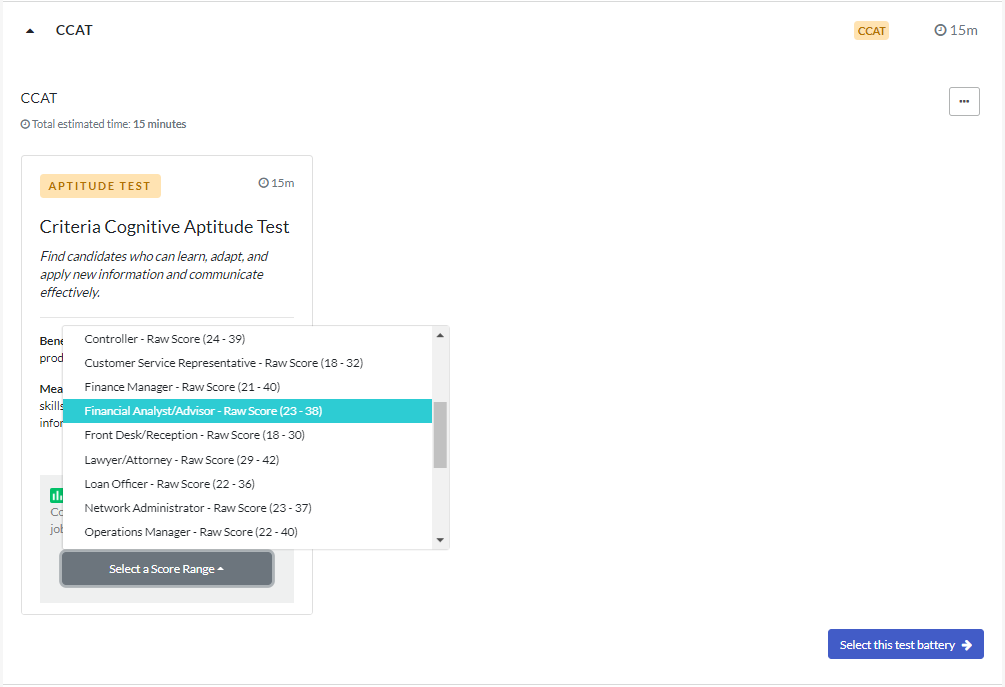
In the job, hover over the Score Range icon to view the score ranges selected for the job.
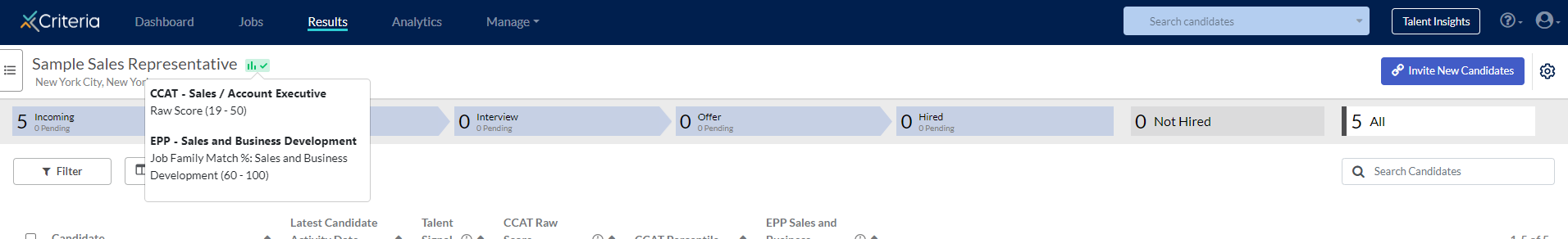
Adding a Score Range to an existing job
To add or update a score range to a test in an existing job, click the settings wheel in the top right corner. Use More Actions to select "Edit Score Ranges".
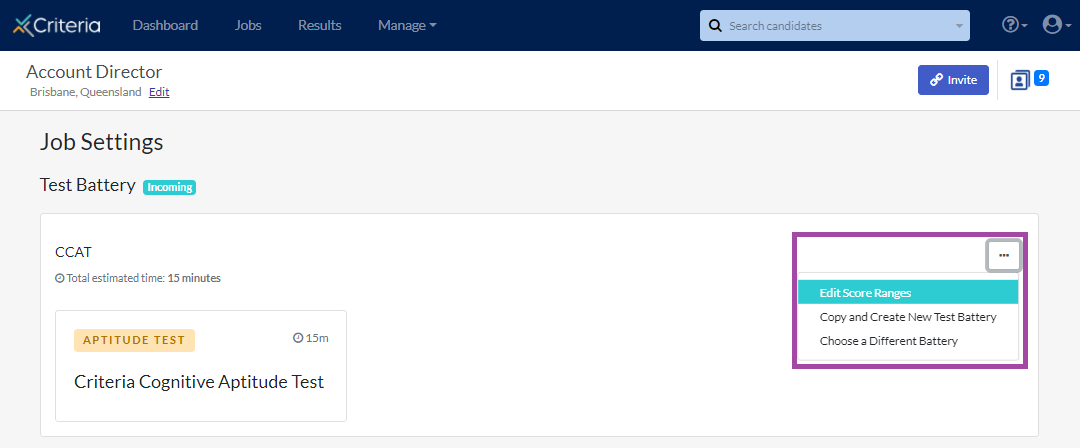
Select the score range you want to use for the job and click "Save Score Ranges".
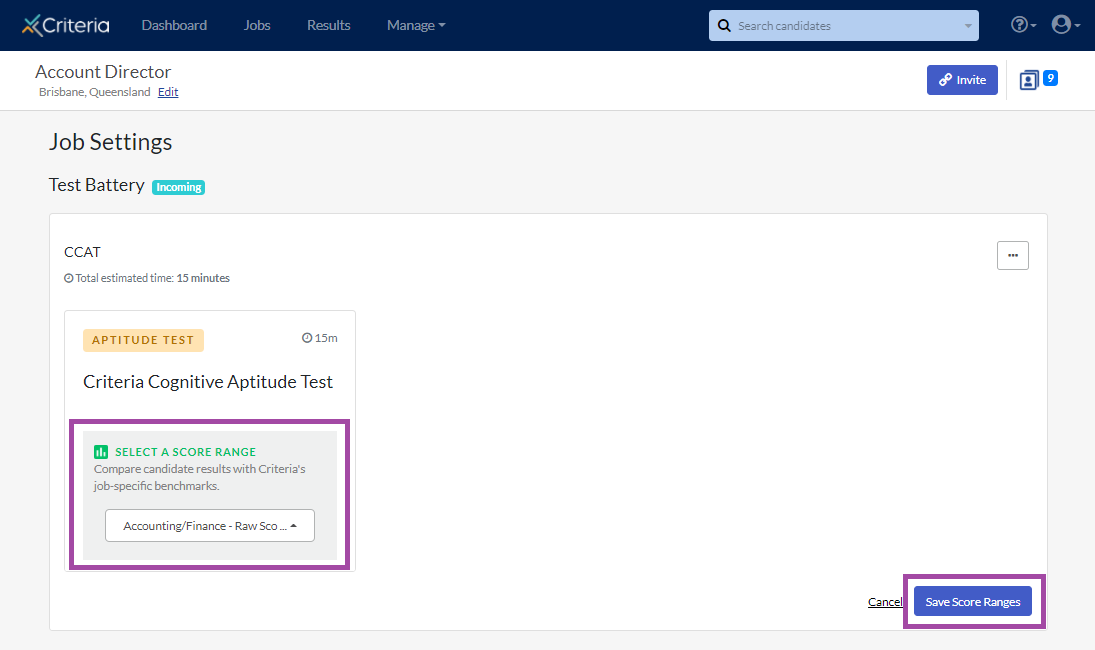
For the Employee Personality Profile, the Criteria Score Ranges correspond to the different Job Families. To compare your candidates against a specific Job Family, select the Score Range that relates to the Job Family you want to use.
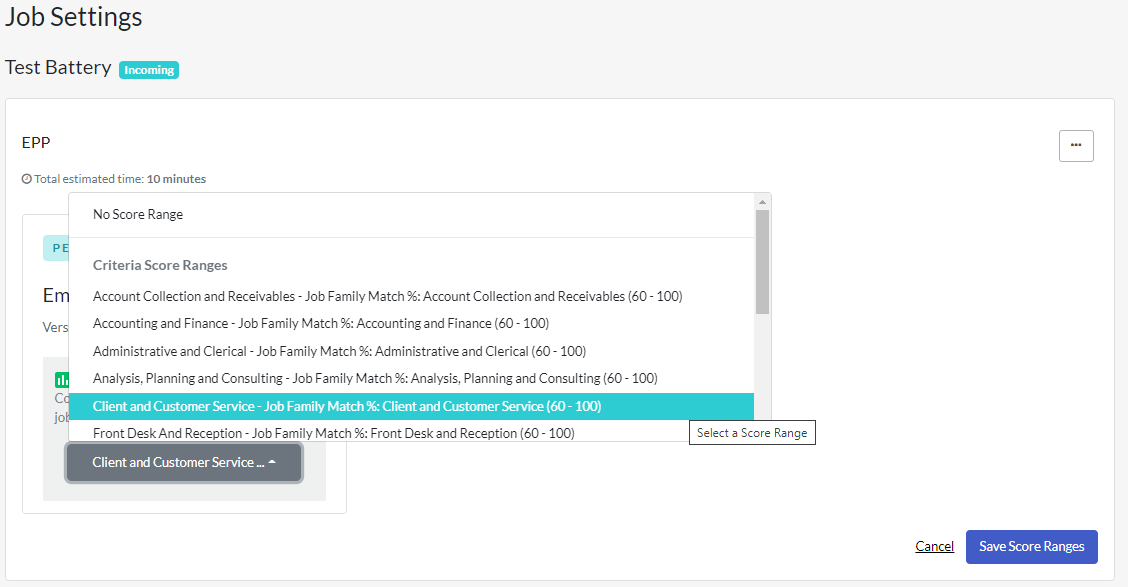
You can see at a glance which candidates have met the score ranges you have set.
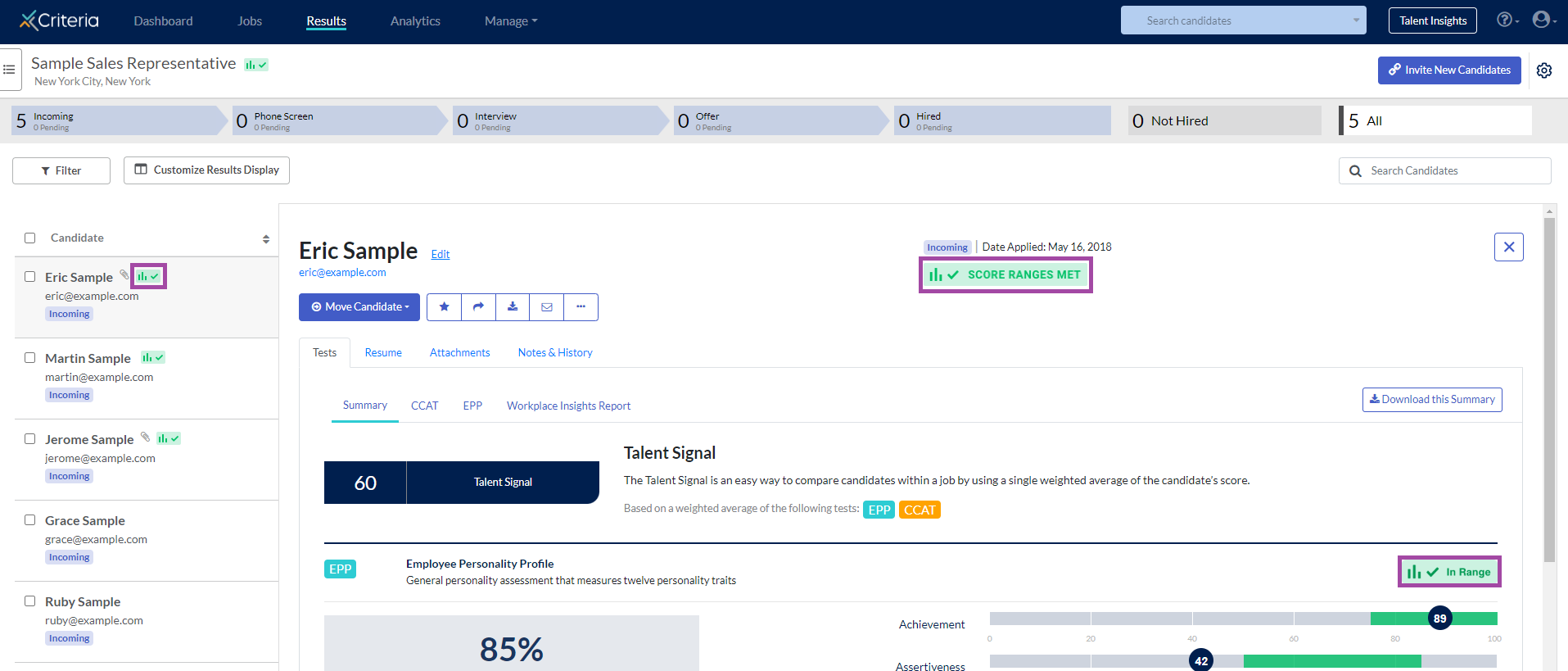
Click here to request a list of Criteria job family score ranges.

