Rate a Candidate
Ratings make it easy to gather feedback from the hiring team in one place.
- Click the Rate button on the candidate's profile
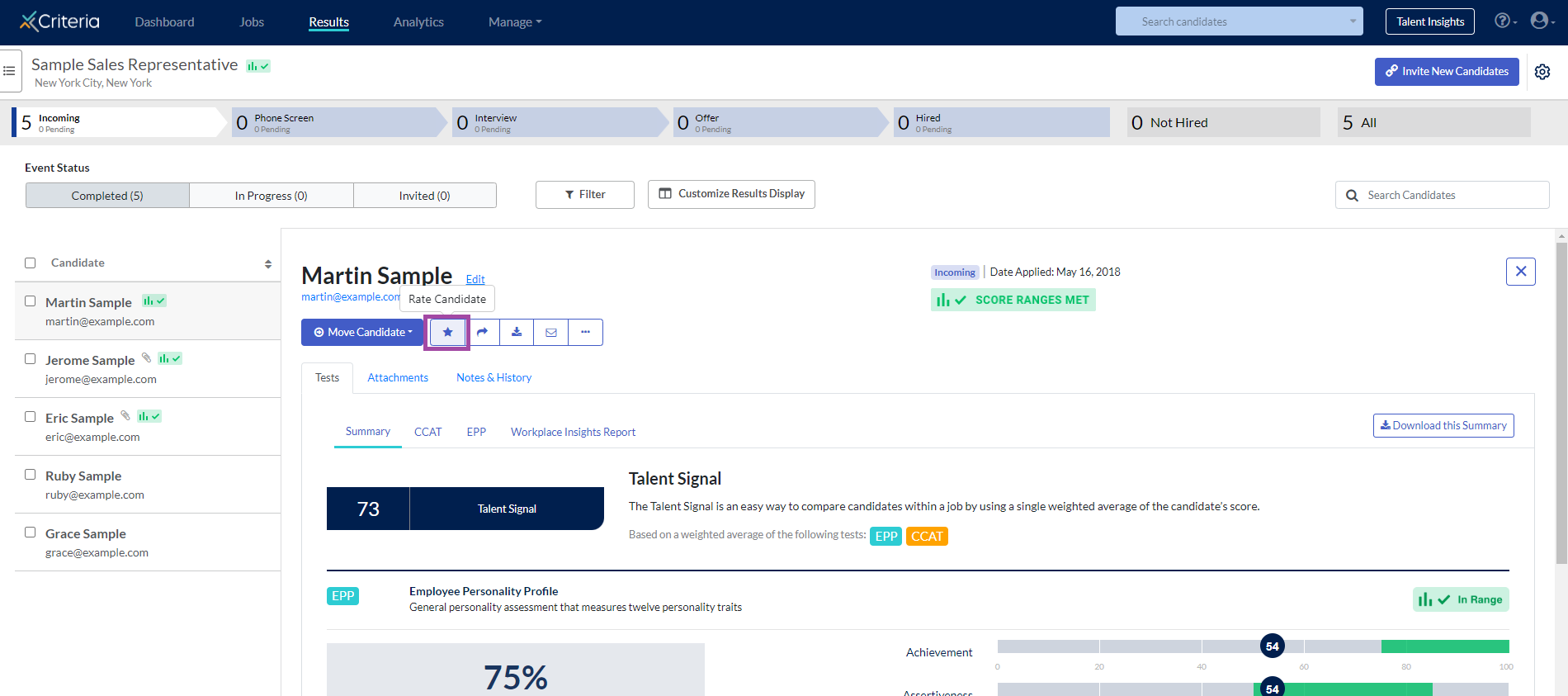
- Select the rating, enter a comment, and click Save.
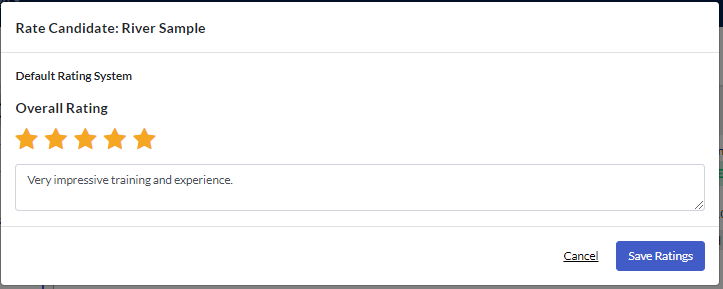
- The candidate's rating will now appear on the candidate's profile.
Note: Admin users can create custom rating scales in Manage>Rating Systems. By default, users have to rate candidates before they can see ratings made by other users. You can customise this setting in Manage>Rating Systems when creating a rating scale, so that Admin or all accounts are exempted and will see ratings made by others regardless of whether they have rated a candidate or not.
