Troubleshooting: Logging Into Your Criteria Account
If you are having trouble logging in to your Criteria account, first check that you are logging in to the correct site for your account. Criteria Corp has two login sites, depending on your organisation's geographical location.
- For customers based in the Asia Pacific region, this will be https://app-au.criteriacorp.com/.
- For customers based in America or Europe, this will be https://hireselect.criteriacorp.com/. Alternatively, you can access your account by going to our website https://www.criteriacorp.com and clicking Login in the top right corner.
If you have tried logging in through one site without success, it may be that your account is based in the other region. We recommend trying to login via the other site if this is the case.
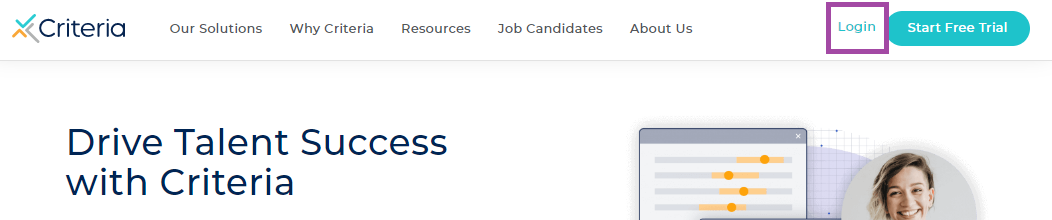
Resetting your password
If you are on the correct site, but are still having trouble logging in, you may need to reset your password. Click here to view instructions for resetting your password from the login screen.
The password reset email should appear in your inbox shortly after the request has been triggered. If you have not received the email, check your spam/junk folder as it may have been directed there.
If you have not received the password reset email within a couple of minutes, this may indicate that is is being blocked by your email account's security settings. Please ask your IT team to add the mail.criteriacorp.com domain to the mail server whitelist so that emails from the system will not be blocked. Your IT team may also be able to locate any recently blocked emails and send them through to you. Click here for more information to pass onto your IT team.
Access locked out
For security reasons, your access will be temporarily locked out if there are more than 10 login attempts within 30 minutes. To resolve this, you can try logging in again later, as the lockout will lift automatically.
If you need to log in straight away, please use the instructions here to reset your password.
Additional assistance
An admin user for your Criteria account may be able to assist you if you are still experiencing issues with logging in.
If you are an admin user, here are some troubleshooting tips to help your colleague access your Criteria account.
If you are not able to access your Criteria account after this, please reach out to our Global Support team for further assistance.

