Using the Employee Personality Profile in Recruitment
The Employee Personality Profile (EPP) is a general personality inventory that measures twelve personality traits that provide valuable insights into a person's work styles and how they are likely to interact with co-workers, management and customers. To learn more about this assessment, click here.
Job Families and Score Ranges
Job Families and Score Ranges are slightly different things.
- Job Families are used specifically in the Employee Personality Profile assessment. These are trait profiles that are associated with success in specific jobs and occupations. These have been created by Criteria as system default options.
Click to view the Job Families available. - Score Ranges may be used across Criteria's range of assessments. A Score Range enables you to quickly view the candidates who meet certain criteria set for the role. Criteria offers a selection of Recommended Score Ranges or you can create your own, based on your own organization's data.
- For the Employee Personality Profile assessment, the Recommended Score Ranges relate to each of the Criteria Job Families.
Reviewing results
When you review the results in the job's results list, it will show the candidates' scores for each of the traits (depending on the columns you have selected to display). Each of these will indicate if the candidate meet the score range parameters set for the job.
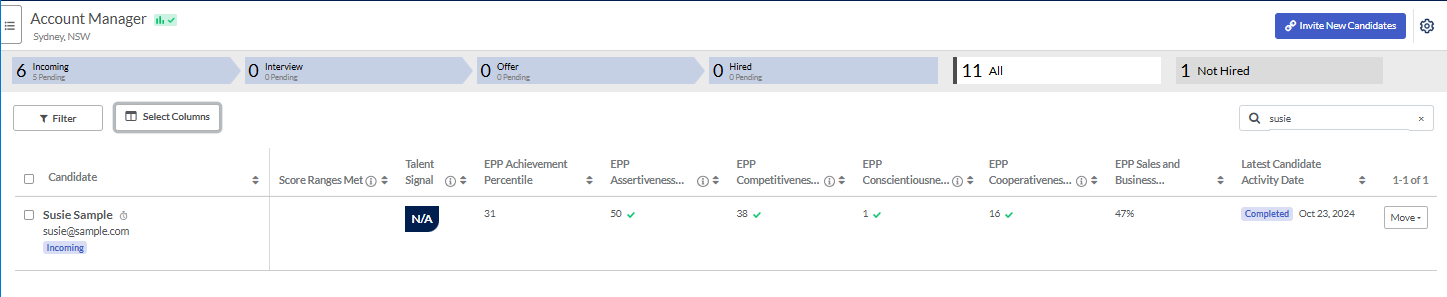
This information is also available in the EPP Score Report.
The Results Summary field at the top of the Score Report, and in the Summary Report, relates to the Job Family result. If you select one of the Job Families, the result for that Job Family will be populated here.
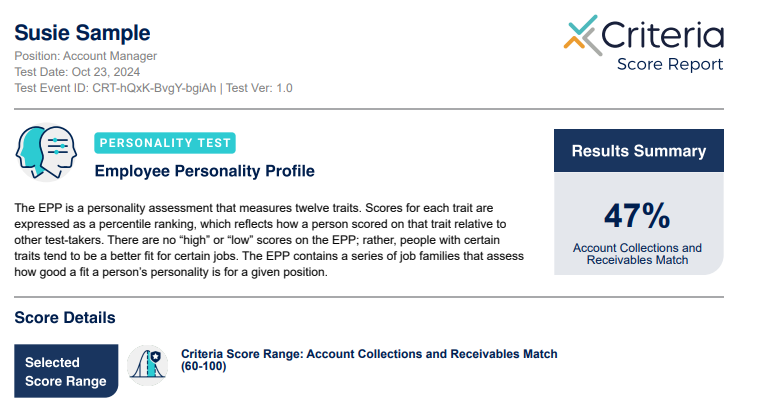
If you are using a custom score range based on Job Family match %, the Results Summary field will be populated.
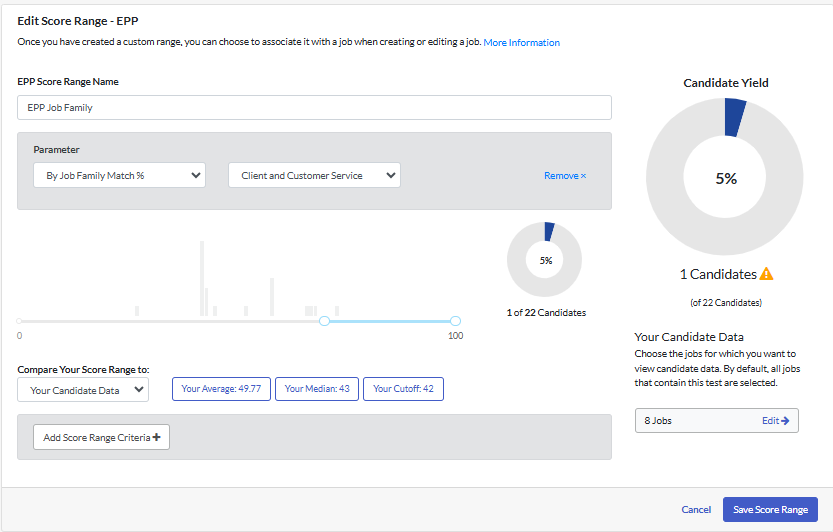
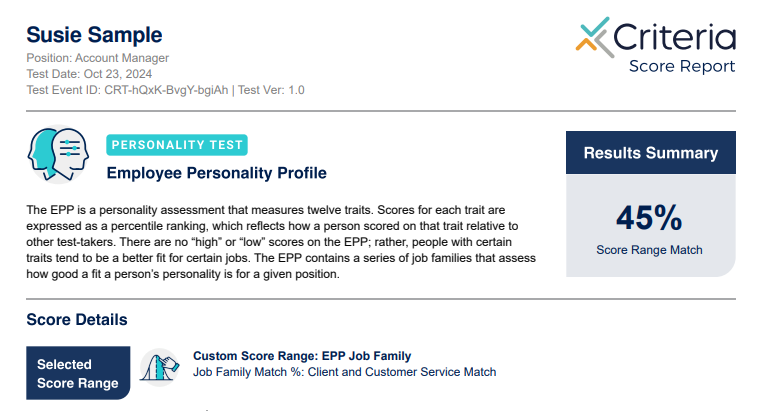
However, if you are using a custom score range based on Trait Percentiles, the Results Summary field will not show a result.
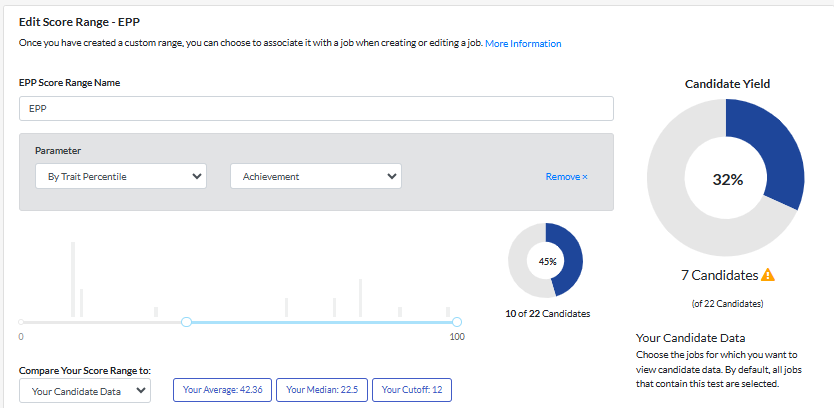
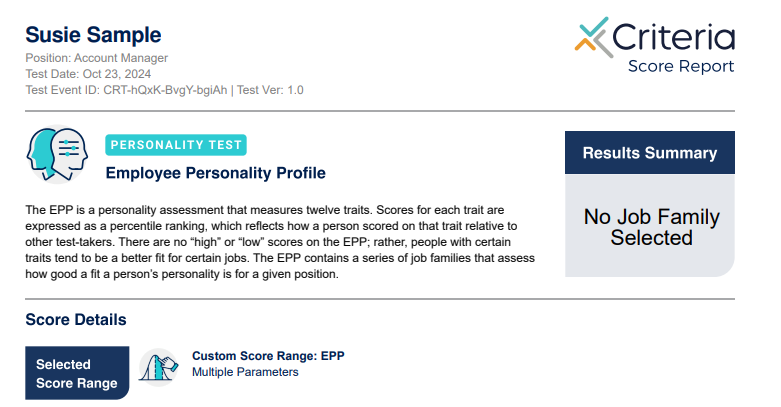
When you open a candidate's card and go to the EPP Score Report, you can click on one of the Job Families in the left-hand list to temporarily show the results for that Job Family in the Results Summary. Unfortunately, this will not be included in the download report, it is only to show the level of match for the Job Family for that candidate's results on the screen.
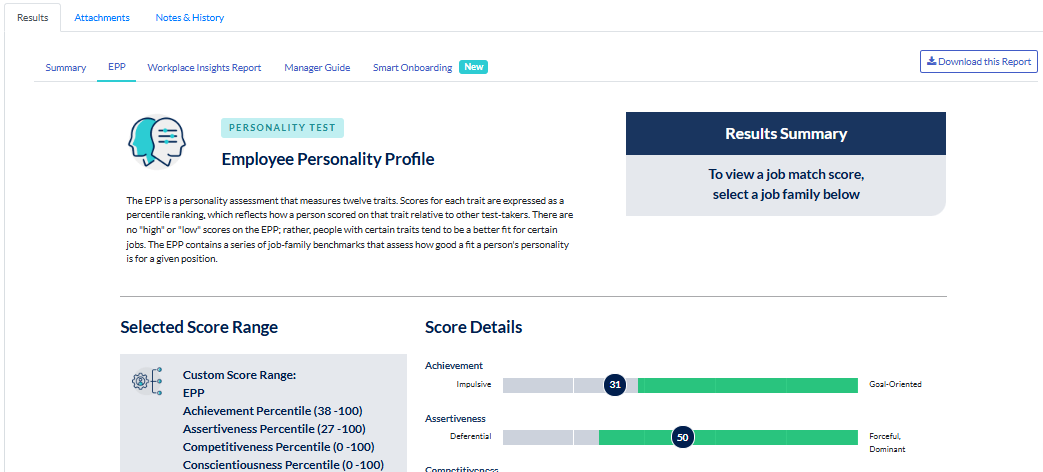
Invalid Result warning
Occasionally, you may see a Warning: Invalid Result message on your candidate's EPP results. An invalid result on the EPP signifies the candidate answered inconsistently multiple times on the test. The rationale behind the EPP validity warning is to identify people who answered their test carelessly (and therefore less accurately). When this Invalid Result warning appears, we are letting you know that some of the results may not be an accurate depiction of this candidate’s personality because of their answering style.
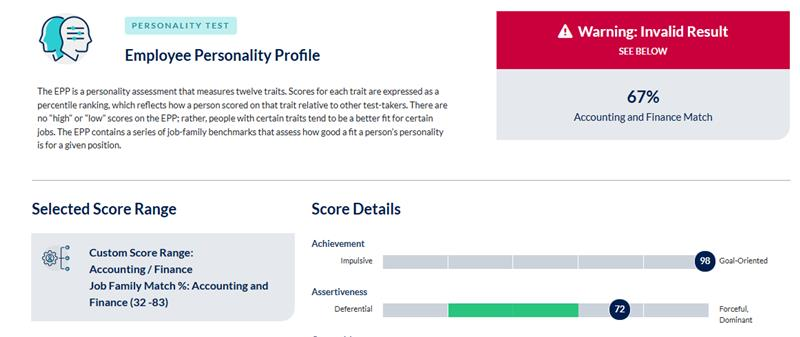
There are multiple prompts throughout the assessment that are measuring similar underlying characteristics but are worded differently to ensure the candidate is answering consistently. For example, if at the beginning of the assessment, someone says they are the life of the party, and, at the end, they say they are a wallflower, those two descriptions do not match one another. This would count as inconsistent responding. The system will flag the EPP as invalid if there are a certain number of inconsistent responses.
Why did this happen?
There are a few reasons why this occurs, but it is tough to make a blanket assumption for each candidate. The most common reason is the candidate is just not paying attention and not taking the test seriously or is in a distracted environment while testing. They could be taking the assessments while at work, or while answering emails, text messages, phone calls, etc., and while this may not seem like a big deal, it will affect their focus and the overall scores they are receiving because of their answering style.
Another reason could be a language barrier: if the candidate doesn’t understand what is being asked of them, they are likely going to guess, which will skew the overall scoring and trigger an Invalid Results warning.
How should we proceed with this candidate?
If the candidate has otherwise performed well during the recruitment process, we recommend asking them to retake the test. This typically clears things up if they go through it again and take their time and pay attention to their response. You can find some example messaging in our Candidate Communication Toolkit on Page 18 to create an email template to send out as well.
Some organizations choose to remove the candidate from the process if the candidate has an Invalid Result warning on the second attempt.
You may also decide to not use the results at all in the decision-making process and omit the option to retest.
How you chose to proceed is up to you. The most important things to keep in mind are:
- Remaining compliant with any local requirements (for example, EEOC guidelines), and
- Staying consistent throughout your process to ensure that one candidate does not have an advantage over another.
Talent Mobility
The Talent Mobility feature allows you to easily view alternative jobs where your candidate may be a fit based on their EPP results. With a single click, you can redirect talent to a new potential job match, enabling you to identify talent within your organization that you may not have considered based on experience or job-specific skills alone.

