General FAQs on ATS Integrations
The following may help to answer some questions you have about your integration.
General
Jobs/Packages
- How do I configure my Jobs in Criteria for use in my integration?
- What appears as the "assessment packages" in my ATS?
- My integration uses Jobs as the "assessment packages", what does that mean?
- My integration uses Test Batteries as the "assessment packages", what does that mean?
- My integration uses Custom Integration Packages as the "assessment packages", what does that mean?
- How do I update the "assessment packages" in my ATS?
- How should I arrange my Criteria Jobs for use in an integration?
- What Packages can I use if candidate are completing testing Inline in the Application Form?
- Why aren't the candidates moving through the Criteria pipeline?
- Will using the Criteria Job Pipeline affect my integration?
Candidate Invitations
- How do I get the testing link for a candidate?
- How do I resend an invitation/reminder email to a candidate?
- How do I extend the expiry date for my candidates?
- How do I invite a candidate to a time adjustment test?
- How do I invite a candidate to complete testing again?
- Can I use Event/Testing Restrictions in my Integration?
- Can I use Reuse Results in my Integration?
Results / Reports
- How are reports displayed in my ATS?
- Why are the test results delayed for Illustrait?
- I have changed the score ranges in Criteria, but the scores haven't changed in my ATS, what do I do?
- How does Video Interviewing IIQ work with my Integration?
How do ATS integrations work?
Every integration works slightly differently. The following outlines the "general" functionality of an ATS integration. Refer to the documentation for your specific ATS to see its unique workflow.
All integrations support Criteria Assessments. Not all integrations support Video Interviewing and Live Interviewing. Refer to the specific ATS documentation to see if your ATS supports these features. Criteria are working to add this support to all integrations, please reach out to your Criteria CSM if you wish to use a feature that is not supported in your ATS and we'll endeavor to add it to our roadmap.
Assessments
This shows the general workflow that we aim to implement for each integration. The capabilities and functionality of each ATS differs greatly so please refer to the Integration Guides to see the actual workflow for a specific ATS
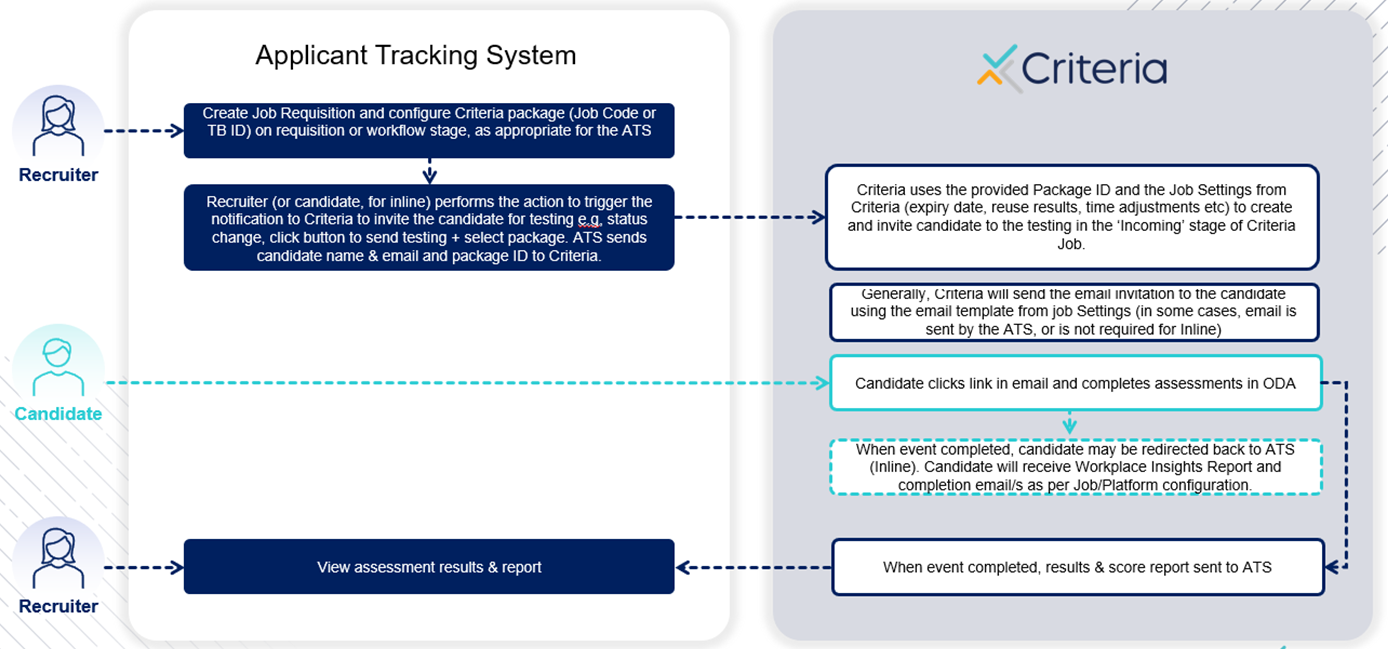
- Criteria package is available in the ATS
- Customer assigns a Criteria package to a candidate and the ATS notifies Criteria about the candidate to invite
- Criteria creates a candidate in the appropriate Criteria Job, according to the provided Criteria package.
- The candidate name and email comes from the ATS.
- The candidate is invited to the testing in the Incoming stage of the Criteria Job.
- Generally the invitation email will be sent from Criteria, using the email template in the Job Settings.
- The other default info from Job Settings is used e.g. expiry date, time adjustments
- The candidate will complete in the Criteria candidate experience
- When the event is fully completed, the results and score report are sent to the ATS. The report link and whatever scores the ATS can handle will be displayed in the ATS. We aim to display the Talent Signal, Met All Score ranges and the overall score (percentile/raw score) per test as well as any Invalid indictors. This is all dependent on the capabilities of the ATS. Some ATSs will allow the candidates to be sorted/filtered by their Talent Signal.
Video Interviewing (inc. Video + Assessments together)
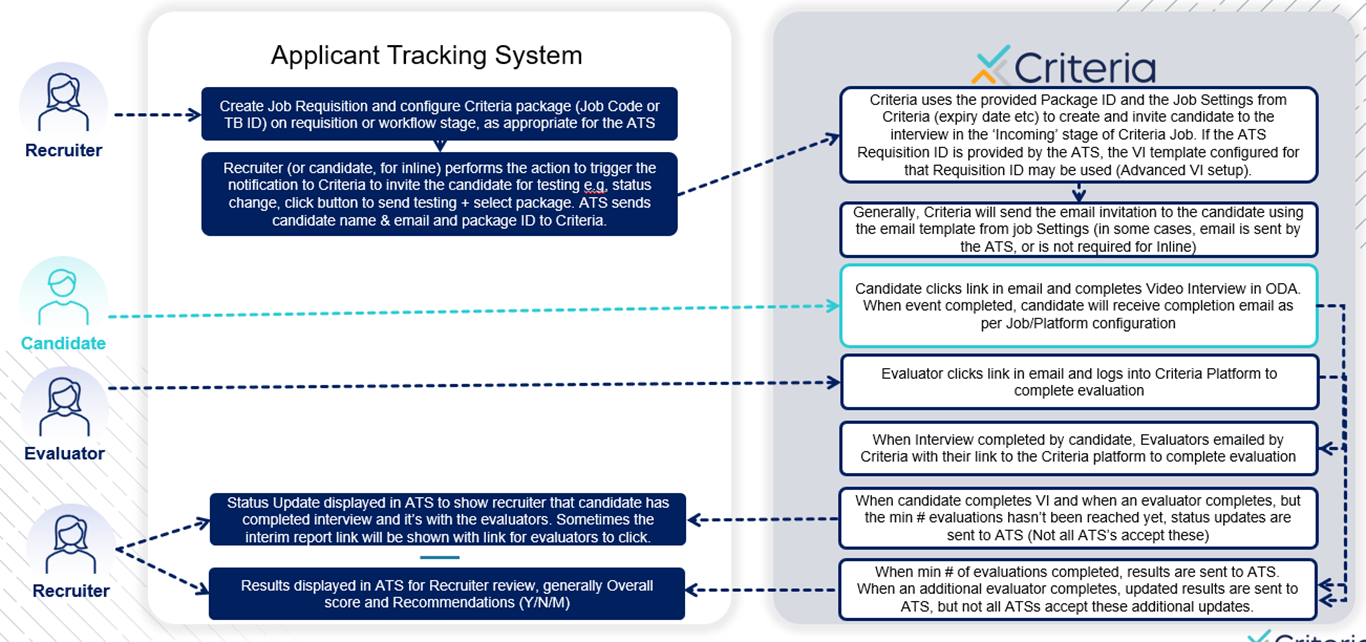
- Criteria VI package is available in the ATS
- Customer assigns a Criteria package to a candidate and the ATS notifies Criteria about the candidate to invite
- Criteria creates a candidate in the appropriate Criteria Job, according to the provided Criteria package.
- The candidate name and email comes from the ATS.
- The candidate is invited to the Video Interview in the Incoming stage of the Criteria Job.
- Generally the invitation email will be sent from Criteria, using the email template in the Job Settings.
- The other default info from Job Settings is used e.g. expiry date, time adjustments
- The candidate will complete the Video Interview via the Criteria candidate experience
- When the candidate completes the video interview, the assigned evaluators are emailed by Criteria with their link to the Criteria platform to complete their evaluation. The evaluators must be Criteria Platform users and login to the platform to complete their evaluation.
- The ATS will be provided updates once the candidate completes, and when each evaluator completes, to advise the status is 'evaluation in progress' and where possible they are updated as to how many evaluators have completed e.g., '1 of 2 Completed'.
- At this stage, if there is capacity for it, we include the evaluator link or the interim Score Report (which includes the evaluator link) in the ATS. The Evaluator link is a link to the VI tab in the Criteria Platform dashboard to give the evaluator quick access to the evaluation directly from the ATS.
- When the package contains Assessment and Video Interviewing together, if there is capacity for it, we also show the Assessment results and the Talent Signal (only taking the Assessment scores into consideration) in the ATS at this this. This allows the customer to start to shortlist candidates prior to the video evaluations.
- When the minimum number of evaluators have completed, the results and score report are sent to the ATS. The report link and whatever scores the ATS can handle will be displayed in the ATS. We aim to display the overall VI score and the recommendations on-screen.
- When the package contains Assessments and Video Interviewing together, the scores from both Assessments and Video Interviewing will be displayed at this time (within the limitations of the ATS).
- If an additional evaluator completes, the results and score are sent to the ATS, if the ATS accepts further updates, the report and results will be updated in the ATS. If the ATS does not accept further updates, the results shown in the ATS will be unchanged.
Live Interviewing
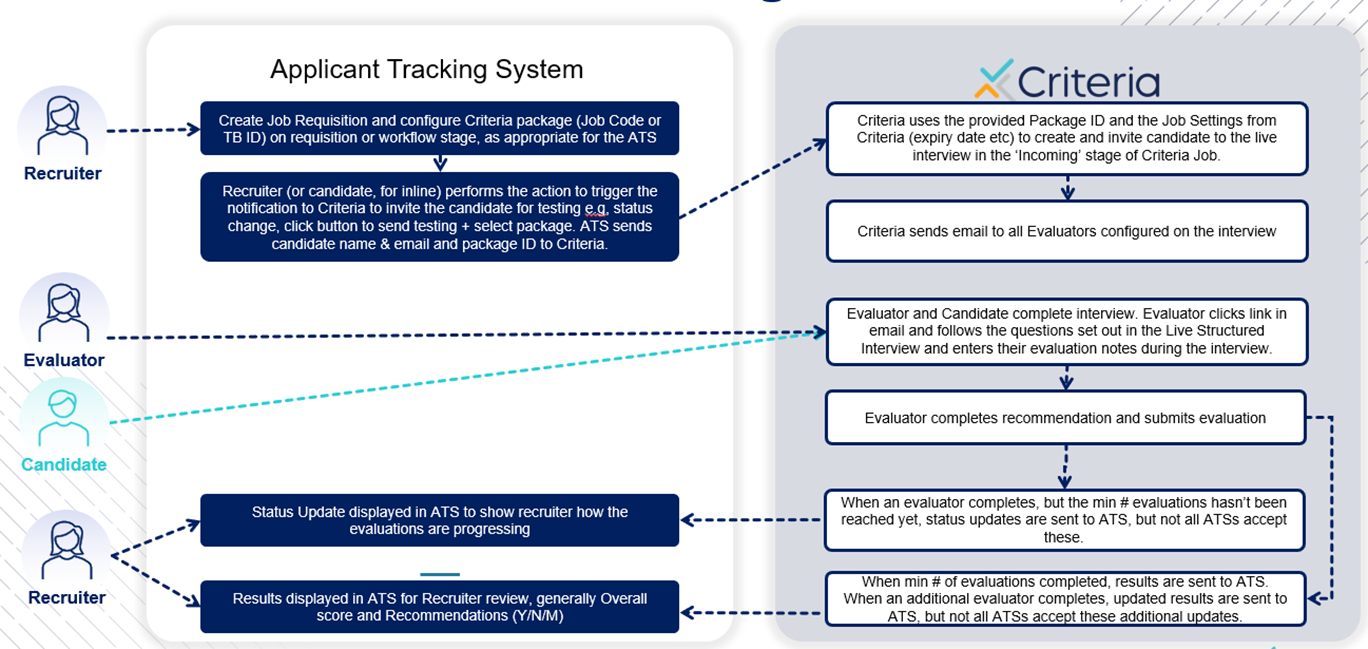
- Criteria LI package is available in the ATS
- Customer arranges interview with candidates via their ATS
- Customer assigns a Criteria package to a candidate and the ATS notifies Criteria about the candidate to invite
- Criteria creates a candidate in the appropriate Criteria Job, according to the provided Criteria package.
- The candidate name and email comes from the ATS.
- The candidate is invited to the Live Interview in the Incoming stage of the Criteria Job.
- As this is a Live Interview and there is no action for the candidate to take at this time, no email is sent to the candidate
- Criteria emails the evaluators the link to complete the Live Interview in the Criteria LI system
- The evaluators use the unique link in the invitation email to go to the LI system and complete the interview and evaluation.
- The ATS will be provided updates when each evaluator completes, to advise the status is 'evaluation in progress' and where possible they are updated as to how many evaluators have completed e.g., '1 of 2 Completed'.
- There is no generic link for LI so there is no link for us to provide to evaluators via the ATS
- When the minimum number of evaluators has completed, the results and score report are sent to the ATS. The report link and whatever scores the ATS can handle will be displayed in the ATS. We aim to display the overall VI score and the recommendations on-screen.
- If an additional evaluator completes, the results and score are sent to the ATS, if the ATS accepts further updates, the report and results will be updated in the ATS.
When can Criteria testing be triggered in the workflow?
Every integration works slightly differently. The following outlines the 3 main ways that testing is triggered from an ATS. Refer to the documentation for your specific ATS to see which method/s are supported by your integration.
Inline / During Application
You may be able to associate a Criteria package with your application form.
When the candidate is applying, they will see a step on their application form that requires them to complete Criteria testing, they must complete this step before they can submit the application form.
When they reach the Assessment step they will click a link and be redirected to Criteria to complete testing and then they will be automatically redirected back to the application form when they have completed. They will then be able to submit the application form.
With this method, you likely will not see the candidate until they submit their application form, and the Criteria results will be available at the same time.
In the case of Live Interviewing, the invitation email is sent to the evaluator(s) as soon as the invitation is processed. There is no action for the candidate to complete at this time so they will see the Criteria Exit Page and be redirected straight back to the ATS application form. This process may be confusing for candidates, so we recommend that you do not use Inline testing for a Live Interviewing package.
After Application
You may be able to trigger a Criteria package immediately after the application form has been submitted or when a candidate reaches the Apply/New stage in the ATS workflow.
With this method, as soon as the application form is submitted, the candidate will be invited for testing in Criteria and an invitation email will be sent for them to complete the testing when they are ready.
Sometimes the candidate may be shown a message on-screen in the ATS application portal asking them to click a link to start testing immediately.
In the case of Live Interviewing, the invitation email is sent to the evaluator(s) as soon as the invitation is processed. There is no action for the candidate to complete at this time so if they click a link in the ATS application portal they will be redirected straight back to the ATS application form. This process may be confusing for candidates, so we recommend that you do not use the After Application method for a Live Interviewing package if your ATS displays the testing link in their application portal.
Recruiter Initiated / Status Change
The most common method for inviting candidate is recruiter initiated / status change.
The method for trigging this is different for each ATS, but the most common methods are:
- When the recruiter moves the candidate into a status that is associated with a Criteria Package.
- When the recruiter selects the menu/button that triggers the testing. Sometimes the Criteria Package has been pre-defined and sometime the package has to be chosen at the time this action occurs.
When the action is triggered, the candidate will be invited in Criteria and the invitation email sent to them to complete the testing.
In the case of Live Interviewing, the invitation email is sent to the evaluator(s), not the candidate, as there is no candidate input upfront for a Live Interview. This invitation method is best for Live Interviewing as the candidate is not aware that this invitation has happened.
How do I configure my Jobs in Criteria for use in my integration?
Integrations only use the Incoming stage in Criteria Jobs. You should create a separate Criteria Job for each assessment combination that you wish to use in your integration and add all the test(s) and interview to the Incoming stage in each Job.
Configure the Job Settings with all the settings you'd like to be applied when candidates are invited via the integration e.g. landing and exit pages, email templates, expiry date etc. Integrations do not use the Criteria pipeline so the other stages in the Job will be ignored.
When your integration processes a candidate invitation the candidate will be invited to the assessment(s) configuration in the Incoming stage and the Job Settings will be used to apply all the configuration to the new Criteria candidate.
When your integration invites the same candidate to another assessment package / Criteria Job, the same logic will be used to invite the candidate to the Incoming configuration from the new assessment package. The candidate will now exist in 2 separate Jobs in Criteria.
What appears as the "assessment packages" in my ATS?
Most integrations will display a list of Criteria assessments packages within your ATS. These may be called different things and may be chosen in different locations within the ATS, or perhaps they are chosen within Criteria platform directly for your integration.
The majority of integrations use the active Jobs in Criteria as these assessment packages. However, some use the Criteria Test Battery as the assessment packages. Refer to the guide for your specific ATS to determine what is used as the assessment package in your integration.
When you choose to invite a candidate to a Criteria assessment package, Criteria will invite the candidates to the test(s) and/or interview that is configured in the Incoming stage of the corresponding Criteria Job.
My integration uses Jobs as the "assessment packages", what does that mean?
Using Jobs as the assessment packages in your integration is the most straightforward way and what we try to implement in our integrations.
You make a Job in Criteria for each assessment package you wish to select in your ATS.
The Jobs appear as the "assessment packages" in your ATS and that's what you choose when you invite a candidate.
The ATS will send the Job Code to Criteria, and that's the Job they are created in.
Related topic: How should I arrange my Criteria Jobs for use in an integration?
My integration uses Test Batteries as the "assessment packages", what does that mean?
Using Test Batteries is a little bit more complicated than using Jobs in your in integration, so you need to be more organized when you set up your Jobs and Test Batteries in Criteria.
The Test Batteries from Criteria appear as the "assessment packages" in your ATS and that's what you choose when you invite a candidate.
The ATS will send the Test Battery ID to Criteria. Criteria must then use that ID to locate the Criteria Job to add the candidate to.
If there is no active Job using that Test Battery, the invitation is not able to be processed.
If there are multiple active Jobs using that Test Battery, Criteria must choose one, and that might not be the Job you intended the candidate to be added into, and the wrong score ranges may be applied.
Tips:
- When you make a new Criteria Job, always create a new Test Battery, do not re-use an existing one.
- Aim for 1:1 ratio of Test Batteries to Jobs to ensure candidates are added to the Job you expect. You can check this from the Test Battery list in Criteria, by confirming that each Test Battery is used by ONE Job.
- Give the Job and Test Battery the same name - the Test Battery name will be shown in your ATS but if you want to find the candidate in Criteria you will looking them up by the Job name and the Report will show the Job name.
If you are using Greenhouse or Workable and you are currently using Test Batteries in your integration, you can switch to using Jobs if you wish. Reach out to Criteria to discuss how to switch.
My integration uses Custom Integration Packages as the "assessment packages", what does that mean?
Sometimes it is hard to manage the packages in an ATS, and/or you can only choose 1 package for all your ATS Jobs and that doesn't allow you to apply different Criteria testing on each role.
Criteria's solution for these situations is Custom Integration Packages.
You will create custom packages in Criteria and add these packages into your ATS. Your ATS will invite candidates to these custom packages, but Criteria won't invite them to that package per-se, Criteria will use the configuration of the custom package to determine which Criteria Job they are supposed to be invited to, based on the ATS Job/Requisition that the candidate was invited from.
e.g. your ATS Job 'Accountant' may be mapped to the Criteria Job 'Accounting - CCAT and EPP'.
Each time you add a new ATS Job you will need to login to Criteria and configure a Job mapping to tell Criteria what to do for that ATS Job so when you start inviting candidates Criteria knows what to invite them to. If there is no mapping, you can choose in the custom integration package setup what happens - error or invite to a default Criteria Job.
Custom packages are only supported/used in integrations that requires this functionality.
How do I update the "assessment packages" in my ATS?
Great question, each integration is different. Some integrations pull in the list automatically when it's needed, others have a Sync button in Criteria for you to update the packages after making changes to your Criteria Jobs, and some are managed manually within your ATS.
Refer to the guide for your integration to see how this works for you.
How should I arrange my Criteria Jobs for use in an integration?
If you have previously used the Criteria platform directly, you are probably used to creating a new Criteria Job for each job opening. This makes sense as you want to keep those candidates grouped together.
With an integration, you won't be using the Criteria platform to see the candidate list, you'll be doing that in your ATS. The main goal of having an integration is to avoid you having to login to Criteria regularly. When you are using an integration, the typical way to configure your Jobs is to create a Criteria Job for each type of role you recruit for.
This means that you can re-use the same package for all openings of that type without having to make changes to your Criteria Jobs. Yes, this means that candidates from all different job openings will be sitting in 1 Criteria Job, but you won't be using Criteria to review your candidates, so it isn't usually a problem.
Check how packages are managed in your ATS (manual, automatic, 'sync' button) to determine how easy it is for you to make changes in the future.
What Packages can I use if candidate are completing testing Inline in the Application Form?
If a candidate is completing testing as part of the application form you should only choose to use Packages where the candidate has some actions to complete - Assessments and/or Video Interview. you should avoid using a Live Interviewing package in the application process as there are no tasks for the candidate to complete and they may be confused by the process.
Inline testing is ony applicable to some integrations. Check the Guide for your specific ATS to find out how testing is able to be triggered in that integration.
Why aren't the candidates moving through the Criteria pipeline?
When you have an integration with Criteria, our aim is to allow you to "live" in your ATS without you having to come into the Criteria platform much / at all.
The candidate will not progress through the pipeline within Criteria, they will remain in the Incoming stage.
Instead, you should use your ATS pipeline to progress candidates.
Sometimes your ATS will support the integration automatically progressing candidates through your ATS pipeline, or sometimes you need to set up automation in your ATS to use the Criteria scores to progress the candidate to the next stage when the Criteria results appear.
Will using the Criteria Job Pipeline affect my integration?
No, you can use the Criteria pipeline to move candidates as you wish.
If there are automations in the Criteria pipeline that create a new event, that new event will not be associated with your ATS so the results for that event will not flow into your ATS. (Only results for events created by the integration will show in your ATS.)
That being said, you should try to do all your shortlisting and status changes and pipeline automations from within your ATS. The aim of an integration is to avoid you logging into Criteria directly. Where possible, use your ATS to move the candidate to another stage in your ATS and trigger another Criteria package from your ATS.
Criteria pipeline should only be used when the ATS has a limitation that you are trying to overcome by using Criteria directly. Check the guide for your specific integration to find out more regarding your ATS or reach out to Criteria Support for assistance.
How do I get the testing link for a candidate?
If a candidate has misplaced their Criteria testing link, it is best to provide them with the existing link for the pending event that is integrated with your ATS. If you provide the Open Link for them to apply again or use the 'Send Test Invitation' option that will create a new non-integrated event and the results won't be sent to your ATS.
In Criteria, locate the candidate and go to the Pending Events tab.
Click the ellipses (3-dots icon) next to the pending event.
You can either choose Copy Candidate Link if you wish to provide the link to them yourself, or you could select Remind Candidate if you would like Criteria to send an email to them.
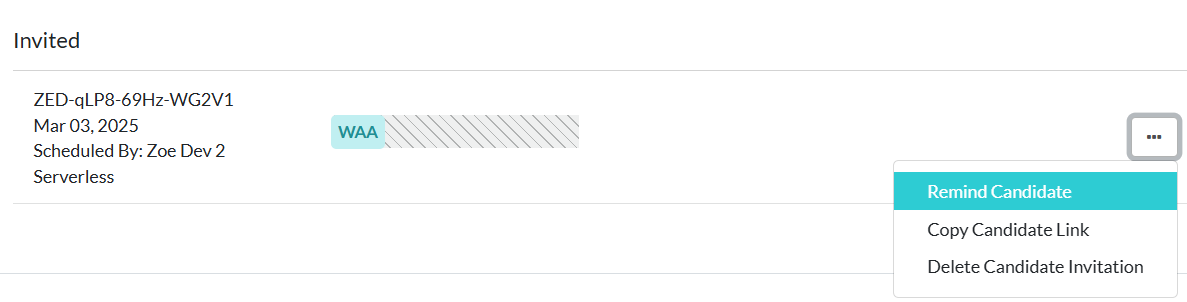
If you opt for Criteria to send the email, in the popup, choose the email template to use and click Send Email.
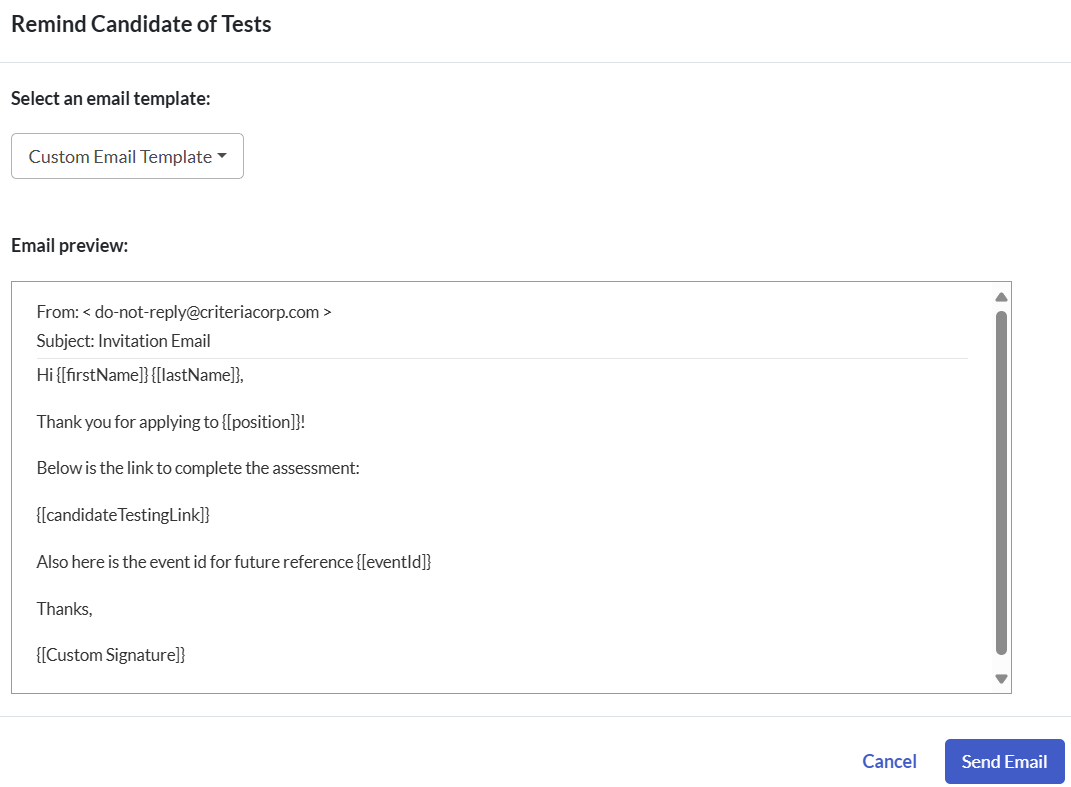
How do I resend an invitation/reminder email to a candidate?
If Criteria has sent the invitation email, you can check the status of the email to see if it was Delivered , Opened, Clicked or Bounced.
To see this, locate the candidate in Criteria and go to the Notes & History tab. If there is an entry labeled Invitation email sent, that indicates that Criteria sent the email. The status will be shown on the right.
If the status is Bounced, update the email address in Criteria before re-sending the invitation email.
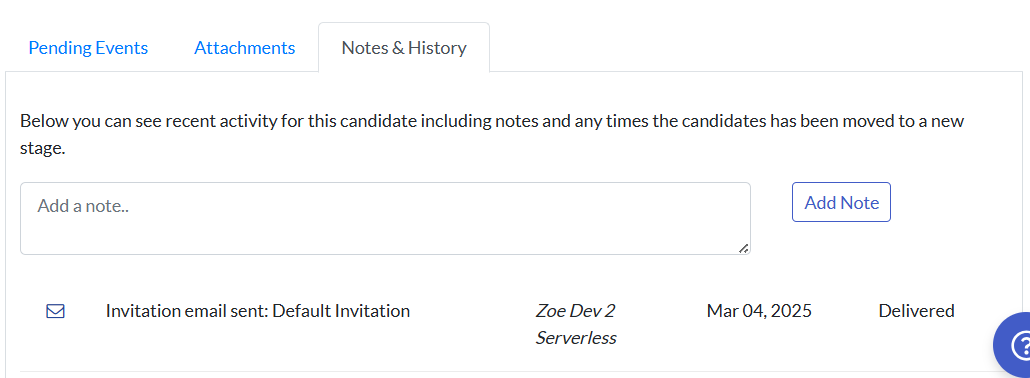
To send another invitation / reminder email, locate the candidate in Criteria and go to the Pending Events tab and click the ellipses (3-dots icon) and select Remind Candidate.
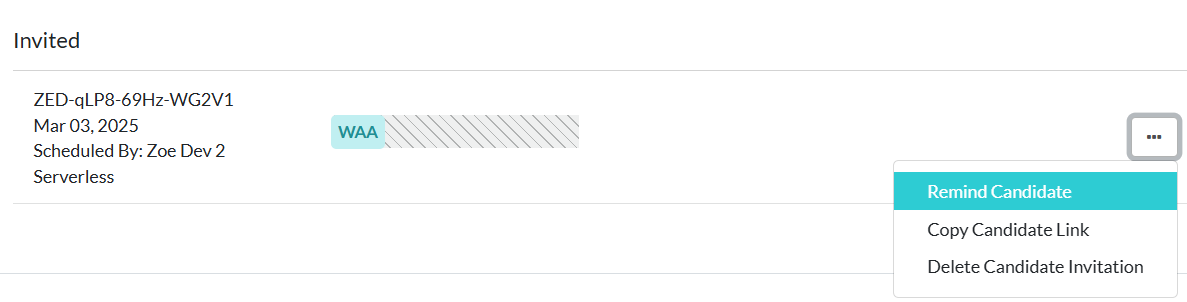
Choose the email template to use and click Send Email.
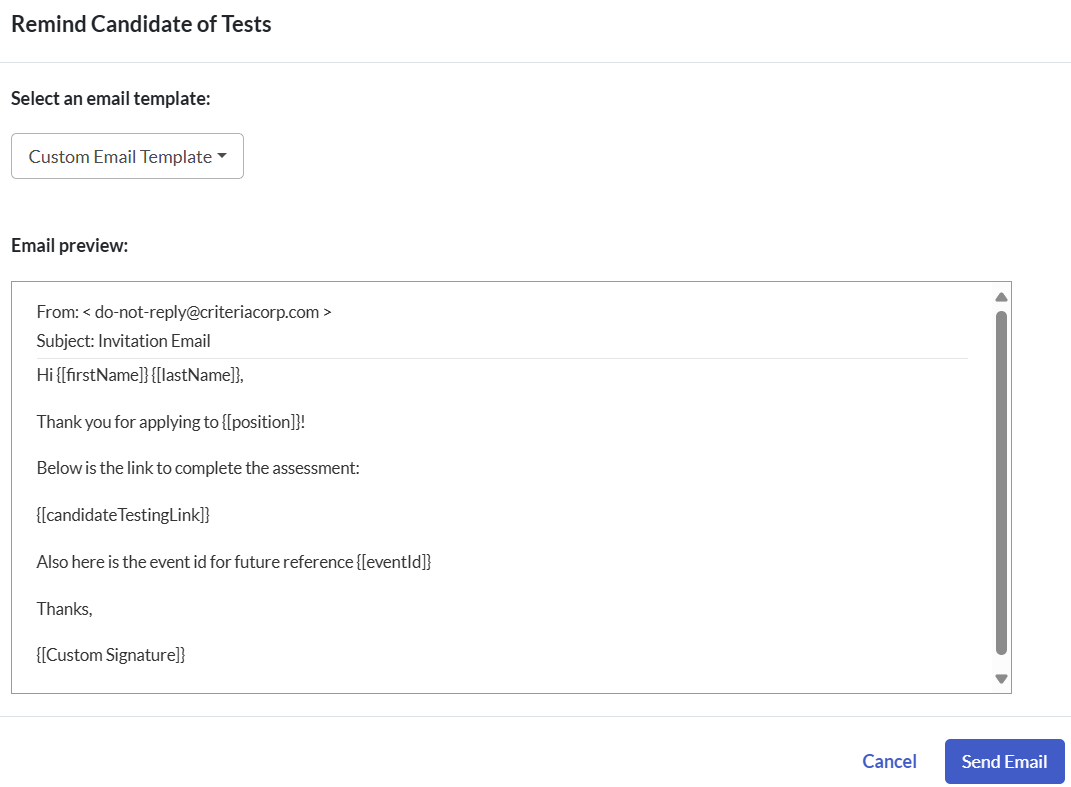
How do I extend the expiry date for my candidates?
This is dependent on your ATS integration. Refer to the documentation for your specific ATS to find out where the expiry date is managed for your integration. If it does not specify, you can assume that the expiry date is managed by Criteria.
In most cases the expiry date is managed by Criteria, so you need to login to the Criteria platform to extend the candidate.
To do this, locate the candidate, go to the Pending Events tab and click the ellipses (3-dots icon) and select Extend Expiration.

It is important that you extend the existing invitation as this is the event that is associated with your ATS and the IDs that make the integration work exist on this event. If you make a new event, it will not be associated with your ATS, and the candidate results will not flow into your ATS.
If you wish to notify the candidate, you can use the same ellipses menu to Remind Candidate of Assessments to send an email to the candidate with their testing link. If your email template contains the expiry date, the new expiry date will be displayed to the candidate.
If your ATS manages the expiry date in your integration, you should extend the expiry date from within your ATS.
In this situation, you will usually have no expiry date set in Criteria to ensure that the expiry only exists in one system, however, if you have set an expiry date in Criteria, it will need to be extended there too.
How do I invite a candidate to a time adjustment test?
The candidate should be invited via your integration to a Package that has been pre-configured with additional time. This is done by setting up a "time adjusted" Job in Criteria with a Time Adjustment set and then adding this as a package into your ATS. When a candidate requires an adjustment, they should be invited to that package.
If you are using Reuse Results in your Criteria account you will want to disable Reuse Results on this time adjustment package so the candidate is able to do the testing again with the additional time - talk to Criteria about turning off Reuse Results on a specific Criteria Job.
If you invite the candidate manually via Criteria you will need to view their results in Criteria, the results will not flow into your ATS.
How do I invite a candidate to complete testing again?
I have a candidate who has completed testing but I want them to complete one of the tests again - EPP - how do I do that and have the results show in my ATS?
Great question!
If your integration allows for issuing a second package to a candidate, you can create another Criteria package with just the test you want to issue again. Use your integration to invite the candidate to the re-take package and the results will appear in your ATS upon completion.
If you are using Reuse Results in your Criteria account you will want to disable Reuse Results on this re-take package so the candidate is able to do the testing again - talk to Criteria about turning off Reuse Results on a specific Criteria Job.
In some cases your integration may not allow you to invite the same candidate to another package. If so, you will need to invite the candidate manually via Criteria (and toggle off Reuse Results for that single invitation). You will need to view their results in Criteria, the results will not flow into your ATS. You could manually add the results onto the candidate in your ATS for future reference.
Can I use Event/Testing Restrictions in my Integration?
Event Restrictions, formerly Testing Restrictions, is a setting in Company Preferences that tells Criteria if you want to stop a candidate from applying again if they have already completed previously.
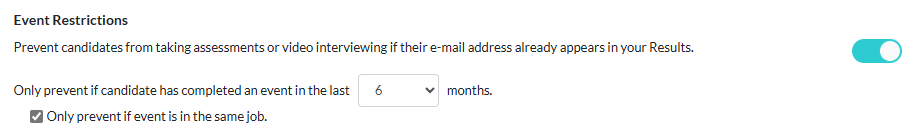
This setting is only applicable to candidates creating themselves via an Open Link. The majority of integrations create the candidates/events automatically and do not use an Open Link, so this setting is not usually applicable to events created via an integration.
Can I use Reuse Results in my Integration?
Yes, the majority of integrations allow Reuse Results. Refer to the information page for your ATS to see if Reuse Results is available in your integration.
Reuse Assessment Results is a setting in Company Preferences in your Criteria account.
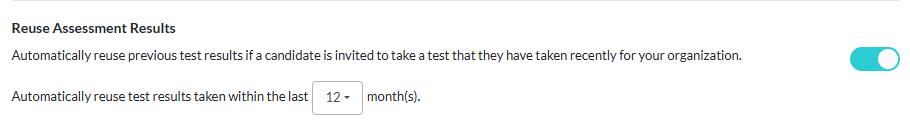
How does Reuse Results work?
A new candidate is created via the integration and invited to all the assessments in the Criteria Job, as normal. If the Reuse Assessment Results setting is enabled on your account, Criteria will automatically check the completed events associated with the same email address to see if the candidate has already completed any of the assessments in the new invitation.
If any previous assessment results are found, the results are copied into the new candidate entry. The assessments are scored according to the score ranges on Jobs where the new candidate exists. Results are able to be copied from any completed event in your Criteria account, results will not be copied from incomplete events, from other customer accounts, and will not be copied if the assessment configuration is different from the original sitting.
If all assessments were matched and reused, the candidate does not have anything to complete. Usually, the candidate will not receive an invitation email so they will not be aware of the new invitation or the results being reused.
However, if your integration always sends the invitation email, or the candidate is completing testing inline and is always brought over to Criteria to complete testing as part of their application process, they will see an appropriate message about the results being reused from a previous application.
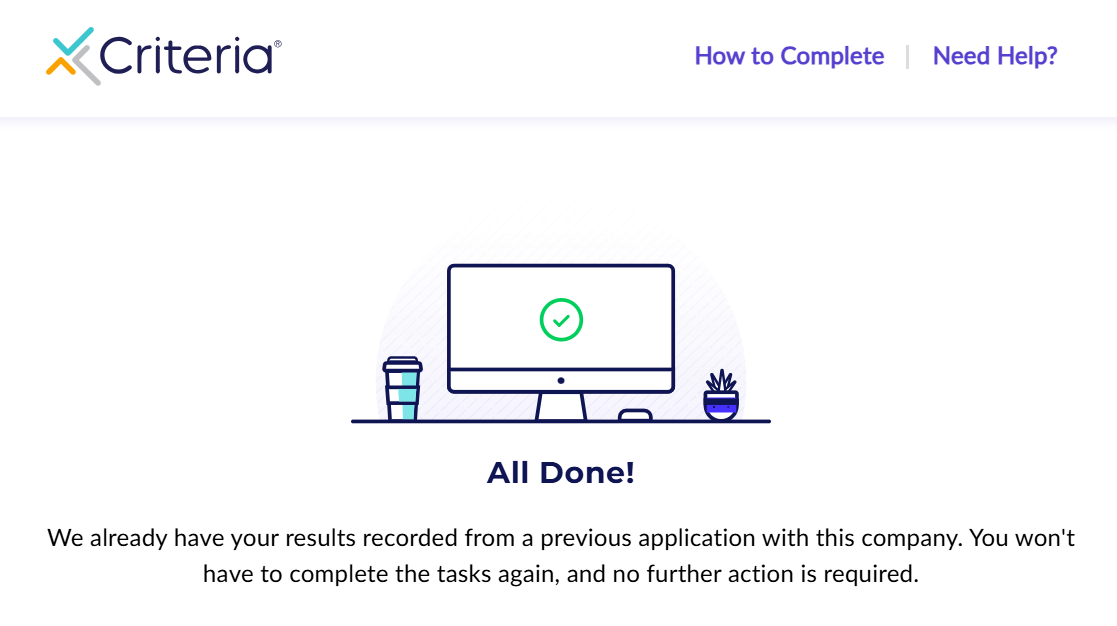
When the candidate enters the candidate experience portal the Reuse Assessment Results feature will re-check for existing results. If the candidate has since completed the same testing under a different invitation and there are now results available, the results will be reused into the current invitation at that time. The candidate will see an appropriate message about the results being reused from a previous application.
If the candidate reaches the candidate experience portal and none, or only some, of the assessments were matched and reused, the candidate will be asked to complete the assessments that are incomplete. They will not see the assessments that were reused.
Note: Reuse Results is only applicable to Assessments, not Video Interviews. Candidates will always be invited to complete a Video Interview.
Once the new candidate has fully completed their testing, the results will be sent to your ATS. If all items in the invitation were reused, the results will appear in your ATS within a few minutes of them being copied.
How are reports displayed in my ATS?
Typically, an integration supports 2 report formats:
- PDF - supported in all integrations
- HTML - Dynamic Score Report (DSR) - supported in most integrations. Does not support Video Interviewing and Live Interviewing (coming soon).
These report formats are open links and do not require any authentication from the user to access the report.
If you are using the DSR, the initial page will display a summary of the results and then you can drill down into each test individually (similar to how you would view results in the Criteria platform). The Summary Report PDF and individual test Score Report PDFs may be downloaded from each page within the DSR. The Workplace Insights Report may be enabled within the DSR upon request.
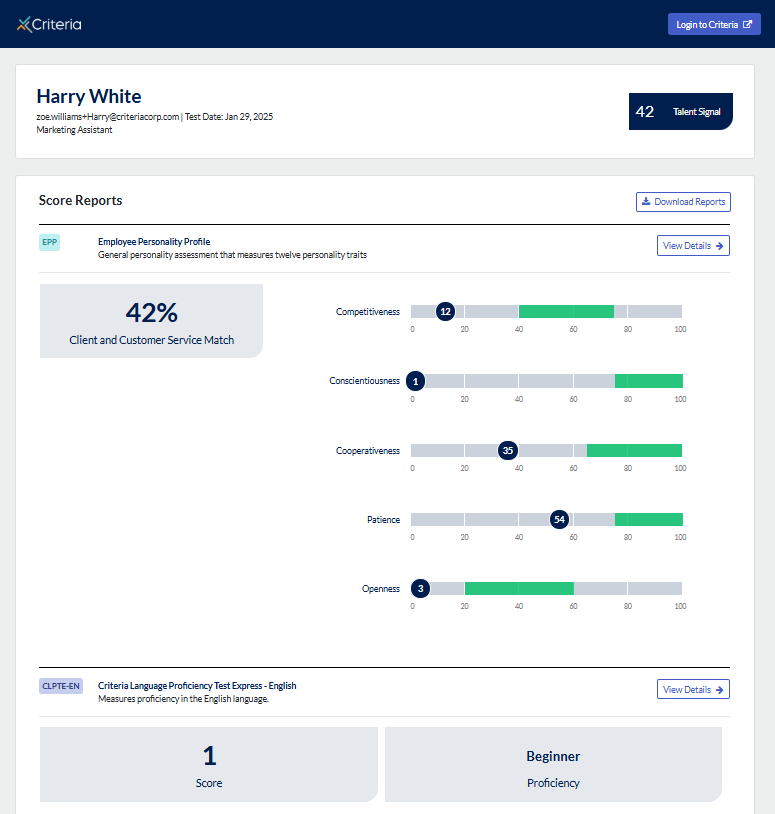
If you are using PDF format, the PDF may just contain the Score Report(s) or may also include other reports depending on the configuration on your Criteria account.
It may contain:
- Summary Report (if enabled)
- Score Report for all completed tests / interviews (always)
- Workplace Insights Report (if enabled, and if a report exists for the candidate)
- Work Style Report (if enabled, and if a report exists for the candidate)
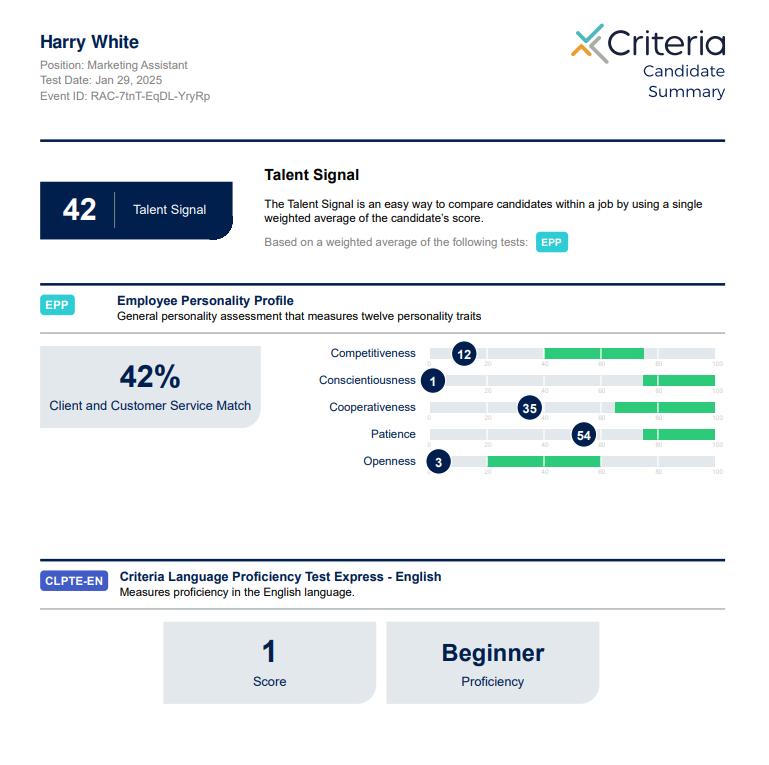
Reach out to Criteria Support if you wish to change your report format or change what is included in your PDF report.
Some integrations offer some additional options:
- Summary Report Only - If you just wish to see the Summary Report and nothing else within the PDF, this is supported in quite a few integrations, reach out to Criteria Support if you'd like to use this report option.
- Authentication Required - If you wish for your uses to be authenticated before they access the full score data, quite a few integrations support the report link being replaced with a link to the Candidate profile in the Criteria platform. This enforces authentication with the Criteria platform before the results may be viewed. Reach out to Criteria Support if you'd like to use this report option.
Why are the test results delayed for Illustrait?
The Illustrait test has complex calculations to perform to generate the candidate score. The scoring of the Illustrait test usually takes 5-15 minutes. The results will not be sent to your ATS for the package until the scoring is completed.
If you are noticing a delay in the results being returned to your ATS, try to include Illustrait as the first test in your Criteria Test Battery so candidates complete it first and it may be marked by the time the other tests in the package are completed.
I have changed the score ranges in Criteria, but the scores haven't changed in my ATS, what do I do?
Criteria will only send the results to your ATS once, when the results are initially available.
If you have made changes in Criteria that have affected candidate scores or score ranges, the report in your ATS will be updated but any on-screen scores will still be showing the original score data.
Please reach out to Criteria Support and ask for the candidate results to be re-pushed to your ATS for the new scores to be shown. You will need to advise the Job(s) that were changed and specify a date range in which candidates completed testing that you want re-pushed to your ATS. You shouldn't update scores in your ATS for candidates for which you have already made hiring decisions. (Some ATSs will only accept results once, Criteria will advise if this is applicable for your ATS.)
How does Video Interviewing IIQ work with my Integration?
IIQ (Interview Intelligence) is a feature within Criteria for Video Interviewing; it has 2 components.
- Transcripts and Summaries
- Automated Scoring
Transcripts and Summaries are generated and displayed in the evaluator experience to help them with their evaluation of the interview. This information is not available via your integration - it is not displayed on-screen in your ATS and it is not included in the score report. Evaluators can use the evaluator link in the ATS / in the score report to access the evaluator experience and see the transcripts and summaries there.
Automated Scoring is available in all our integrations that have full Structured Interviewing support.
When the candidate completes the interview, it will be automatically scored in Criteria. Your ATS may receive an interim update to say 'Evaluation In Progress' as the scoring usually takes a few minutes, but your ATS will soon be updated with the automated score as soon as it's ready.
The VI score will be displayed in your ATS as normal.
Automated scoring does not generate a Recommendation so the VI recommendation field will be shown with an N/A value to indicate it was auto-scored and there is no recommendation available.
