Re-administering a Video Interview
At times you might need to send a candidate an invitation to complete a video interview again. This may be due to a technical issue during the original sitting that affected the video recordings, or perhaps your candidate was distracted while answering the questions.
Video interview questions cannot be reset, so your candidate will need to be invited to complete the interview again. How you manage this process will depend on where in the pipeline the video interview sits, and whether the candidate has also completed an application form or assessments.
Video interview in Incoming pipeline stage
If the video interview is in the Incoming stage in your job's pipeline (that is, the first stage), you can simply add your candidate to the job again with a new candidate card. Your candidate will, in effect, begin the process again from the start.
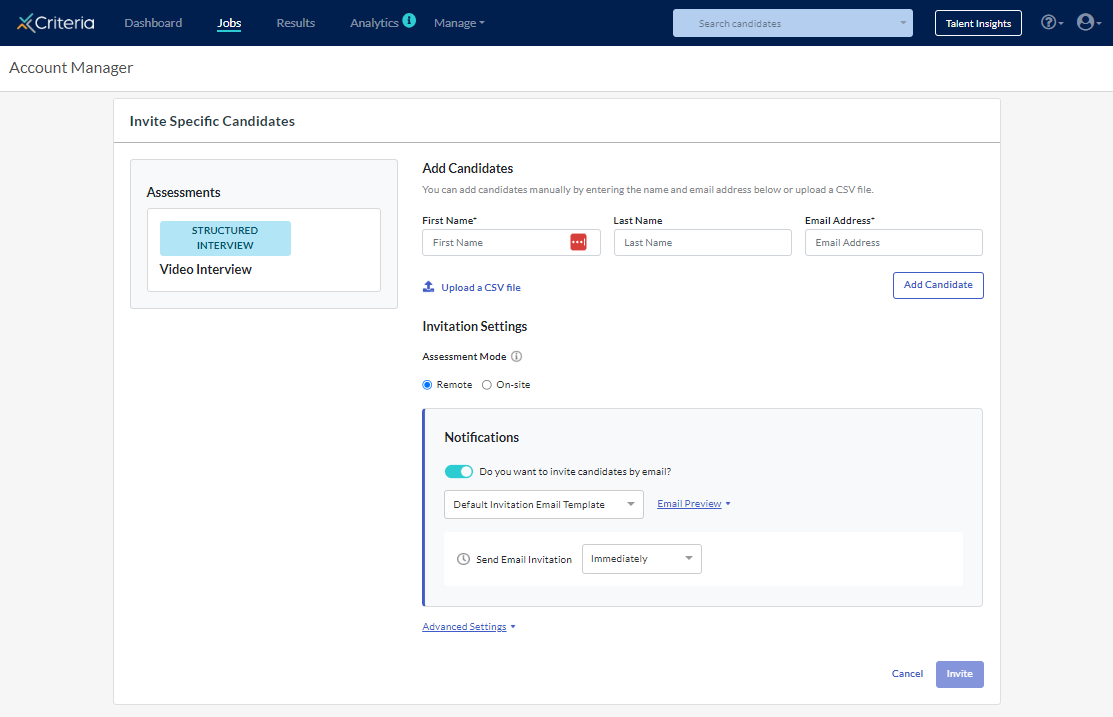
You will have two records for your candidate in the job, so you may choose to move the original candidate card to the Not Hired stage. This will make it easier to identify which candidate record needs to be evaluated, as the second record will progress through your pipeline as per your usual process.
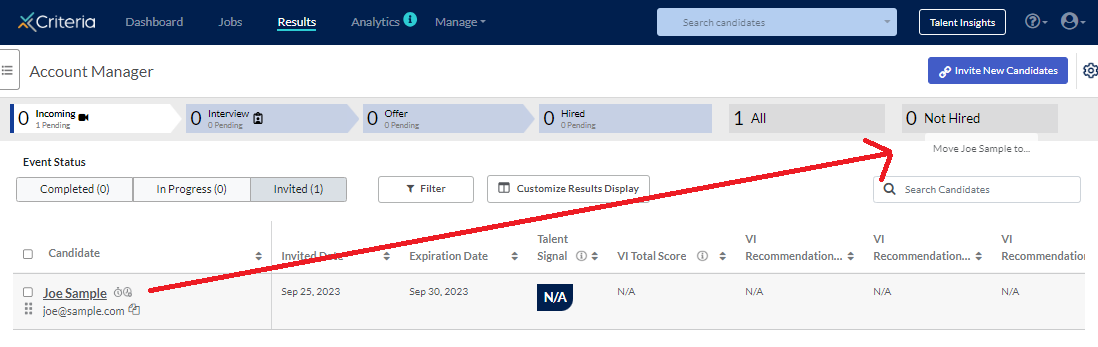
Alternatively, if you do not need to view the original record again, you may decide to delete it from the system. Please note that this action cannot be reversed; once a candidate record has been deleted, it cannot be reinstated.
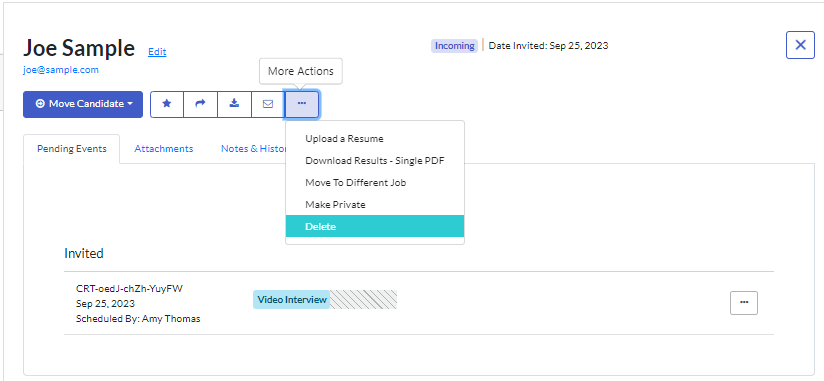
Assessments and video interview in Incoming pipeline stage
You can follow the process above to simply add your candidate to the job again, so they can start fresh, if all of these conditions apply to your candidate's situation:
- The Incoming stage of the job has both assessments and video interview, and the video interview is set to be completed before the assessments.
- The candidate has started or completed the video interview but not yet started the assessments.
In other words, if your candidate has started or finished the interview, but not yet started the assessments, you can just add them to the job again as a new candidate to start fresh.
However, if your candidate has completed the assessments (whether the assessments were set to be completed before the interview or after), you may not want them to complete the assessments again, just the video interview. We recommend re-using your candidate's assessment results, so they are just sent the invitation to complete the video interview again.
Here is an example scenario to illustrate this process flow:
- Candidate Joe Sample is invited to complete Cognify and a video interview for an Account Manager job he applied for.
- Joe completes Cognify, but then has trouble with his camera while attempting the video interview, so the recordings of his responses are black.
- As the recruiter, you want Joe to complete the video interview again, but not Cognify. You add Joe as a new candidate to the job, ensuring that the Re-Use Results function is toggled on.
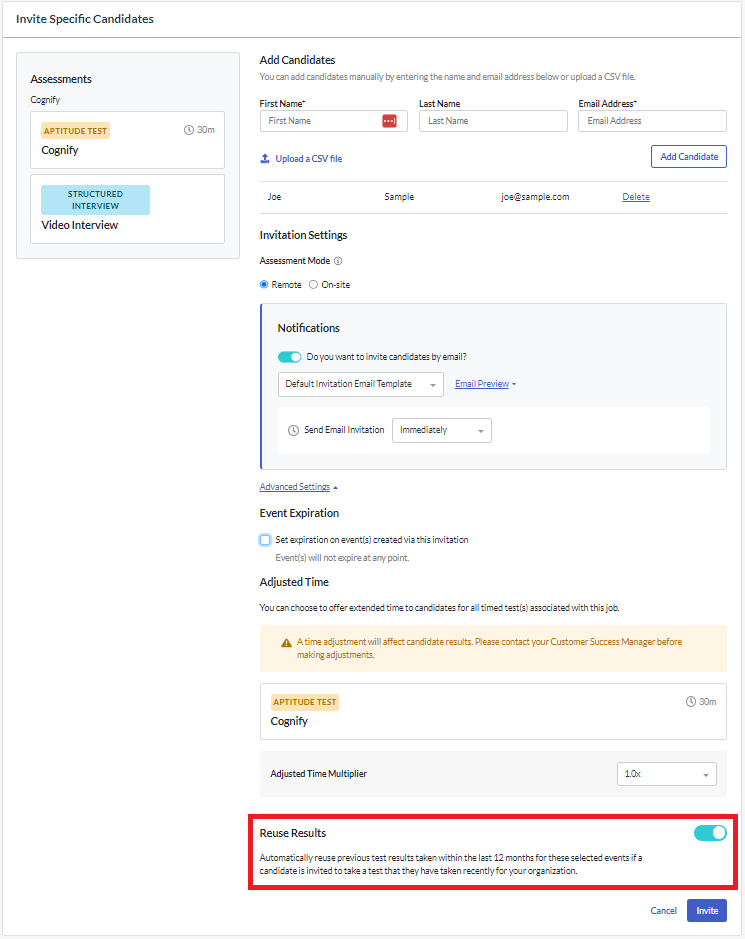
- The system will automatically copy Joe's Cognify results from his original candidate card, then send him an invitation to complete the video interview again.
Note: if you do not usually use Re-Use Results as part of your standard recruitment process, you can enable it temporarily to re-administer a video interview, then disable it again. Click here to learn how.
Video interview in subsequent pipeline stage
Assessments in Incoming stage
You can also follow the steps above to re-invite your candidate to complete a video interview, if the Incoming pipeline stage of your job contains a test battery and the video interview is in a later stage. With the Re-Use Results function enabled, the system will copy the candidate's assessment results to the new candidate record. The candidate will then be able to complete the video interview.
- If you have set up automation within your job, once the system has applied the candidate's existing results to their new candidate record, they will automatically be progressed to the interview stage. (Assuming that the candidate's assessment results meet the criteria required to progress to the next stage.)
- If you are manually progressing candidates through the recruitment stages, you can drag and drop your candidate into the interview pipeline stage. They will then receive an invitation email to complete the video interview.
Application form in Incoming stage
If you have an application form set for the Incoming stage of your job's pipeline, you can still add your candidate as a new candidate card to the job.
- If you would like all the candidate's application details in the same candidate card, you can send the candidate the initial invitation email. This will ask them to complete the application form again. From here, they will progress through your recruitment steps like a brand new candidate.
- If you do not want your candidate to complete the application form again, toggle the notifications off. No email will be sent to the candidate.
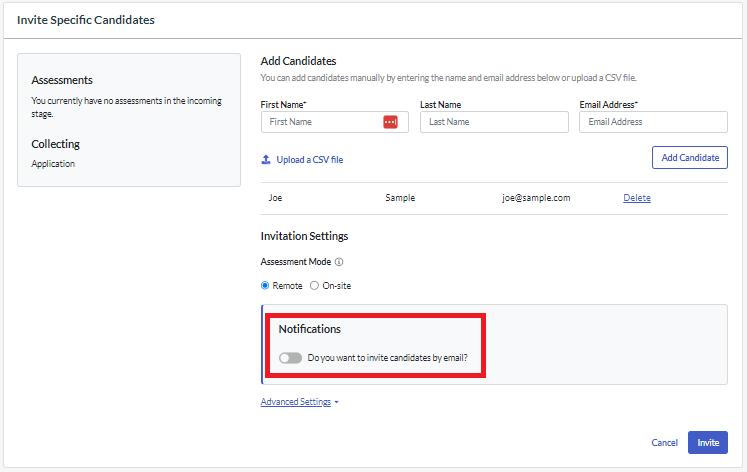
- Once the candidate has been added to the job, drag and drop them to the video interview stage in the pipeline. They will then receive an invitation email to complete the video interview.
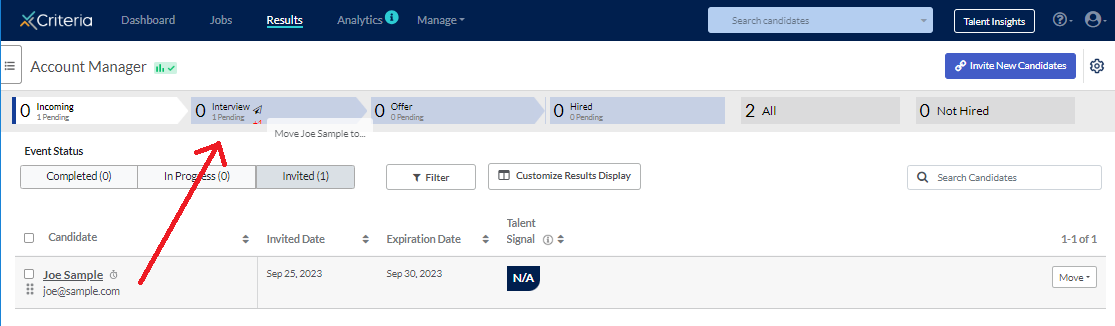
- As there is a pending event (the application form), the candidate will remain in the In Progress tab, even after they complete the video interview. To enable them to move to the Completed tab, you will need to delete the pending application form event within the new candidate card. To do this, click ...Actions, then select Delete Candidate Invitation. This will be the pending event that does not show the candidate as invited to an interview or assessments.
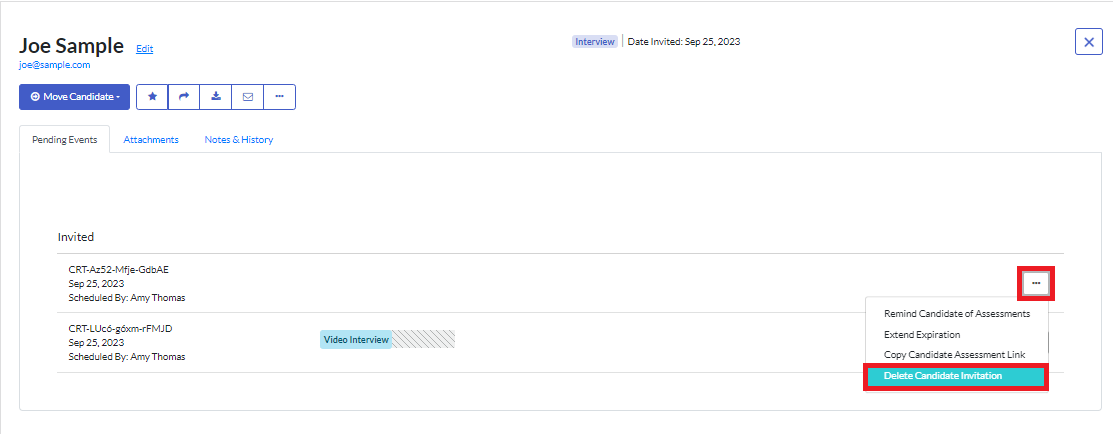
- Note that with the second option, you will not be able to move the original candidate card to Not Hired, or delete it, as the candidate's application form responses are recorded in this card. The candidate's application form responses can't be copied to their new candidate card.
- Once the candidate has been added to the job, drag and drop them to the video interview stage in the pipeline. They will then receive an invitation email to complete the video interview.

