Setting the Permission Levels For Your Develop Profile
Depending on the configuration of your organization's Develop account, you may be able to control who can view your personality results, your collaboration guide, and who can view you in team reports.
Accessing User Settings
Log into your Develop account and click your avatar in the top right. Select User Settings from the dropdown menu.
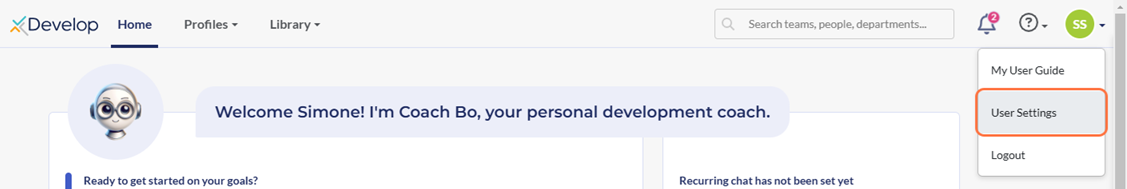
You can also access this page from your profile by clicking Profile in the top menu, then clicking on your name under My Profile. Click on the User Settings tab.
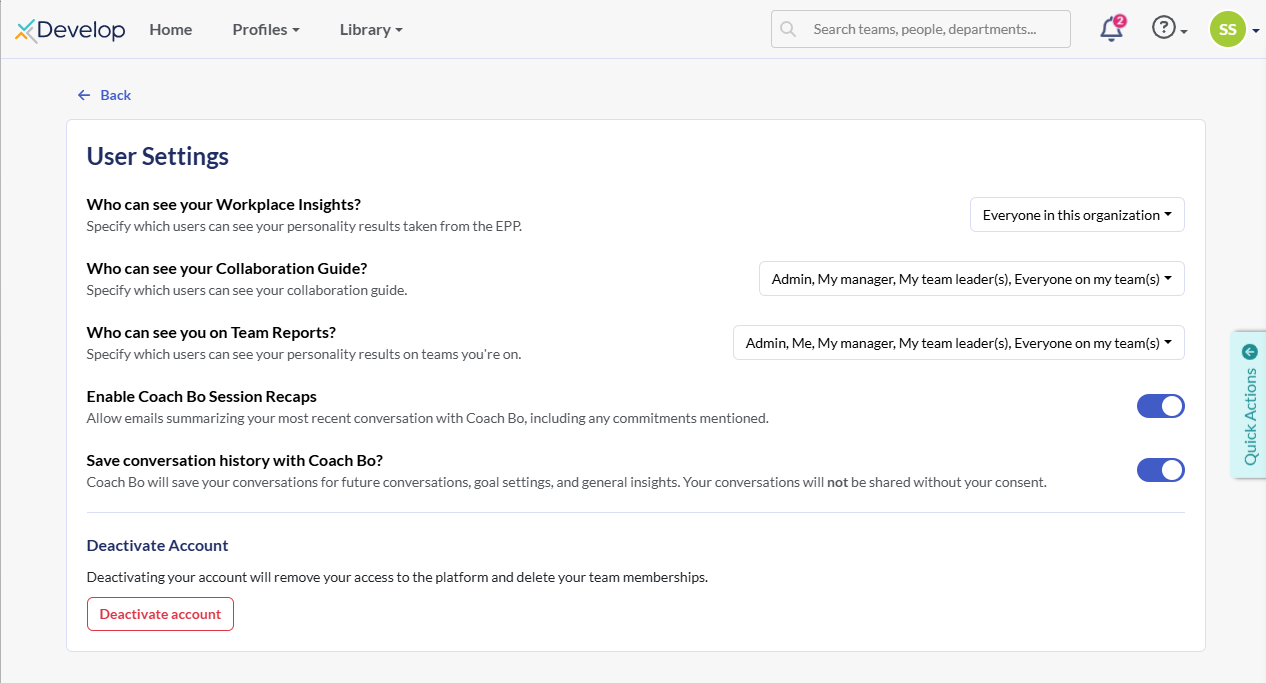
Changing your User Settings
Personality results and reports
Next to Who can see your Workplace Insights? click the down arrow. Tick the boxes for all the people and groups you would your Workplace Insights report to be visible to.
Next to Who can see your Collaboration Guide? click the down arrow. Tick the boxes for all the people and groups you would your Collaboration Guide to be visible to.
Next to Who can see you on Team Reports? click the down arrow. Tick the boxes for all the people and groups you who can see your personality results in teams you belong to.
Your profile will automatically be updated with your selection.
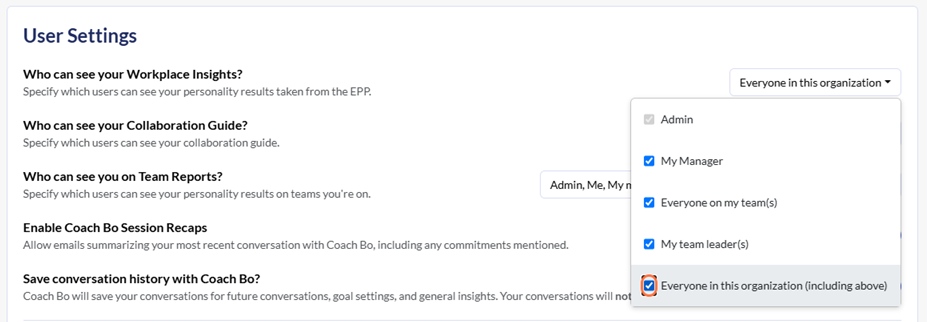
If you are unable to click on the arrow for any of these three settings, this means that your organization's admins have turned off the ability to override these. Please reach out to an admin to request any changes to your visibility settings.
Coach Bo
When you have a conversation with Coach Bo, you have the option to have a summary of your conversation emailed to you. If you do not want to receive this email. toggle Enable Coach Bo Session Recaps off.
Coach Bo can save your conversations for future conversations, goal settings, and general insights. If you do not want this to occur, toggle Save conversation history with Coach Bo? off.
Deactivate Account
If you need to remove your access to your Develop account, you can click Deactivate Account. Note however that this will completely remove your profile and delete you from any teams you belong to.

