Microsoft Excel 365
At a glance
Type of assessment | Skills |
Measures | Level of proficiency in Microsoft Excel |
Time | 5-7 minutes |
Format | Candidates are presented with 12 multiple-choice questions. The Excel Interactive assessment also includes 3 simulations. |
Workplace outcomes | Reduced training requirements Increased productivity |
Recommended for | Recommended for roles that require Excel proficiency including Administrative Assistants, Financial Analysts, Accountants, and Auditors. |
Description
Identify the best candidates who are proficient in Microsoft Excel using a fast, adaptive, and interactive skills assessment. The Excel test is designed to measure proficiency with a wide range of functionalities in Microsoft Excel. By assessing a candidate’s ability to proficiently use Excel, employers gain a full picture of a candidate’s Excel skills and can identify the top candidates who are competent performing common tasks in Excel.
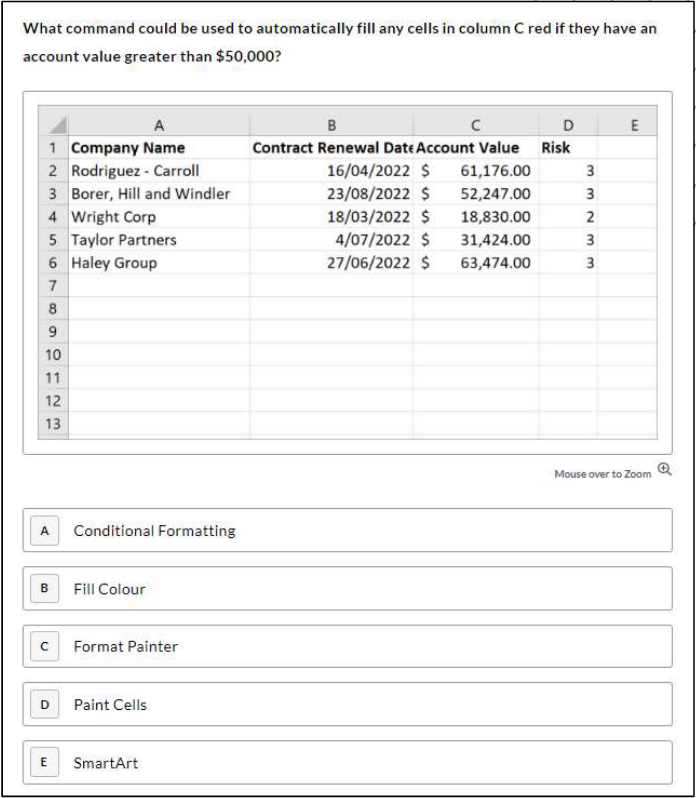
There are two versions of this skills test: Excel 365 contains multiple-choice questions only. Excel365 Interactive contains multiple-choice questions and three simulations. Candidates cannot be invited to complete both of these tests in the same test battery.
Assess basic to advanced Excel skills
From creating formulas and charts to data management, employers can assess job readiness and reduce training needs for roles that require regular use of Excel at the beginner through to advanced level.
Skills covered
|
|
Multiple-choice questions
For improved test security, your candidates will be streamed different questions from a large bank of items. This means that no two candidates are likely to be presented with the same set of questions, making it harder for candidates to cheat or prepare for specific questions.
Useful and immediate insights
Detailed score reports provide you with immediate insights including:
- Score: a numerical score indicating how the candidate performed relative to other people who have completed the assessment
- Proficiency rating: a rating of Excel proficiency from Beginner to Advanced
Additional Resources
Get an overview of the Excel 365 assessment. | |
View the sample report available for the Excel 365 assessment. | |
Guides for interpreting the Excel 365 Score Report. | |
Want to see how this assessment works in action? View a quick demonstration and experience it from the candidate’s perspective. | |
Excel skills test is also available for versions 2013 and 2016. | |
Comparing Microsoft 2013 and 2016 assessments with Microsoft 365 assessments | View a comparison chart for these assessments. |
View our FAQ page to see the answers to some common questions about this test. |

