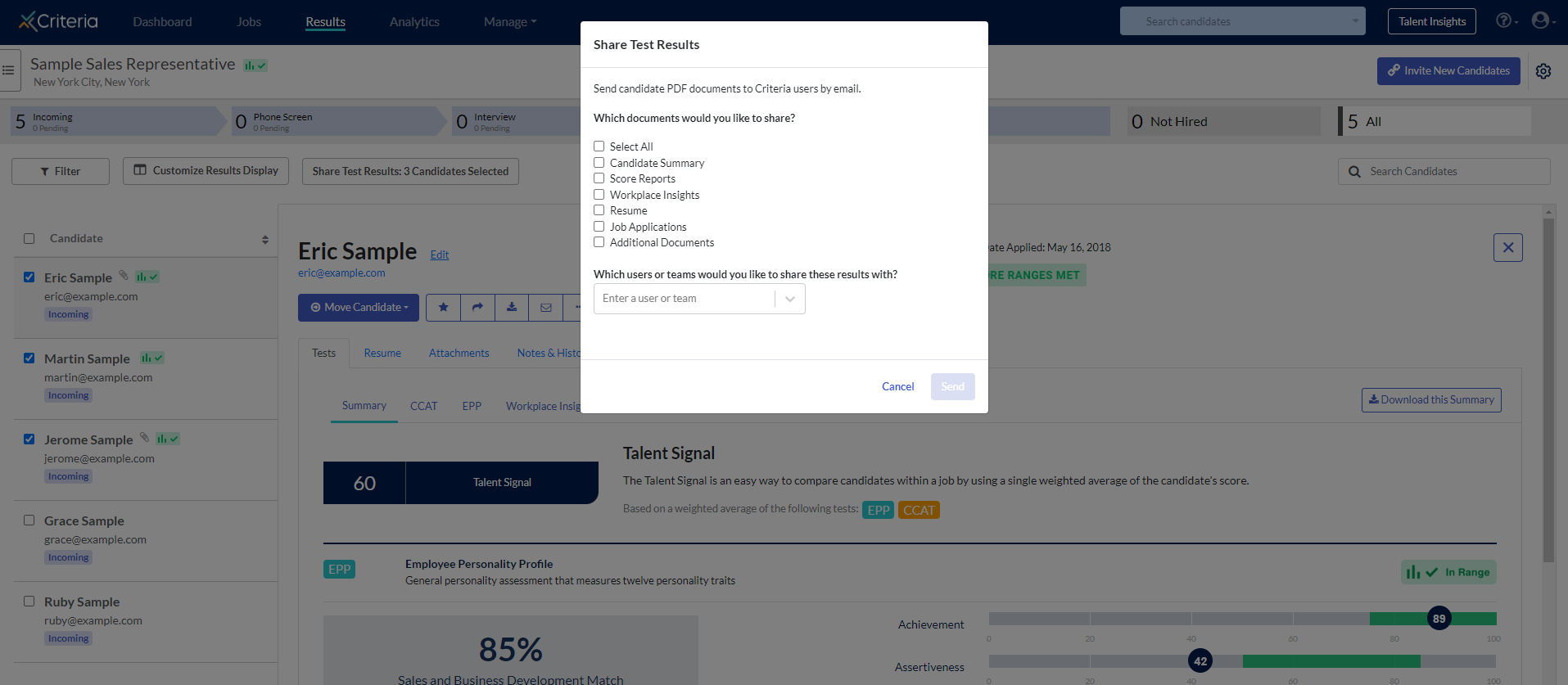Share Results for a Candidate
Want to share a candidate's test results with a co-worker? Once candidate results have come in, you can easily share these results with any other Criteria users. You can easily share results for a specific candidate, as well as a group of candidates.
Note: We advise against sending candidates the Summary and Score reports, as these contain information to help you with your recruitment decision and some of the details may be confusing to candidates.
Share results for a specific candidate
- To share results for a specific candidate, click on the Share button on the candidate profile.
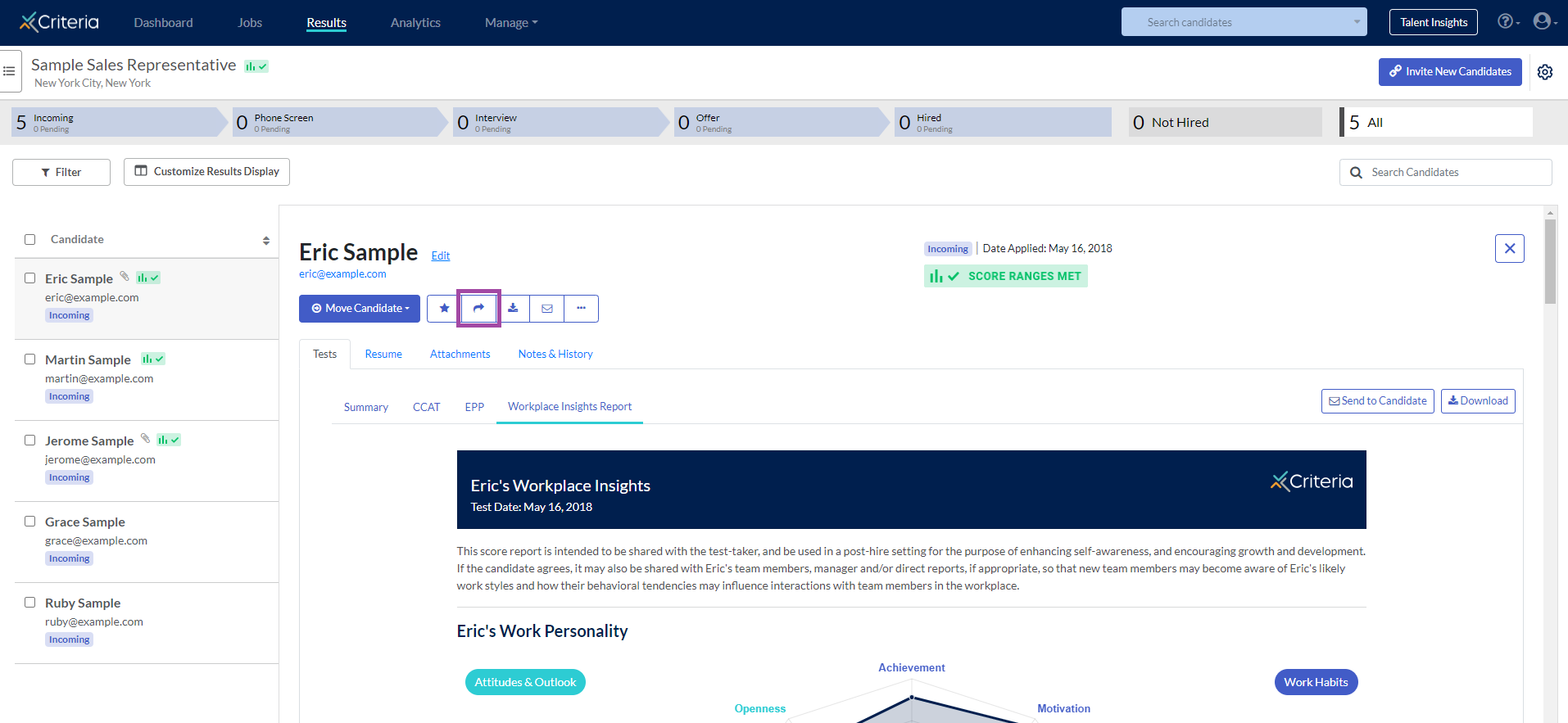
- On the pop-up, select the documents that you want to send and the users you would like to share with. These users will receive an email with any documents that you share.
Share results for a group of candidates
- To share results for multiple candidates, select candidates by checking the boxes next to their names, then click on the "Bulk Action" button.
- Click on "Share Test Results".
- Select the documents that you want to send.
- Click on the sharing field to select the users you would like to share with. These users will receive emails with any documents that you share. Note that if your candidates have completed assessments and a video interview, the Summary reports and Score reports for each of these will be created as separate pdf files.