Workable
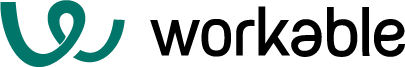
Summary of how Criteria integrates with Workable
- Candidates may be invited to Criteria testing after they have been moved to the assessment stage in the workflow. Testing may be triggered manually by clicking the dial icon on the candidate profile, or Workable automations may be used to trigger the invitation automatically after the candidate is moved into the stage.
- Once the candidate has completed their assessment, the scores and report will appear on the candidate's profile in Workable.
- The integration moves the candidates within the Workable recruiting pipeline as their testing progresses (optional, requires additional setup)
- The Criteria scores/fields that you choose are also added into custom fields on the Workable application. Candidates may be filtered by the Criteria scores mapped into Workable custom fields. These custom fields may be used in Workable reporting. (optional, requires additional setup)
- This integration supports multiple rounds of testing.
- The Criteria assessment packages displayed in Workable are your active Criteria Jobs.
- This integration supports issuing packages containing Assessments, Video Interviewing, Assessments and Video Interviewing together and Live Interviewing.
- Workable does not support progressive updates to indicate when testing is in progress or when evaluations for video interviews are in progress. If you use Structured Interviewing, Criteria recommends using custom fields to allow you to see the status of the interview.
- The results cannot be updated in Workable. Once the first results are received by Workable, they are non-editable.
The following demo shows an overview of the Workable + Criteria integration (open the demo in a new window).
Integration FAQ: what you need to know
How much does it cost to integrate Criteria with Workable? | You will require a Professional, Professional Plus or Talent Success Suite subscription to access the Workable integration. Please reach out to your Criteria account manager for further information on costs. We recommend confirming with your Workable account manager if costs are associated with your Workable subscription. |
Time to integrate | Criteria require two business days from sign-off to create the integration with your Workable account. |
Can I trial the integration before I purchase? | Yes, you can trial the integration within your Free-Trial period before committing to a Criteria subscription. Contact your Criteria sales rep for more information. (Advanced features will not be available during free trial period - status change and custom fields.) |
Does this integration support assessment and structured interviews? | It certainly does! Your Workable Job stage may be associated with a Criteria package which contains Assessments, Assessments and a Video Interview together, a Video Interview or a Live Interview. |
Can I send multiple candidates an invitation at the same time? | Yes, if you use Workable automations the testing may be triggered automatically when you move a candidate into the stage that is associated with a Criteria testing package. Candidates may be moved to this stage one-at-a-time or in bulk. |
Can I use multiple rounds of testing in my job? | Yes, multiple stages may be set up in your Workable pipeline to be associated with a Criteria package. |
Can I reuse my candidates' previous results for a new job? | Yes, if you have the Reuse Results function enabled in your Criteria account, you can copy your candidates' existing results to new jobs. When this option is set, the system will automatically identify if a match is found between the candidate and any existing results for the same assessments. |
How are the invitations sent? | Candidates are sent the invitation email from the Criteria platform immediately after the testing has been invoked from within Workable. The invitation email will use the email template configured on the Criteria Job. |
Can I send assessments in-line with application? | No. Criteria testing may only be associated with recruiting pipeline stages after the Apply stage. The Workable pipeline stage must be configured as an Assessment stage to allow a Criteria package to be assigned. |
When can I see my candidates' results? | The scores will appear in your Workable account immediately once the final score is available for the package. If the package only contains assessments, this will be as soon as the candidate completes. If the package contains an interview, this will be as soon as the minimum number of evaluations is completed. Criteria recommends using Custom Fields as part of your integration to see the evaluation status and assessment results prior to the evaluations being completed. |
What information will I see for my candidates' results? | For assessments, the following values are provided: Talent Signal, Met All Score Ranges and per-test scores. For video interviews, the following values are provided: Overall Score and Recommendations. A live link to the score report is provided. The report will be displayed in your preferred format - PDF or Dynamic Score Report. If you are using PDF reports, the Download Results link will also show the PDF that was saved into Workable when the results were added to Workable. There are also some configuration options available in regard to report format and scores displayed in Workable so reach out to Criteria if you have specific requirements. |
Can I invite candidates without sending their personally identifiable information (PII) to Criteria? | No, Criteria requires the candidate's name and email address in order to send them the invitation email. |
How do I get started with the integration?
Are you an existing Criteria Platform customer? To enable the integration, please contact our Customer Success Team.
Interesting in becoming a customer? Then speak to our sales team today.
Already connected?
Already have an active integration between your Workable account and Criteria? We have created a guide to help you make the most out of it. Click here to view the Integration Guide.
