Open Links for Evaluation Tasks
When a job is created in the Criteria platform, a unique open link is automatically created for that specific job.
If you are looking to grow your applicant pool and you have not collected candidate details through another method, posting the open link in a job board or sharing it on your socials will help reach a larger audience. By letting them self-register through an open link, you can maximise your reach and further increase the number of potential candidates.
Finding the open link
To locate the open link, go to the Jobs page in your Criteria account. Find the job you wish to share and copy the link. This link can be pasted anywhere you wish to share the job.
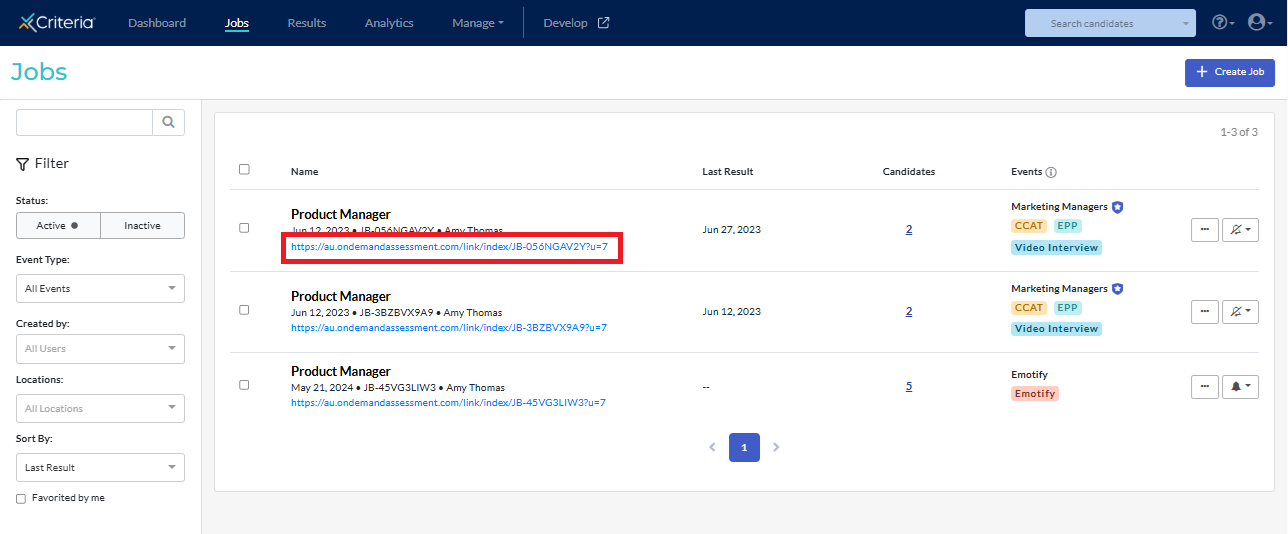
This link is unique to your user profile. When candidates apply for the job, they will be registered against your name.
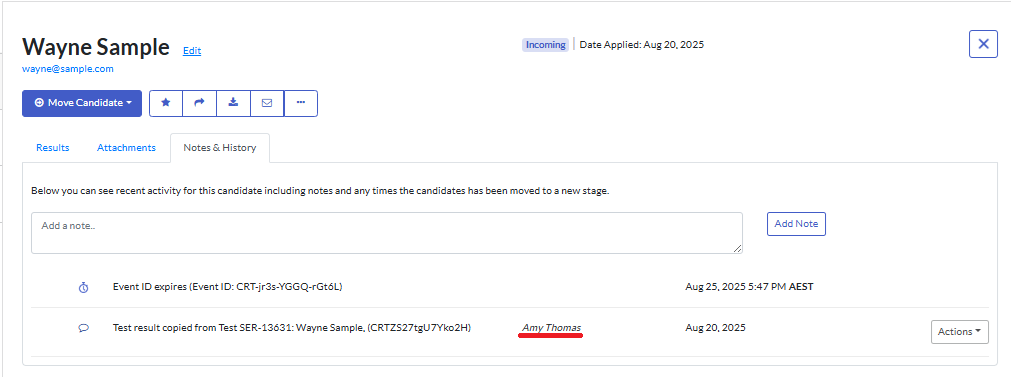
Source links
If you plan to share the open link in more than one place, you can generate different links for each location. When the candidate applies via that specific link, the system will record this so you can track where your candidates are applying from.
Go to the job and click Invite New Candidates.
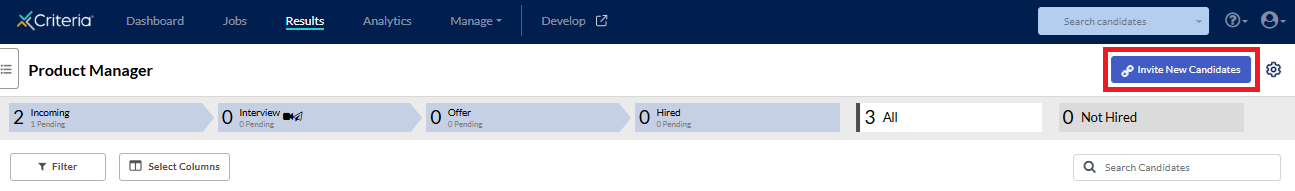
Click the field under Source Links and either:
- Select an option from the list.
- If your source isn't listed, type in the name.
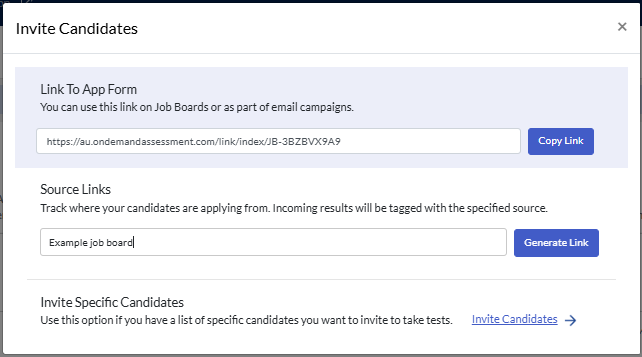
Click Generate Link.
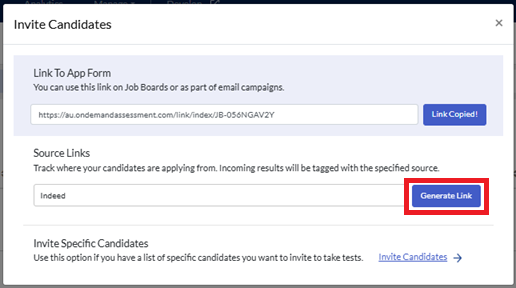
Copy the link to add to the job board or social media post.
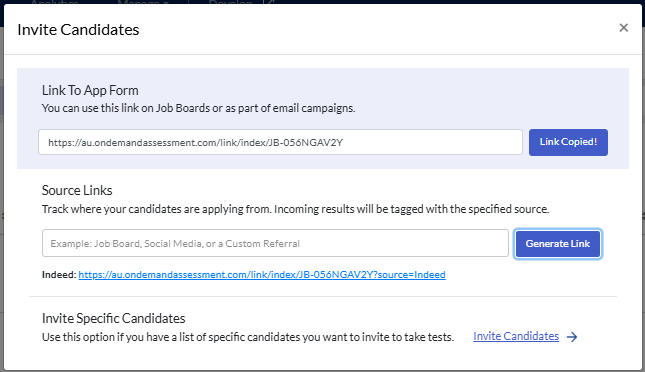
The candidate card will indicate the candidate applied using the source link you created.
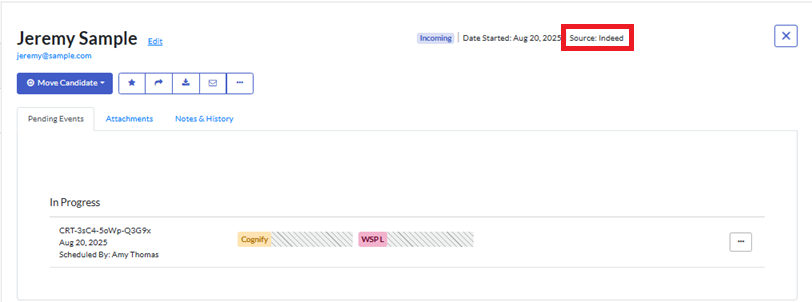
Candidate experience
When the candidate clicks on the open link, they will be asked to provide their contact details. They will then complete the evaluation tasks you have included in the Incoming stage of the job's pipeline: application form, assessments, video interview, or a combination of these.
Candidates can create as many applications for the job as they wish, using the open link, unless you set restrictions on this.

