Multiple Rounds of Testing
Conducting multiple rounds of candidate testing is easy in the Criteria platform.
- Create a pipeline that includes two stages for testing.
- If your pipeline includes an application form, add a new stage for each round of testing.
- If your pipeline does not include an application form, the Incoming stage will be Round 1 testing. Add a new stage for each additional round of testing.
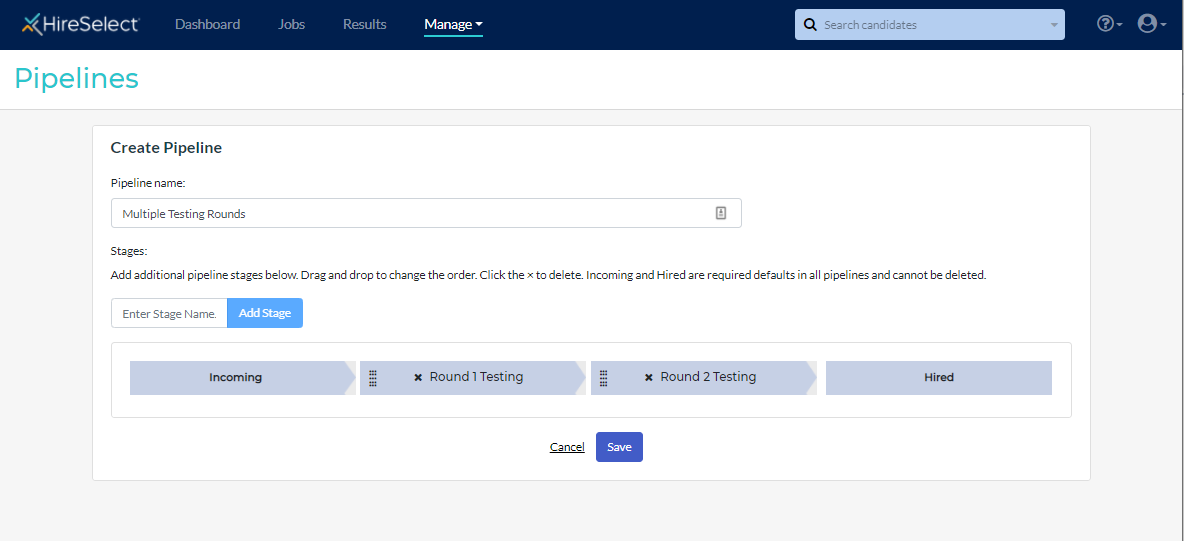
- Create a test battery for each round of testing being conducted.
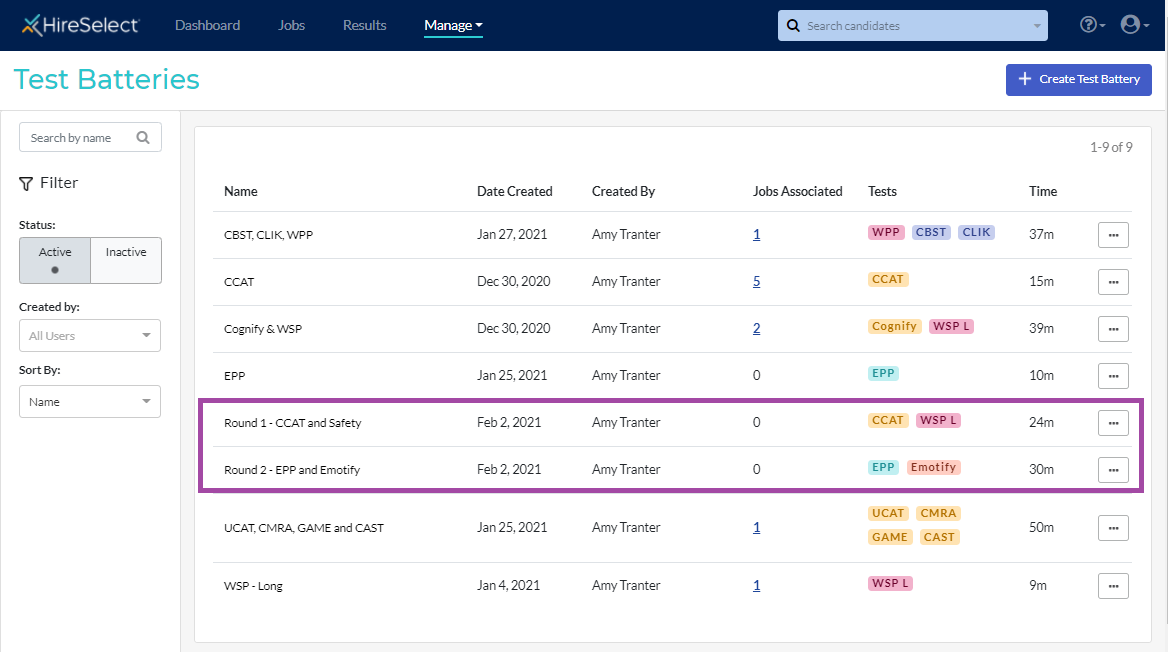
- Create a job using the new pipeline and include the test batteries you set up. You can also add automation to the stages, such as to send candidates their invitation emails.
- Add your candidates to the job and invite them to complete the first round of testing.
- Add custom score ranges to help you review your candidates' results.
- Once your candidates have completed the Round 1 tests, use filters to screen out candidates who will not be progressed. Use the Bulk Actions function to move the successful candidates to the next testing round stage in the pipeline.
- You can also move the unsuccessful candidates for that round of testing to the Not Hired stage in the pipeline. Add an automated email to this stage to let candidates know they will not be progressing.

