Removing Candidates From Criteria
In order to remain compliant with privacy legislation and your organisation’s data retention policies, we understand that there may be times when you need to remove a candidate’s data from your Criteria account. As the legal owners of the candidate data in your Criteria account, you maintain control over the retention of this information.
Admin users can delete a candidate from your Criteria account with a few easy steps.
In your Criteria account, locate the candidate’s record in the Results page. Click More Actions and select “Delete”.
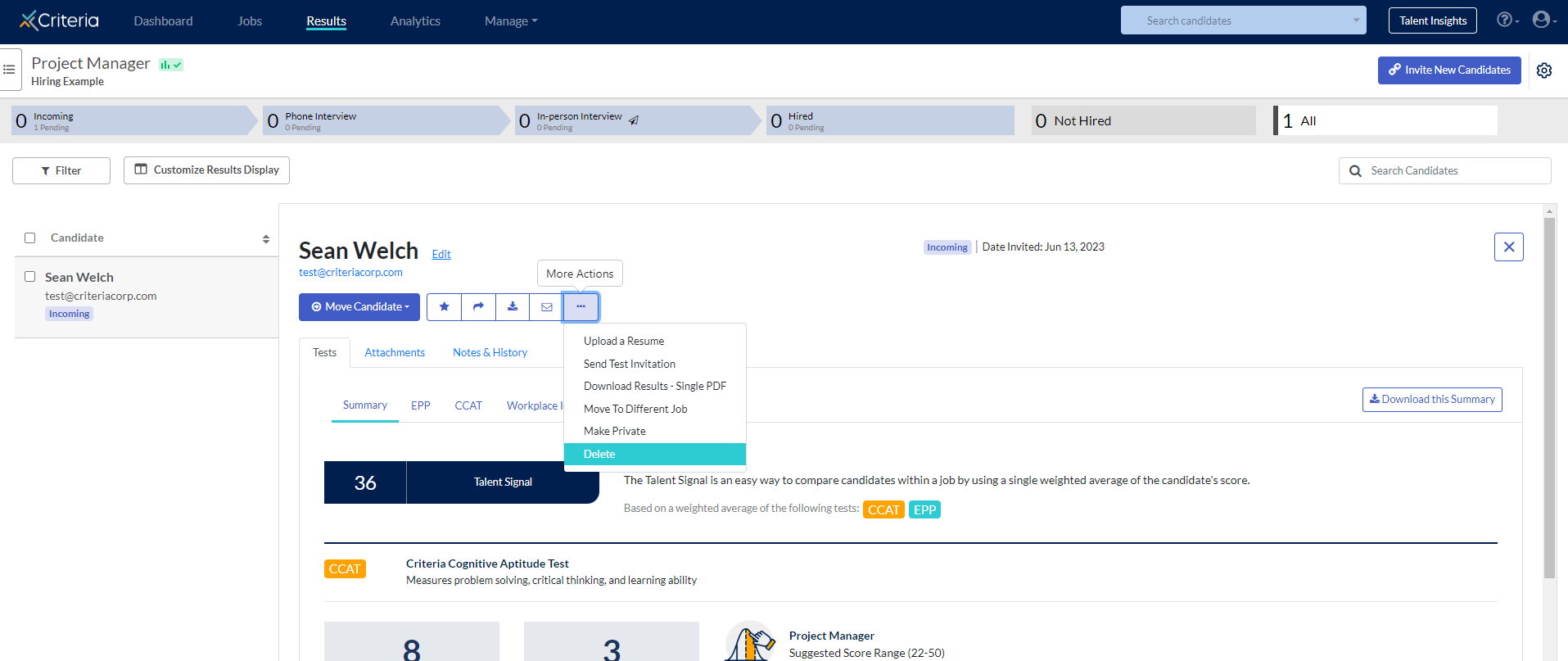
A pop-up message will ask you to confirm that the candidate is to be deleted. When you delete a candidate, their personally identifiable information is removed completely from the system, not just from your account. We will not be able to retrieve their record later. Click “Delete Candidate”.
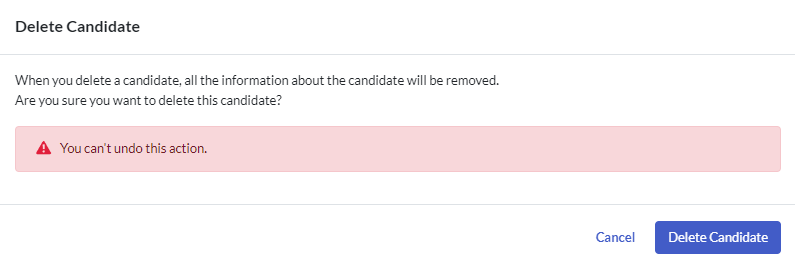
A confirmation message will appear on the screen once the candidate has been successfully deleted from the system.
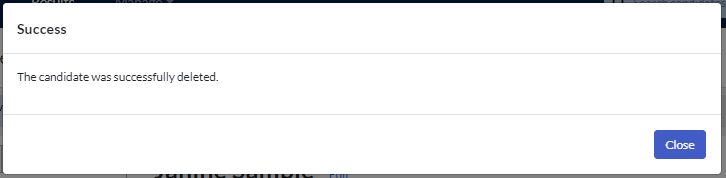
The removal is logged in the back end of the system, should you need to confirm when this was completed. Please contact our Support team if you have any queries regarding this. (Note that as the candidate’s data has been completely removed, we can only confirm that a candidate was removed by a particular user on a particular date.)

