Accepting an Invitation to a Team in Develop
When you are invited to join a Team in Develop, an email may be sent to you, if the team leader or Develop admin choses to do so.
Already have a Develop profile?
If you have already signed up and created your Develop profile, the email will welcome you to the new team.
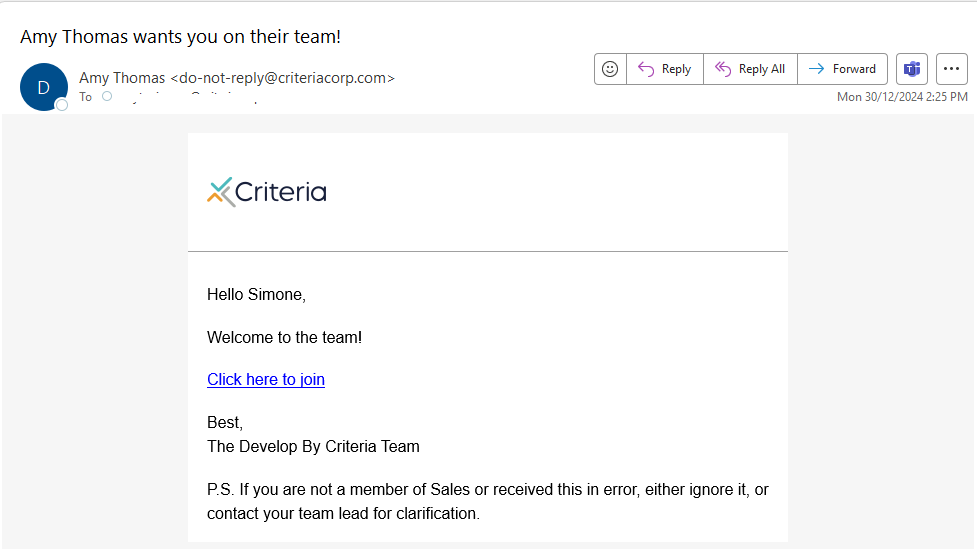
Click on the link in the email or follow the instructions here to log into your Develop account and view your team.
Not signed up to Develop yet
If you have not yet signed up to your organization's Develop account and created your profile, you will be invited to complete this step when you are invited to join a team.
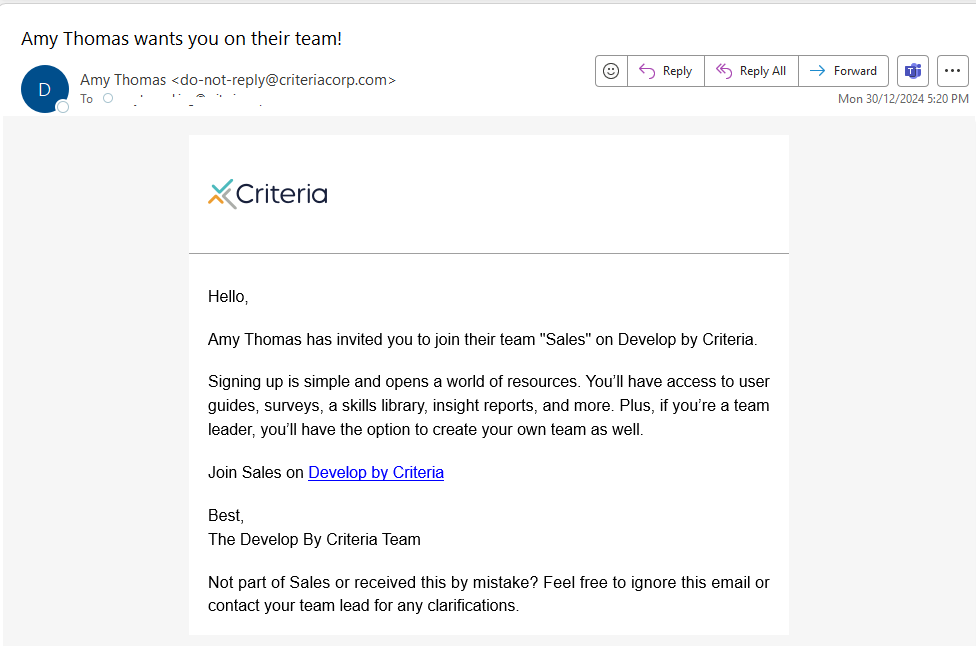
Follow the steps here to sign up and create your Develop profile.
Viewing your team
Your profile will automatically be linked to the new team.
Click Profiles in the top menu and select the team from the dropdown list.
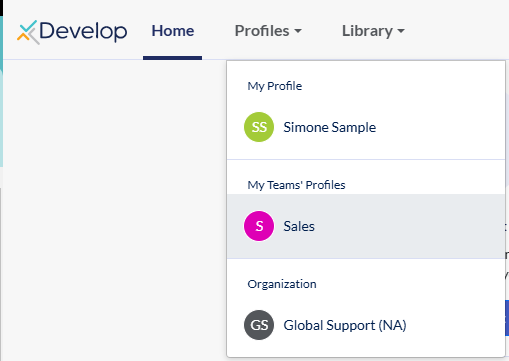
TEAMscan and Team Personality Report
If your new team is currently conducting a TEAMscan survey, you may be asked to complete this also. Click here to learn more.
If you have not yet completed the personality assessment or connected your previous results, complete this step to have your results included in your Team Personality Report.

