Create a Test Battery
A test battery is a set of tests. Here's how to create your own custom test battery.
- Click Manage in the top navigation bar, then click Test Batteries.
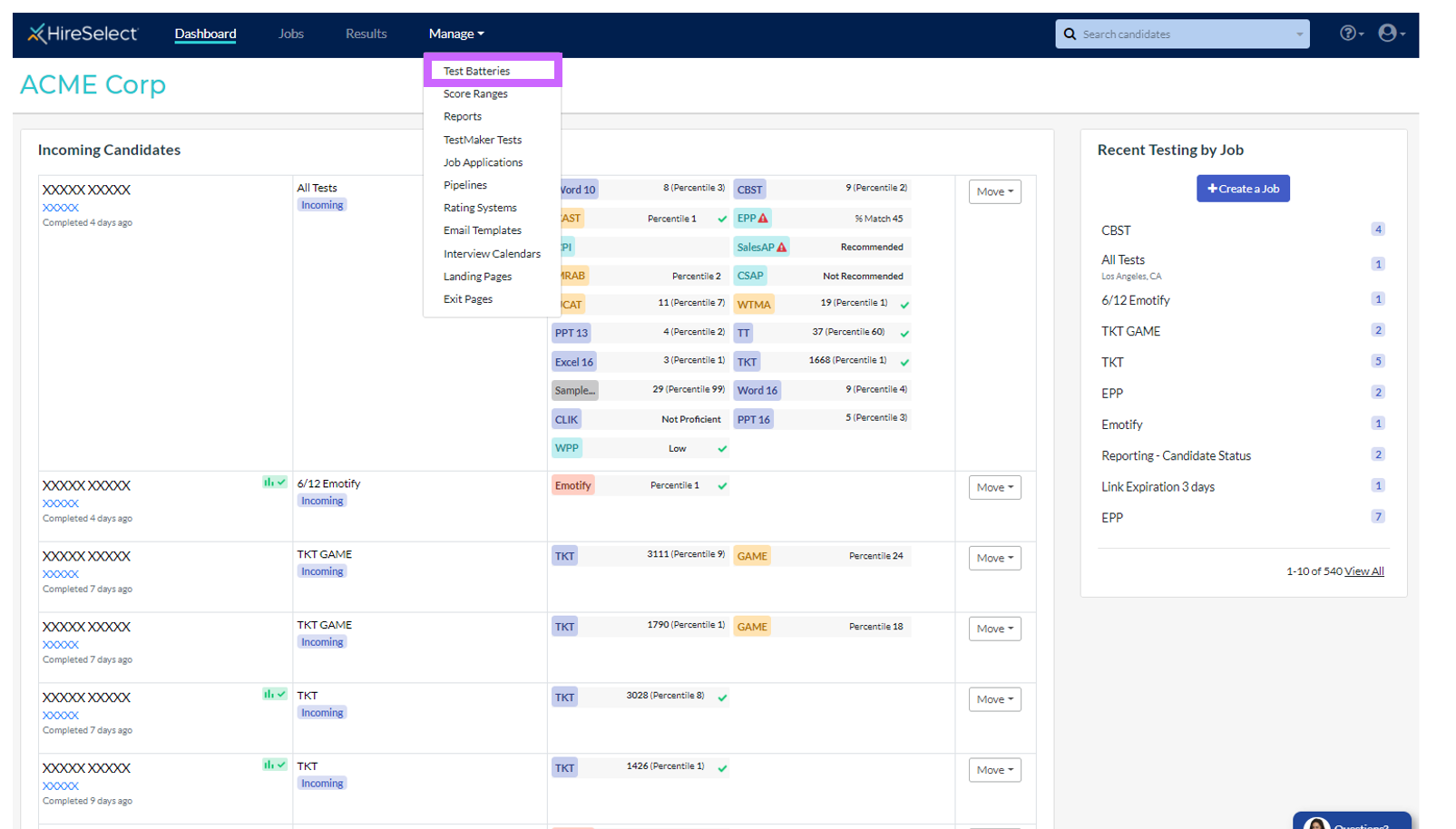
- Click the Create Test Battery button.
- Enter a name and description.
- Add tests to the battery by clicking the "Add a Test" button and selecting a test from the dropdown. You can add Aptitude, Personality, Skills, and TestMaker tests to a battery. If you need help choosing the correct tests, contact your Customer Success Manager for assistance.
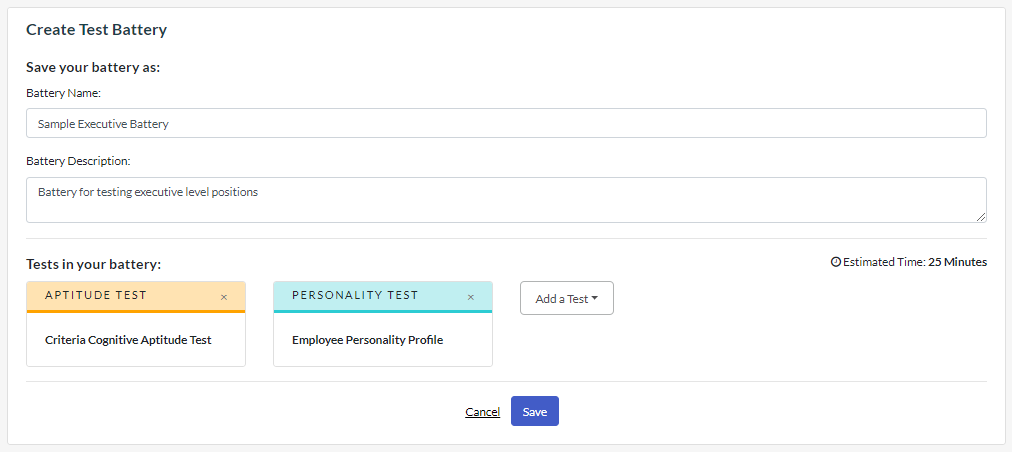
- To remove a test, simply click the X in the upper right corner of the test box.
- After saving the test battery, you can select it from the "Custom Test Batteries" tab on the "Test Selection" page when creating a job.

