Talent Mobility
Talent Mobility allows you to identify an existing candidate in your hiring pipeline who might match other opportunities that the individual did not specifically apply for. This feature is included in the in-platform Score Report for the Employee Personality Profile assessment.
How Talent Mobility works
When you view an individual’s EPP Score Report in the platform, the Talent Mobility section contains other active jobs you have that uses an EPP with a score range for which the individual’s EPP results are in range.
In the example below, the candidate's result was 47% against the Sales and Business Development job family, so they did not meet the score range for the job they applied for.
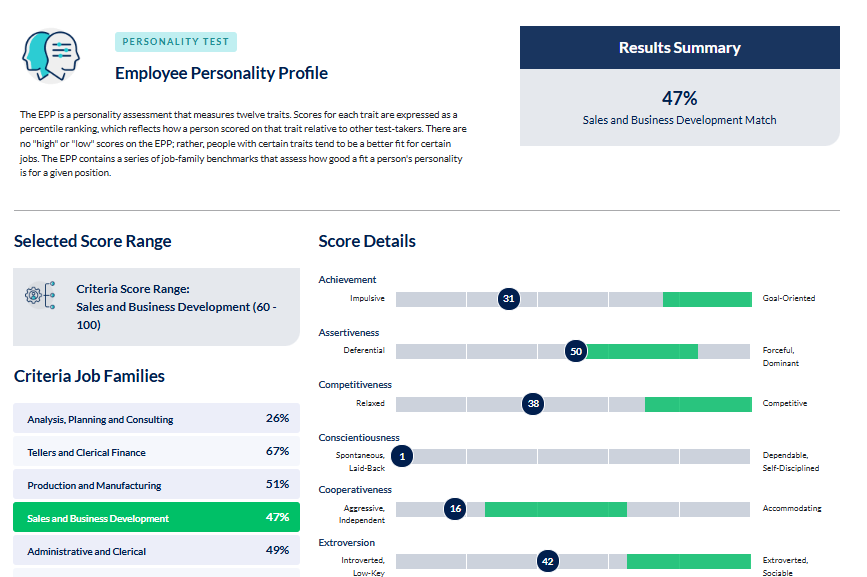
However, they did meet the score range for another job the organization was hiring for. Against the Tellers and Clerical Finance job family, their result was 67%, which met the score range for the Account Manager role.
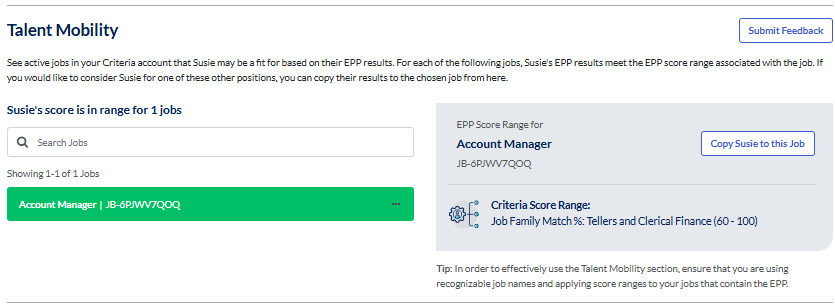
Copy candidate to new job
To copy a candidate to one of the jobs that Talent Mobility has surfaced as a potential match for the candidate, click Copy <candidate name> to this Job.
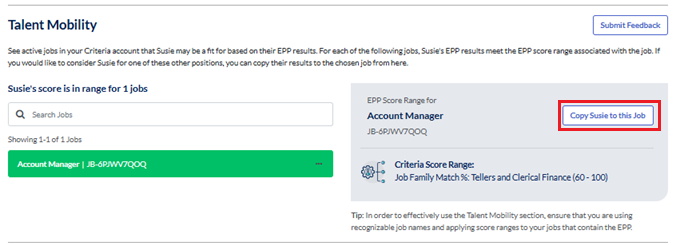
Click Copy in the popup message.
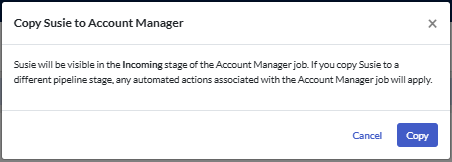
You can then go to that job to review the candidate and initiate the recruitment process for them.
We recommend ensuring that your job titles in your Criteria account are meaningful for your organization. This will make it easier to identify if a matched role may be a potential fit for the candidate's skill set.
Why am I not seeing the Talent Mobility section?
There are several reasons why you may not be seeing the Talent Mobility section in a candidate's EPP report.
- Talent Mobility is only shown in the in-platform EPP Score Report and Dynamic Score Report. This section is not included in the PDF version of the report.
- The list of matched jobs will be based on the jobs that have been shared with you. If none of the jobs you have permission to view are potential matches, the Talent Mobility section will not be displayed.
- If the individual does not match any other jobs or there are no other jobs that have the EPP, the Talent Mobility section will not be present.
- A score range needs to be associated with the EPP in the job settings. If no score ranges (job families) have been applied, the Talent Mobility solution will not be able to surface those jobs, as it won't be able to determine if the candidate is a potential fit.
For further assistance with this feature, please reach out to our support team using the Contact form in the top right of this page.

