TestMaker Tests
At a glance
Skills | TestMaker Test | TestMaker Test: Survey | TestMaker Typing Test |
Type of assessment | Custom skills and knowledge based tests | Survey style question and answer | Typing skills |
Measures | Measure the skills required for the job | Gather information from candidates or employees | Typing speed Typing accuracy |
Time | Custom: set the allowed time to complete based on the number of questions and/or the complexity of the task | Custom: set the allowed time to complete based on the number of questions and/or the complexity of the task | Custom time limit |
Format | Chose from a combination of question types to build the test. | Chose from a combination of question types to build the survey. | Custom block of text. |
Workplace outcomes | Reduced training requirements Increased productivity | Understand your candidates' and employees' needs. | Reduced training requirements Increased productivity |
Recommended for | Ideal for any role where specific job knowledge is required. | Excellent for your candidates' and employees' feedback (e.g. training needs). | Ideal for a range of roles that require typing skills. |
Description
TestMaker is a great tool for creating skills tests that assess your candidate’s learned knowledge in topics that are important to your organisation and to the role your new hire will fulfil. You can also use TestMaker to create surveys that collect information, such as feedback about your new hires' onboarding experience.
Format
There are two types of TestMaker Tests: TestMaker Test and TestMaker Typing Test. TestMaker Test may be set up as an assessment or as a survey.
TestMaker Test
As this is a custom test/survey builder, you can add as many questions as you want. The question formats available are:
- Multiple Choice
- True/False
- Yes/No
- Essay/Open Ended
- Check All That Apply
Additional options that can be selected include:
- Test timing: overall time limit, individually timed questions, no time limit
- Question delivery randomization
- Allow test taker to return to previous questions
TestMaker Typing Test
Although we have a couple of typing tests available in the Criteria platform, you may want to create one that uses text that is relevant to your organisation. For example, if you are hiring for a position that requires experience in recording medical terminology, a typing test that includes medical terminology in the text can be helpful in the recruitment process.
TestMaker Template Library
The TestMaker Template Library contains question sets covering commonly required skills across a variety of job types. These pre-built, professionally designed question sets give you a solid foundation to build assessments that match your specific needs.
Score Reports
Each individual is given a Raw Score and a Percentage of Total result, which are provided in the Summary and Score Reports.
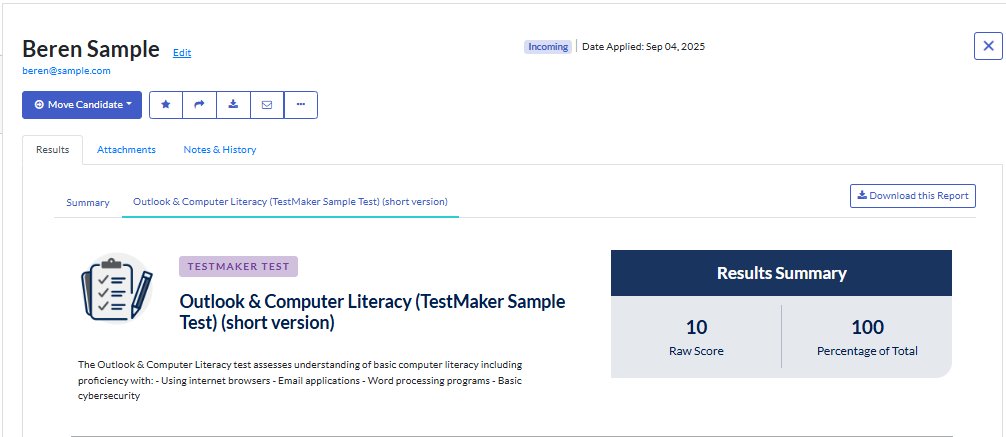
A Percentile score is also available in the Results Grid in the job and in Manage > Reports.
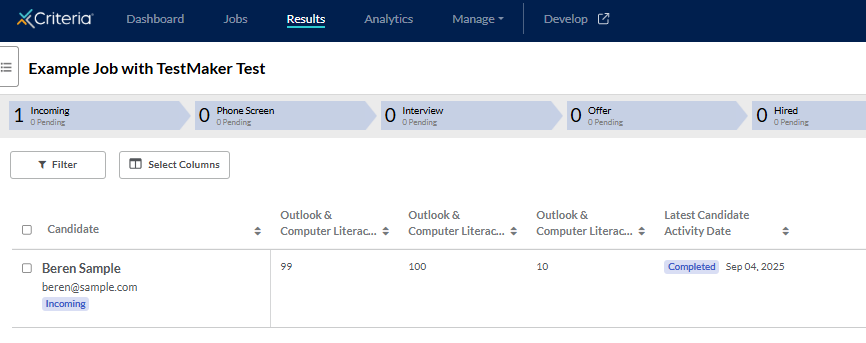
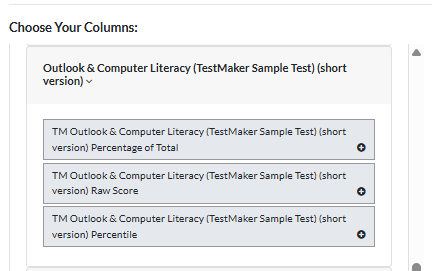
Candidate Experience
The TestMaker test can be added to any test battery, either on its own or with other Criteria assessments. TestMaker Tests are device agnostic, so candidates may complete them on a desktop computer, laptop, tablet or smartphone.
Additional Resources
Get an overview of TestMaker Tests. | |
This guide provides step-by-step instructions on creating a TestMaker Test. | |
Guidance on using TestMaker for surveys | |
We have compiled some suggestions, tips and examples for using TestMaker in your recruitment and HR processes. |

