Test Languages for Candidates
Assessment language
Here at Criteria, all our tests are available in English by default. However, many of our assessments may be completed by candidates in a language that they are more familiar with.
If your subscription includes the option to provide your candidates with assessments in alternate languages, here's how to set this up.
- In your Criteria account, create a test battery that includes the assessment/s you want to invite your candidates to complete.
- Contact our Customer Support Team to request that the assessment/s in the new test battery be changed to a different language. Please include the name of the test battery, the assessment/s to be updated and the language to be used.
- Once we have updated your test battery, you will be able to create a job and invite your candidates to complete the assessment/s in that language.
Candidate experience
Test battery has more than one language
If the assessments in the test battery are in more than one language, the Candidate Assessment Centre text will be in English. (For example, you select UCAT in Japanese and EPP in English.) Only the tests, including the instructions pages, will be presented in the language you have selected.

Test battery has one language
If the test battery only contains assessments in the same language, the Candidate Assessment Centre text will be in that language also. For example, you select CAST and UCognify in Spanish (Latin American).
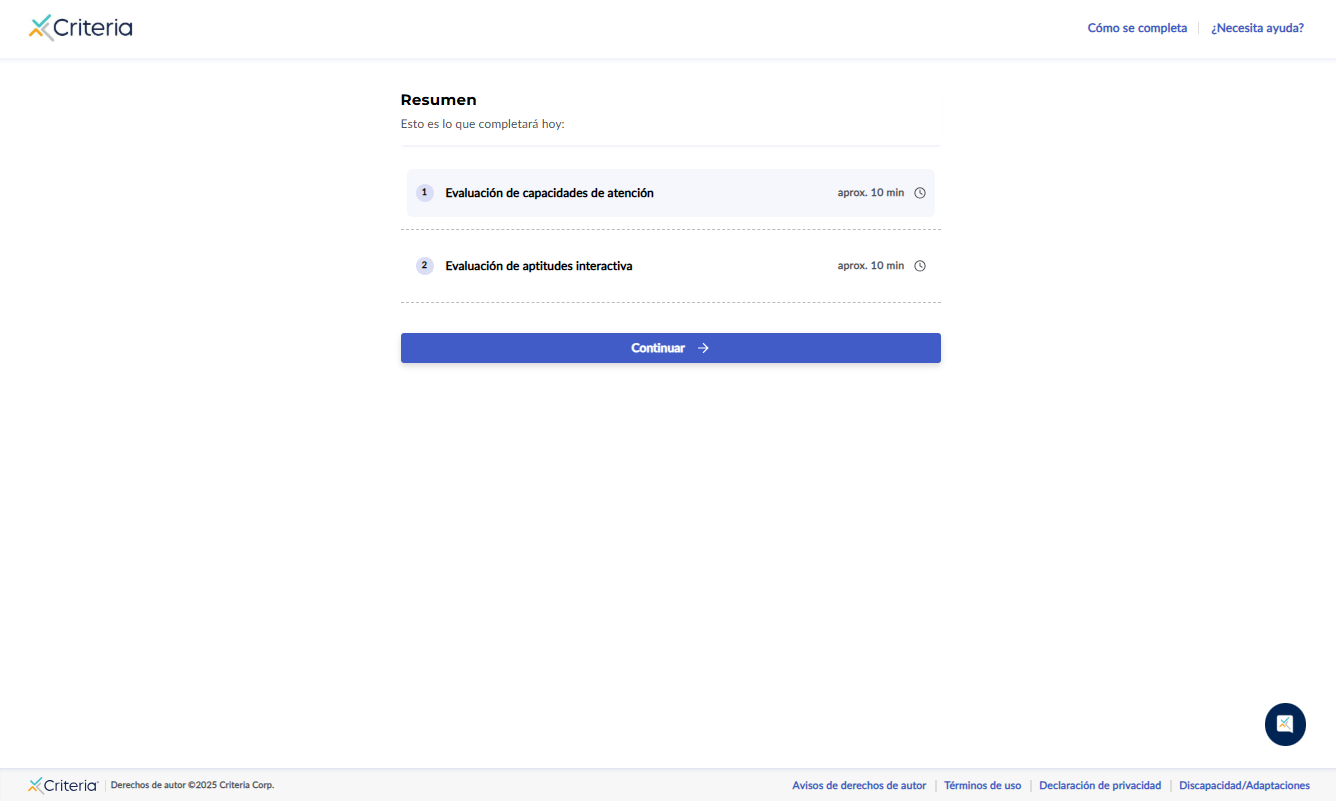
For example, if CAST is in Spanish (Latin American) and UCognify is in Spanish (Castilian), these are two different languages in the Criteria system, so the candidates assessment centre will be presented in English.
The candidate assessment centre language options are:
- Chinese-Simplified
- French-Canada
- French-France
- Japanese
- Korean
- Portuguese-Portugal
- Portuguese-Brazil
- Spanish-Latin America
- Spanish-Spain
- Italian
- German
- Turkish
- Arabic
- Czech
- Polish
- Slovak
If you are using the Criteria system default landing and exit pages, these will be translated to the same language automatically. However, the Criteria platform will not translate custom pages. If you are using a custom landing page or custom exit page, we recommend creating this in the same language as the assessments.

