Privacy and Personally Identifiable Information
What is Personally Identifiable Information?
Personally Identifiable Information, or PII, is any information that can be used to identify a specific individual. Examples of PII in the Criteria system include name, email address, phone number, responses to application form questions, assessment reports and video interview responses.
I need to create a job where the candidates are not identifiable by name. Can I do this?
You certainly can! First, set up the job. Next, go into your Company Preferences and turn off Personally Identifiable Information. Click here for instructions. Note that only Admin users will have access to your account's Company Preferences.
When you return to the job to invite your candidates, you will just need to enter how many candidates you want to create. Don't forget to return to Company Preferences to update your settings once you have finished adding the anonymous candidates.
This article also has some more tips for recruiting for sensitive roles, where you need to restrict access to your candidates' information.
Will my candidates be able to enter their details in when they access their invitation?
No, the name and email address fields are completely hidden for candidates set up with No PII. When these candidates log in to complete their assessments they will not be presented with an option to provide this information.
As the Criteria system has no way to link the results to a person, this will need to be managed outside of the system, for example, using your own applicant tracking system or an excel spreadsheet.
How will my candidates' results be presented if their names are not recorded?
The assessment reports for candidates with No PII are very similar to the reports for those candidates whose names have been added to your Criteria account. The only difference is that instead of the name, the report will use the candidate's Event ID for their first name and "User" for their last name.
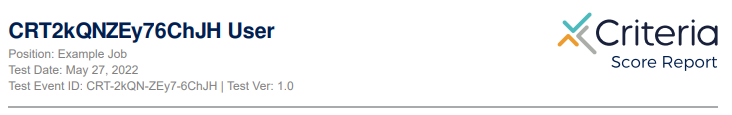
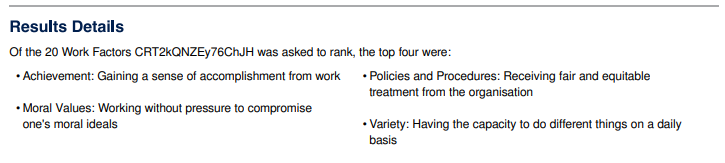
How do I send my candidates their Workplace Insights Report?
Unfortunately, since the Workplace Insights Report (WIR) is sent to candidates by email, and the Criteria system does not record the email address of No PII candidates, we are not able to send these candidates their WIR.
You are welcome to download the WIR from your Criteria account and provide it to your candidates. Please note however that the report version in your Criteria account refers to the candidate in the third person ('they' rather than 'you').
Can I create an anonymous questionnaire in my Criteria account?
Yes, you can create surveys using our TestMaker tool and allow your candidates or employees to respond to the questions anonymously. Click here to view our guide to creating a survey in TestMaker.
This article has some handy tips and things to consider when creating TestMaker content.
My candidate has asked for their data to be removed from the Criteria system. How do I do this?
In order to remain compliant with privacy legislation and your organisation’s data retention policies, there may be times when you need to remove a candidate’s data from your Criteria account. Click here to learn more.
If you need to remove a large number of candidates from your account, please contact your Customer Success Manager to discuss this further.

