Limiting Repeat Candidate Applications
Candidates may apply more than once for a job with your organisation or they may have applied for several different jobs with you. For each new application, they could be asked to complete the same assessments again and again.
While some candidates may be happy for an opportunity to take their assessments again, other candidates may not want to complete this again.
There are a few ways to prevent candidates from applying more than once and completing testing multiple times.
Manual invitations versus open links
When creating invitations for candidates to complete a task for their application with you, the Criteria platform offers you the choice to either:
- Use an open link for candidates to self-register.
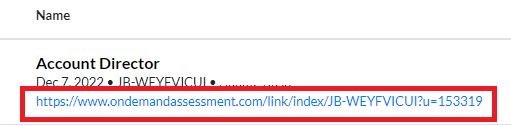
- Manually add your candidates to the system and send them individual invitations. Each manually added candidate is given a unique Event ID for their assessment invitation, that can only be used once, so they are not able to complete the testing multiple times.
If you are using the Criteria platform to gather application information about your candidates, you may be using an open link for candidates to self-register their interest in the role.
Candidates are able to click on this link as many times as they like and create a new application each time. This might become complicated if you are using disqualification or qualification filters to screen candidates. Candidates who realise their application is not being progressed may apply multiple times, changing their responses on the application form each time, in order to proceed to the next stage.
Event restrictions
Our open links allow candidates to apply multiple times using the same job link, however, when you enable Event Restrictions for your organisation in Company Preferences, your candidates will only be able to create one record.
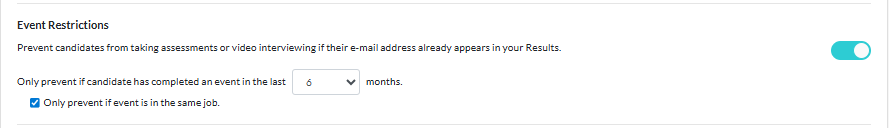
You can select whether to allow candidates to make one new record per job or one new record overall within your Criteria account. You can choose to restrict candidates from creating new records for 1 to 12 months.
If a candidate attempts to apply for the same job (if this option is toggled on for your account), or apply for your organisation, within the set time period, they will be presented with a message advising them that they are not permitted to complete the task and to contact your organisation if they have any questions.
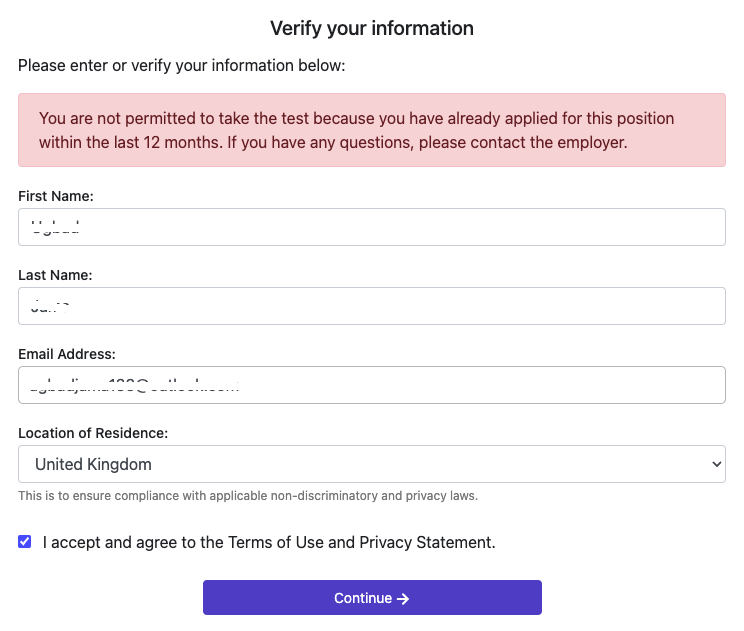
Reusing candidate results
Your team also has the ability to reuse the results of assessments that candidates have already completed for you if they are applying to a different job.
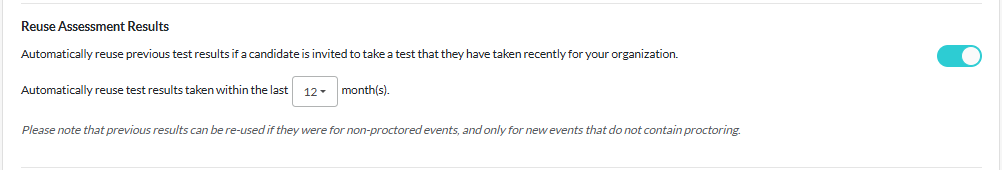
When you enable the Reuse Assessment Results function for your organisation in Company Preferences, each time you invite a candidate to complete testing, the system will check whether assessment results already exist for this candidate.
- If there are existing results, these will be automatically copied across to the new candidate record for you.
- If there are any additional assessments that the candidate has not yet completed, they will be sent an invitation to complete these for you.
You can opt to reuse your candidates' results for 1 to 12 months. If you want your candidate to complete the testing again, simply toggle the Reuse Assessment Results option off when you create the invitation.
To learn more about using Reuse Results, click here.

