Managing Your Video Interview Content Just Became Easier!
Your Interview Content Library has undergone a makeover and has many exciting new features!
Open your Library directly from the Manage menu
You can now access your Interview Content Library directly from the Manage menu.
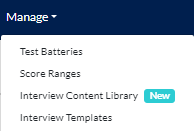
Here, you can create and manage your custom questions and messages, without having to go through the Interview Template Editor.
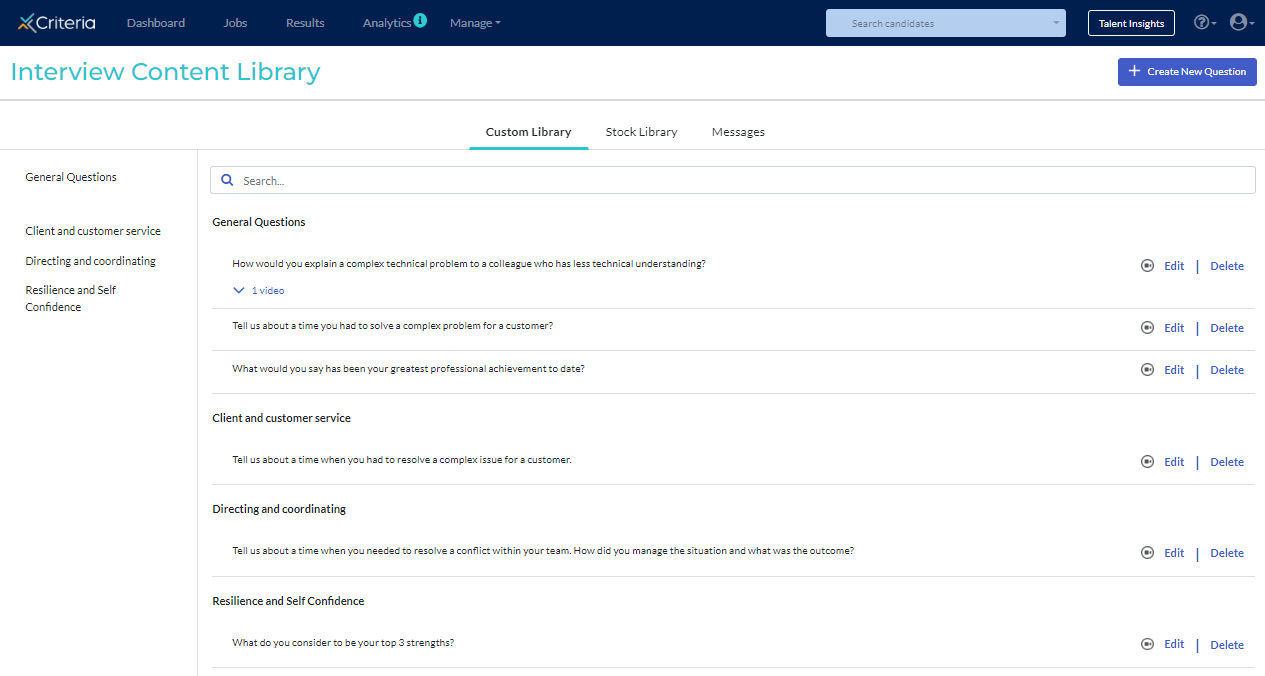
Record questions and messages directly into the platform
Until now, you could only upload video questions and messages that you pre-recorded elsewhere. Not anymore! We are thrilled to announce that you can now record your questions and messages directly into your Library!
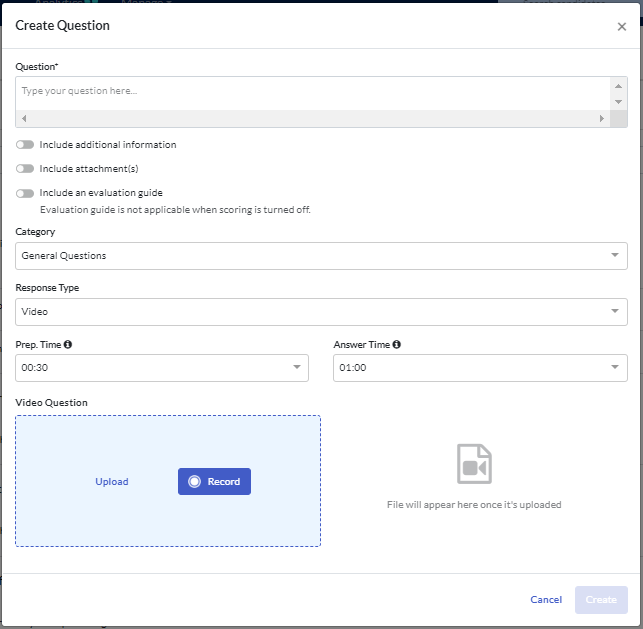
Edit and delete questions in your Library
Have you ever added a question to your Interview Content Library, then realised it has a typo? Do you have old questions or messages in your Video Library that your organisation no longer uses?
Not a problem: you can now edit or delete questions, and delete messages, from your Video Library!
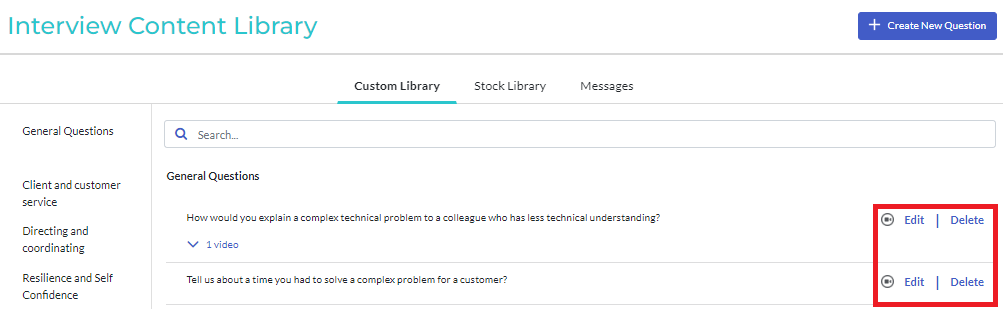
Where can I learn more?
Click here for our How To Guide about creating video interview content for your Library.
Click here for information about managing the content in your Interview Content Library.
How can I add video interviews to my Criteria account?
Don't have video interview enabled for your Criteria account? Contact your Customer Success Manager today to learn how this can be added to your subscription!

