Coach Bo: Admin Guide
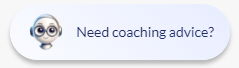
Coach Bo is Develop's AI-powered coaching assistant, designed to provide personalised guidance and support to your team members 24/7. As an admin, you have unique capabilities to enhance Coach Bo's effectiveness across your organization.
Organization Profile
- Customisation: Add content to your Organization Profile to inform Coach Bo about company-wide information.
- Impact: This knowledge is applied across all of Coach Bo's interactions within your organization.
- Examples: Include company values, mission statements, founding story, big goals, and more.
Personalisation and Data Integration
- EPP Data: Coach Bo utilises individual Employee Personality Profile (EPP) data when launched from Workplace Insights Guides, Manager Guides, and Collaboration Guides.
- TEAMscan Data: When launched from TEAMscan reports, Coach Bo incorporates relevant team performance data.
Data Access and Privacy
- Respect for Permissions: Coach Bo only accesses data that the user has permission to view.
- Organization-Level Memory Control: Enable or disable Coach Bo's memory feature for the entire organization in admin settings.
- Individual User Control: Users can manage their own conversation history and delete individual chats.
By following these steps, you will help Coach Bo provide personalised guidance and support to your team members.
Setting Up Coach Bo for Your Organization
Populate your Organization Profile
Click here to learn how to add comprehensive information about your company culture, values, and policies to your Organization Profile.
Coach Bo automatically knows your Organization Profile and applies this information in all chats it has with your team members. This includes your company values, mission and founding story, if you added these to your Organization Profile.
Note: At this time, Coach Bo is not able to read the information in any links.
If it is in your Organization Profile, Coach Bo knows it is important to your organization. Coach Bo uses your Organization Profile to provide contextualised coaching that reflects your organization's unique culture and priorities.
When your team members engage in conversation with Coach Bo, they can:
- Get help with setting goals that align with your organization's mission.
- Ask for advice on incorporating your organization's values into their work and interactions with others.
- Reflect on how things are going with their workload, work-life balance, and within their team.
- Talk about building skills such as managing their time or getting motivated.
Configure Data Integration
Ensure your team members are completing EPP assessments and TEAMscans for maximum effectiveness. Coach Bo will automatically leverage this data when appropriate.
Set Privacy Controls
Go to Admin Console, then select Settings.
Go to AI Features.
Toggle "Enable Coach Bo Memory" on or off for organization-wide settings.
Educate Users
Tell your team members about their individual controls:
- Enabling/disabling conversation history
- Deleting individual chats from their history
Best Practices
- Regular Updates: Keep your Organization Profile current to ensure Coach Bo provides up-to-date advice.
- Comprehensive Information: The more context you provide in your profiles, the more tailored Coach Bo's responses will be.
- Encourage Utilisation: Promote the use of Coach Bo across your teams for consistent, AI-powered support.
- Monitor and Iterate: Regularly review Coach Bo's effectiveness and adjust settings or profile content as needed.

