Email Candidates
Email candidates to schedule an interview, inform them that you've received their test results, or to send a thank you note to the applicants who do not meet your selection criteria.
Emailing an individual candidate
- Click on the "Email Candidate" button on the candidate's profile.
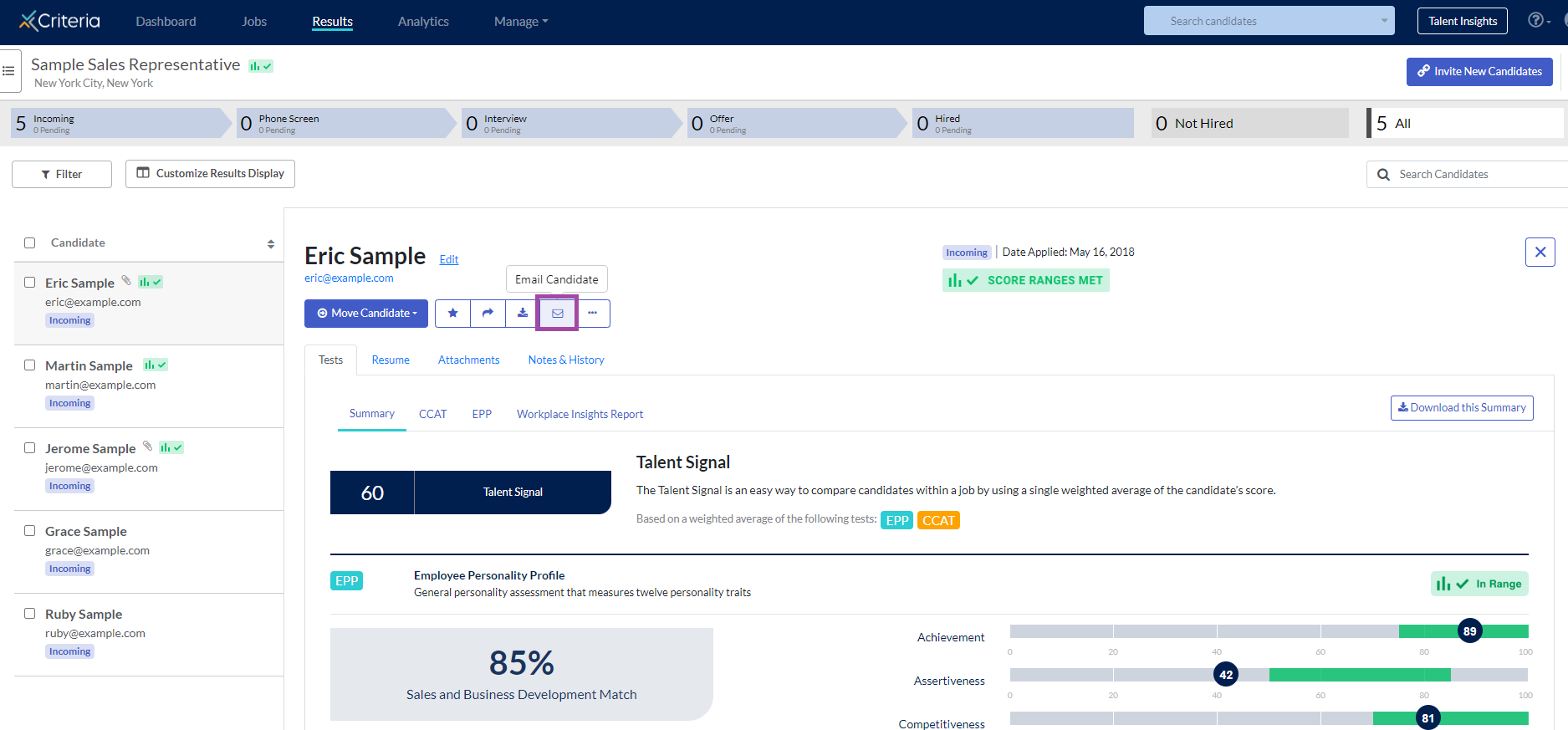
- Select an email template in the window that appears and click "Send Email."
Emailing multiple candidates
- Select candidates by checking the boxes next to their names, click on the "Bulk Action" button, then click "Email Candidates."
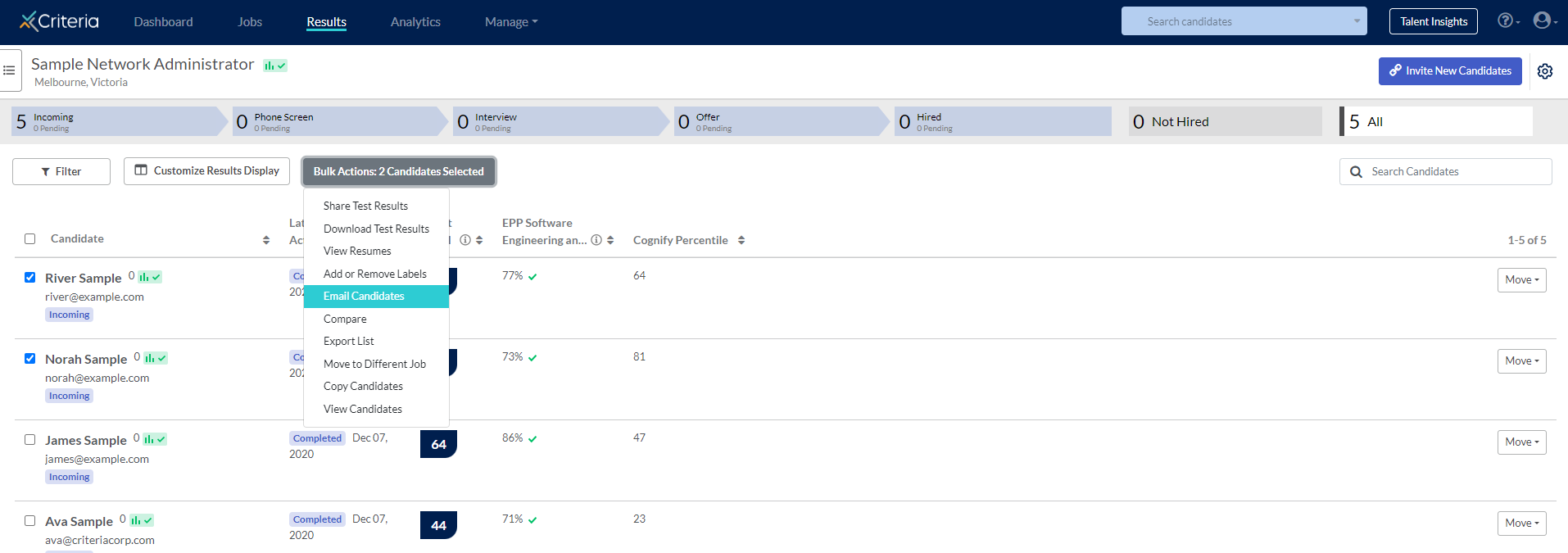
- Select an email template, then click "Send Email."
