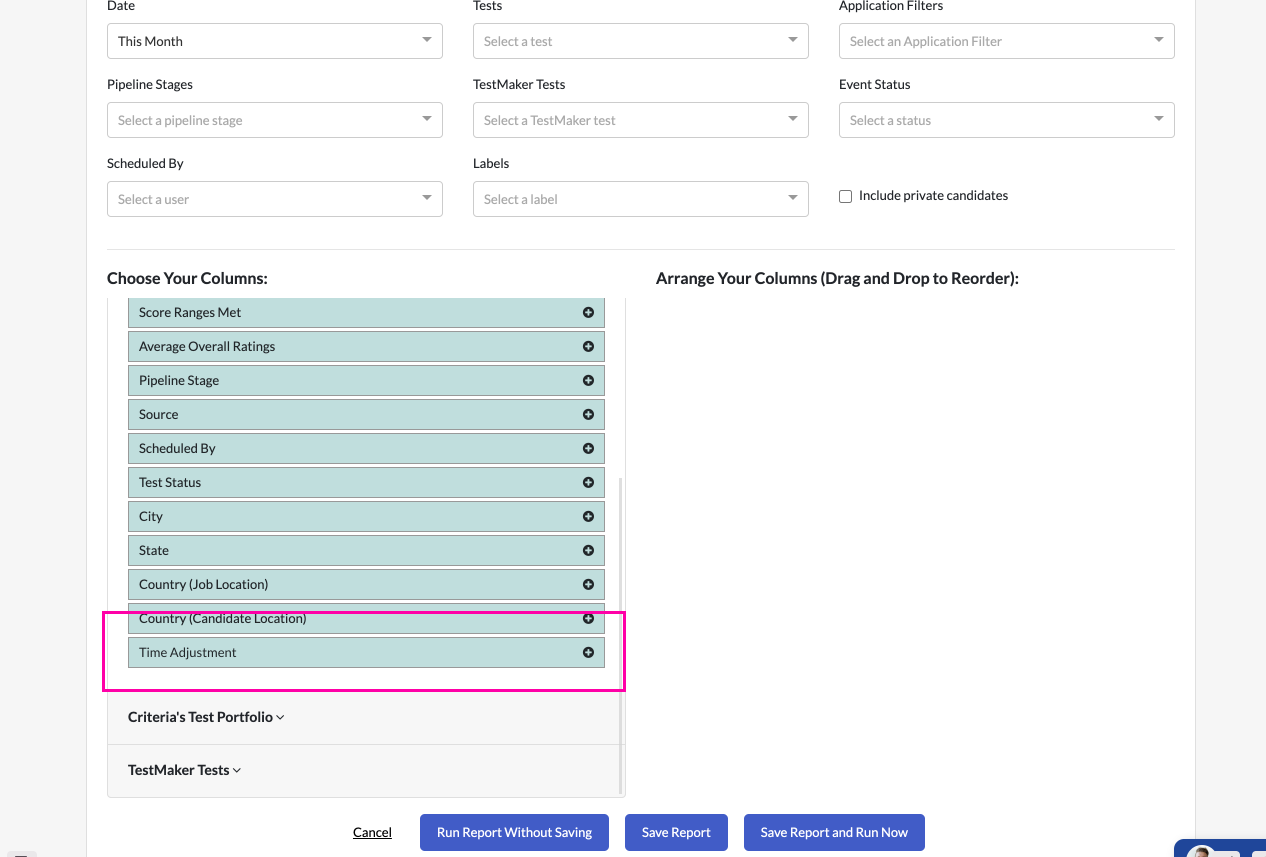Making Time Adjustments to Accommodate Accessibility Needs
Psychometric assessments are designed to be a fair and objective method of assessment. The standardised approach ensures candidates have equivalent experiences and are compared fairly. In addition, psychometric assessment scores are not affected by subjective biases.
However, the standardised approach which makes psychometric assessments objective and fair, can present practical challenges for candidates living with a disability. It is therefore important that employers take into account the requirements of their recruitment processes and the reasonable adjustments that can be made to support candidates experiencing disability or impairments. This document outlines Criteria's position on accommodating candidates living with a disability in assessment processes.
A reasonable adjustment is a change made to the testing approach which removes or reduces disadvantages experienced by candidates living with a disability, so they have an equal opportunity to perform as other candidates.
Making reasonable adjustments
The recruiting organisation is responsible for ensuring that their assessment and recruitment processes are fair and do not discriminate against individuals. As such, they are responsible for implementing reasonable adjustments for candidates with disabilities.
When candidates share information about disabilities during recruitment processes, the likely impact of the disability on performance in any recruitment assessments should be considered. The candidate’s ability to perform in the role should also be considered. If the disability is likely to detrimentally impact the candidate's performance in an assessment but will not affect their ability to be successful in the role, then the assessment process should be reasonably adjusted to accommodate their needs.
Each request for a reasonable adjustment should be considered individually, based upon the information provided by the candidate regarding their abilities and requirements.
Criteria recommends gathering documentation which confirms the candidate’s experience of the disability, such as from a medical practitioner, to ascertain reasonable adjustments for the assessment. The nature of the disability, as well as the content and format of the assessment should be considered when determining a reasonable adjustment.
It is recommended to discuss the needs of the candidate with them, to find the most appropriate adjustment to an assessment. Discussing the format of the assessment with the candidate can help to ascertain whether it is a task they are able to perform.
For more information about this, please view our guide here.
Time adjustments
One type of reasonable adjustment is a time adjustment. This is generally appropriate when a disability means the candidate requires more time to perform the tasks associated with the assessment. Sometimes an alternative reasonable adjustment is more appropriate. Click here for accessibility considerations for various individual needs, including physical, psychological, sensory and neurodiversity conditions, as well as temporary and chronic illness.
Many of the timed Criteria assessments can be adjusted to provide the candidate with additional time to complete the task. These include:
- Cognitive Aptitude Test
- Universal Cognitive Aptitude Test
- Mechanical Reasoning Test
- General Aptitude Mobile Evaluation
- Basic Skills Test
- Cognify
- Emotify
- Computer Literacy and Internet Knowledge Test
- Microsoft Excel, PowerPoint and Word
- TestMaker tests, excluding the typing test
For these tests you can adjust the time provided to the candidate by 1.5. That is 150% of the standard time is given to the candidate. For example, the standard time allowed for the Cognitive Aptitude Test is 15 minutes, but with the 1.5 adjusted time multiplier applied, the candidate is given approximately 22 minutes to complete the test.
For our untimed tests, although we provide an anticipated time that candidates might take to complete the test, they can take as long as they need to finish all tasks.
Adding a time adjustment for a candidate
Please contact your Customer Success Manager to have this option enabled for your Criteria account. Once we have turned this option on, you will be able to invite your candidates to complete the time adjusted assessments.
Time adjustments are available for a specific job - so that every candidate completing testing for the job will have additional time - or when inviting specific candidates to complete testing.
Choosing adjusted time options for a job
- On the Jobs page, click the three dots (…) to the right of the job and select Edit.
- Scroll down to the “Candidate Experience” section, where you’ll see a new “Adjusted Time” section. Click Edit.
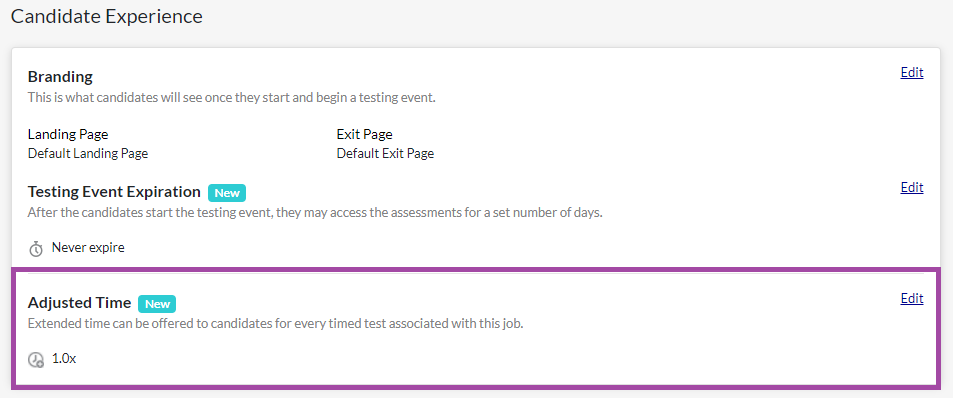
- In the pop-up modal, select the appropriate time multiplier for testing. You can choose a multiplier of either 1.0 or 1.5.
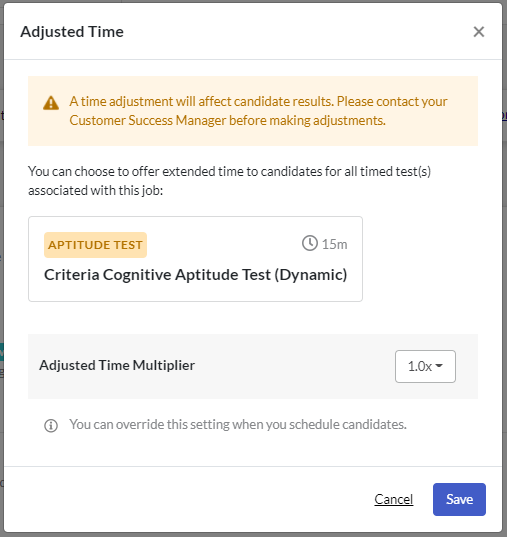
- By default, all candidates who complete testing for the job will have the modified time applied; however, you can override this setting when inviting specific candidates. All tests in the battery that can have a time adjustment applied will use the adjusted time.
Choosing adjusted time options when inviting a candidate
You can apply time adjustments when inviting existing candidates or new candidates to complete testing.
Applying a time adjustment for an existing candidate
- From the candidate profile, click the three dots (…) and select “Send Test Invitation”.
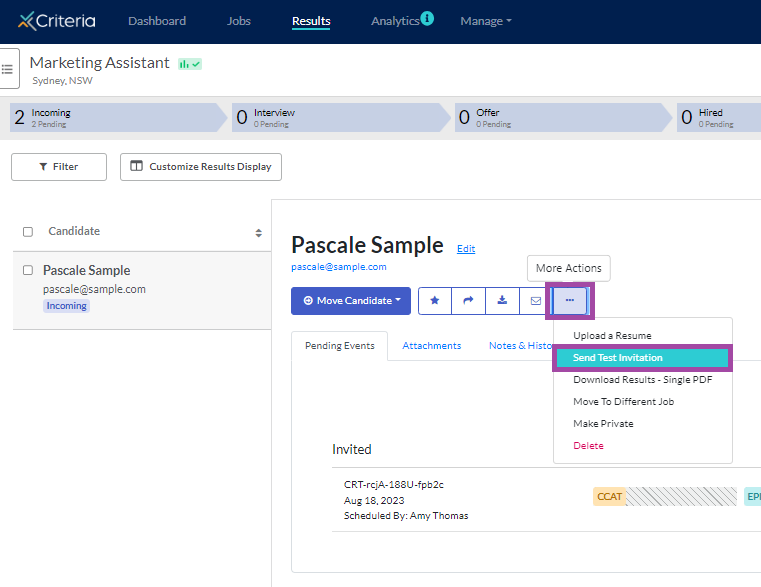
- In the modal that pops up, click “Advanced Settings” and choose the appropriate adjusted time multiplier. All tests in the battery that can have a time adjustment applied will use the adjusted time.
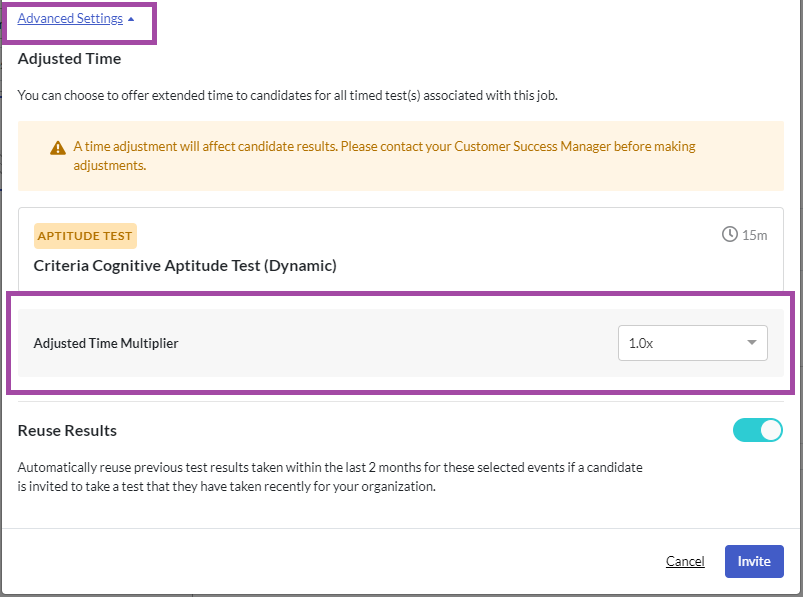
- Click “Invite” to complete the process.
Applying a time adjustment for a new candidate
- In the Jobs page, select the three dots (…) next to the job and select “Invite Specific Candidates”.
- Enter your candidate’s details, then click the “Advanced Settings” link and enter the appropriate time multiplier. All tests in the battery that can have a time adjustment applied will use the adjusted time.
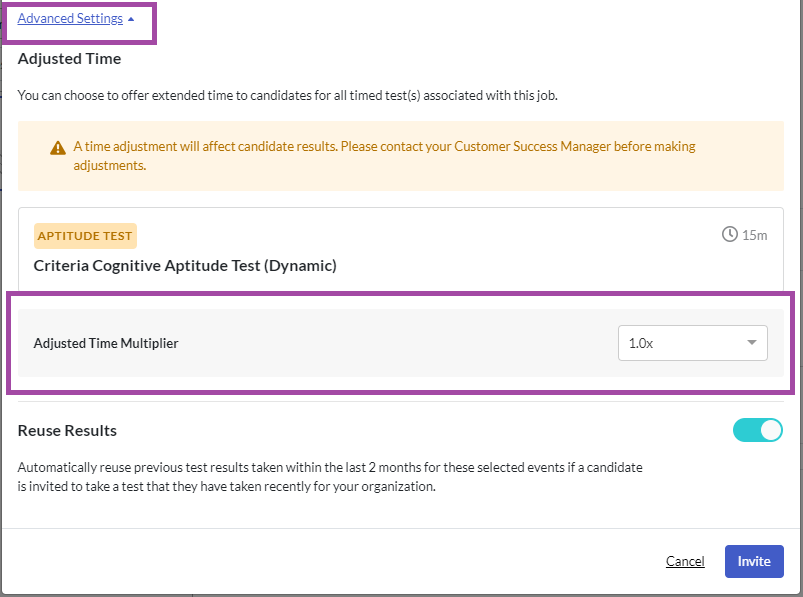
- Click “Invite” to complete the process.
If you have any questions regarding this process, please contact our support team for assistance.
Reporting
The assessment report for a candidate who has completed with a time adjustment will indicate this. An “Extended” tag is added to the assessment details section at the beginning of the report.
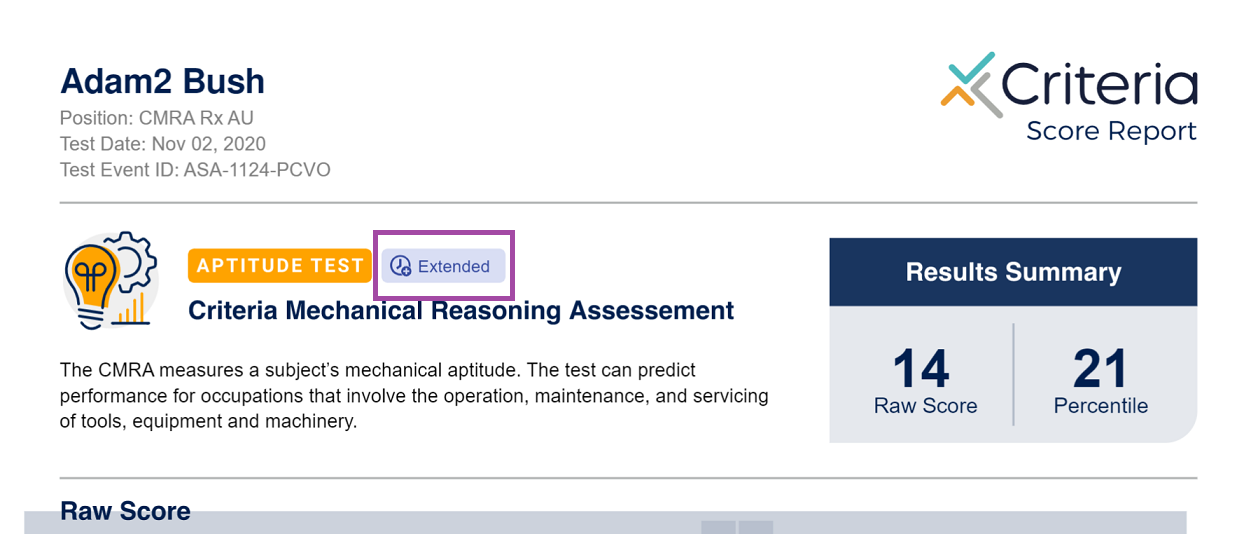
In the Reporting area under Manage, you can add a column to your report to indicate whether a time adjustment was given to your candidates. The values in the report will indicate which time adjustment was provided:
- N/A
- 1.5x