Criteria Reporting Definitions
This list provides an overview of the candidate fields that are available within the Manage > Reports module for the Candidate Data Report. Please note that the fields for specific assessments and structured interviews have not been included here.
Field Name | Description |
Test Taker Id | Unique ID for the candidate, 1 ID per job - this can be found in the URL when you view the candidate card: 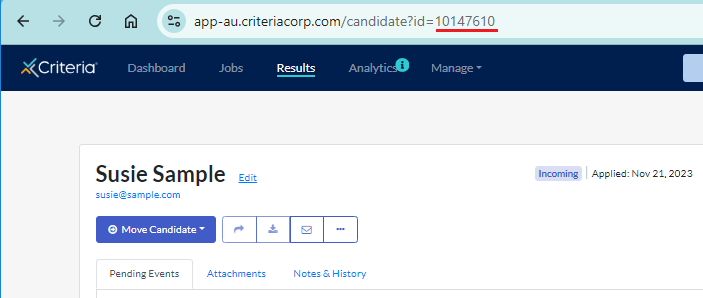 |
Test Event Id | Unique ID set for the testing event, mostly used for internal purposes, mirrors Event ID in a different format |
Job Detail Id | Unique ID for the Job - this can be found in the URL when you are in a job: 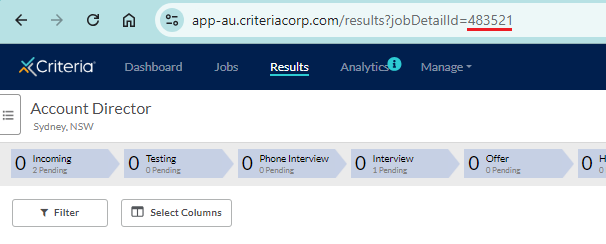 Note: this is different from the Job Code, which can be viewed in the Jobs list: 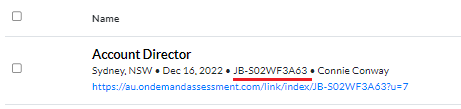 |
First Name | Candidate's first name - can be added when the candidate is invited (direct link) or when a candidate begins an assessment (open link) 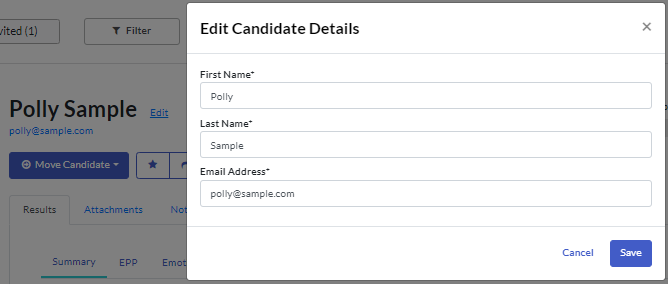 |
Last Name | Candidate's last name - can be added when the candidate is invited (direct link) or when a candidate begins an assessment (open link) |
Email Address | Candidate's email- can be added when the candidate is invited (direct link) or when a candidate begins an assessment (open link) |
Event ID | Unique ID set for the testing event that can be found throughout the platform (customer version of Test Event ID) 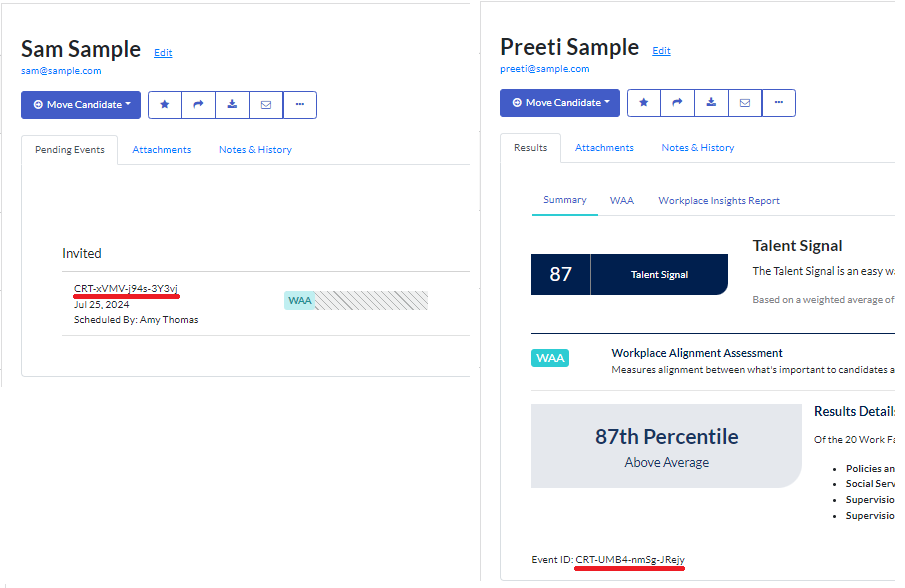 |
Test Date | Date that the candidate completed the testing event 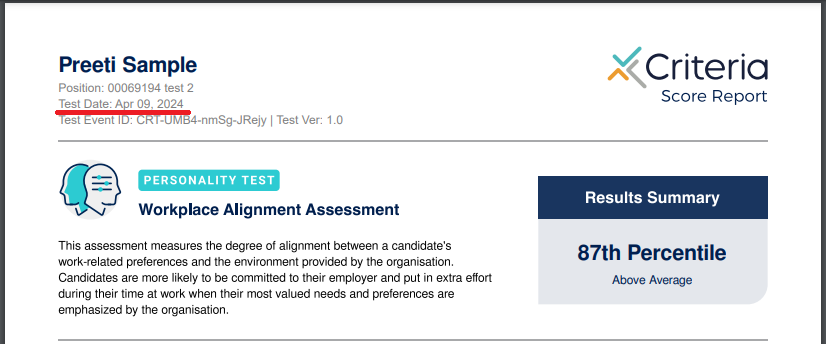 |
Test Scheduled Date | For invited events, the date that the candidate was invited to complete the testing event. For open link events, the date that the candidate starts the event (clicked on the link and entered their details). 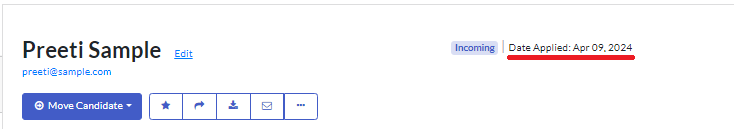 |
Position | Job Title assigned to the job during creation 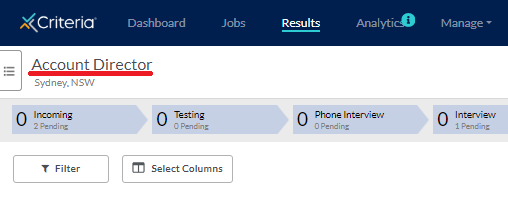 |
Talent Signal | Talent Signal score takes into account the job level settings for which assessments + structured interview scores to use and gives a weighted average 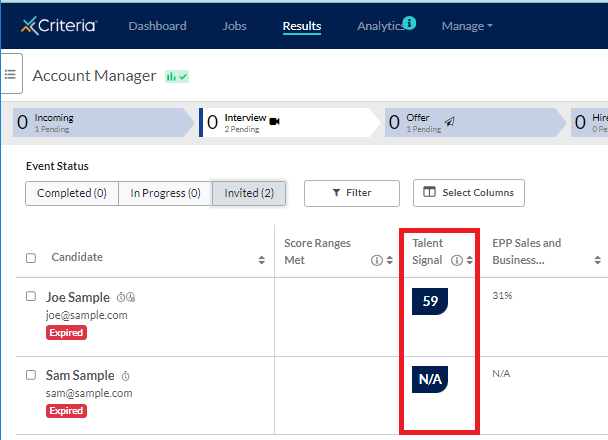 |
Disclaimer | If there is an assessment with an invalid results warning like in the EPP, the disclaimer will be shown automatically 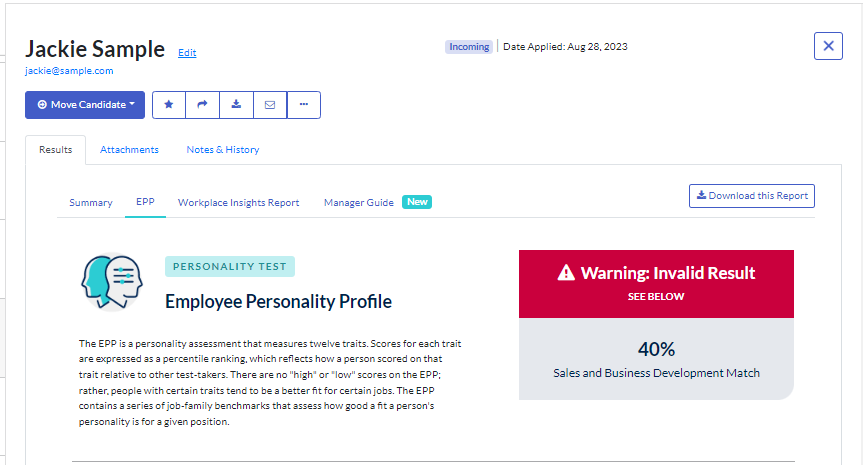 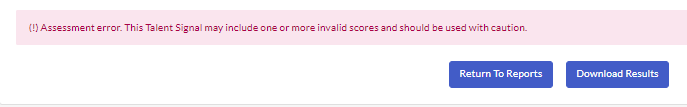 |
Score Ranges Met | Shows Yes or No if the candidate meets the score ranges for all assessments that have associated score ranges. If no score ranges are selected, it will show N/A 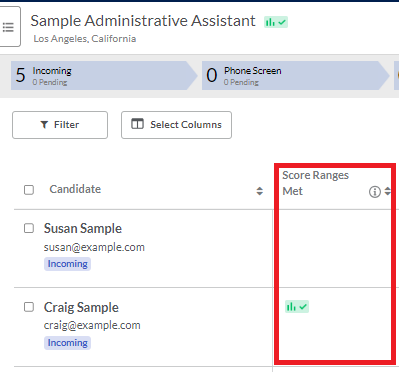 |
Average Overall Ratings | Shows the average overall rating from Criteria user in the rating format chosen for the job for a specific candidate (not Structured Interviewing ratings) 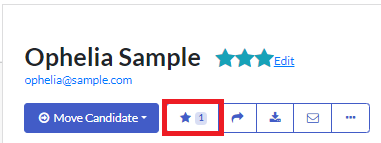 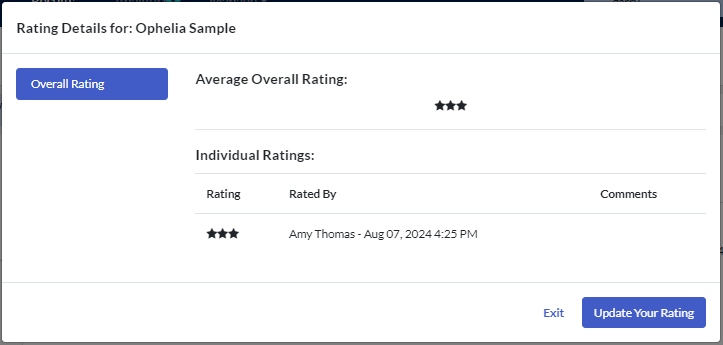 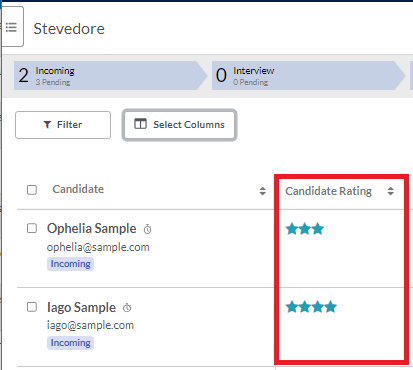 |
Pipeline Stage | Shows the stage in the job pipeline that candidates are currently in 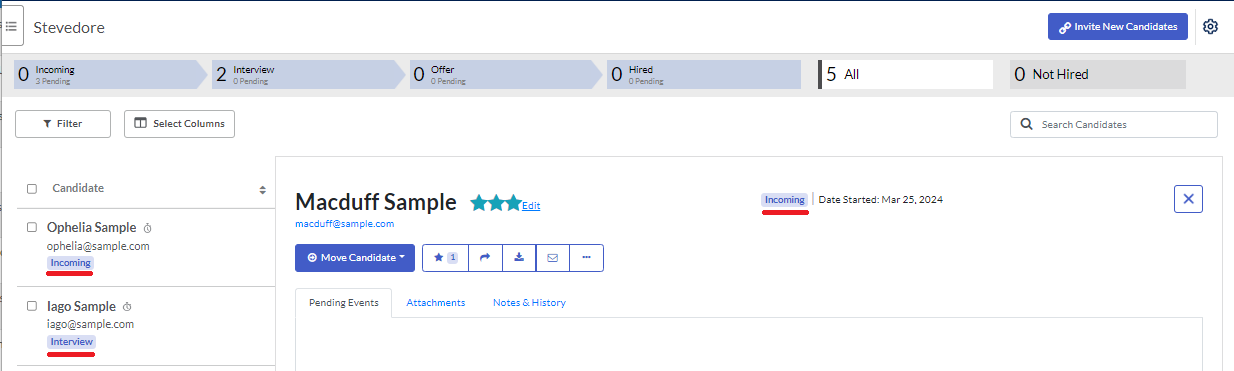 |
Source | If open links have been used, this acts as a UTM parameter* showing where these candidates got the link to take the assessment or structured interview. Can be set for platforms or specific recruiters and is set during the first module of Invite Candidates. 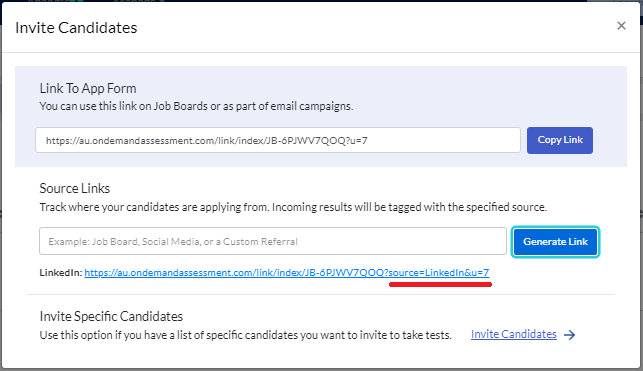 *A UTM (Urchin Tracking Module) code is a snippet of text added to the end of a URL |
Scheduled By | Shows which platform user invited this candidate to take the event 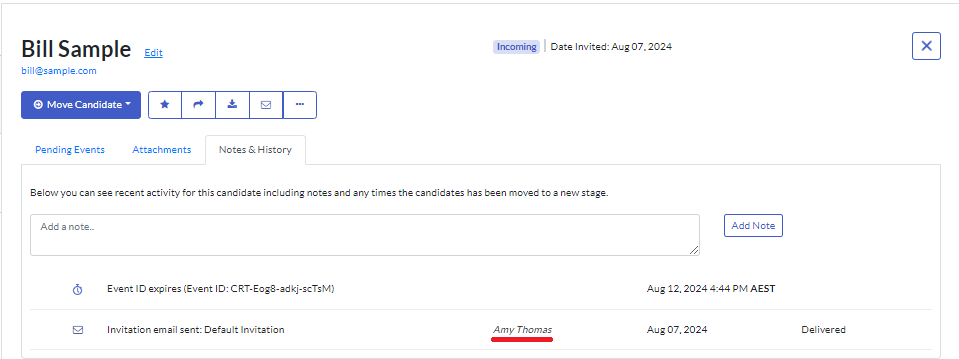 |
Test Status | Shows whether the candidate has been invited, is in progress, or has completed the specific assessment or structured interview event. This maps to the event status categories under a pipeline stage within a job. 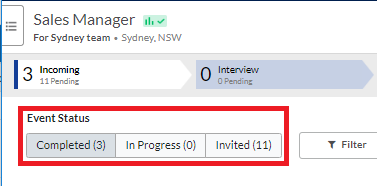 |
Includes Copied Results | Displays true or false depending if the results for the assessment have been reused from another event. This may be from a different job or within the same job. 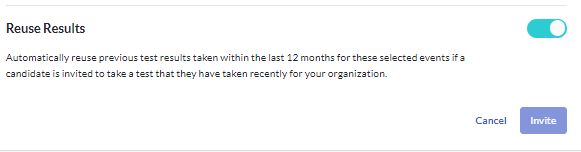 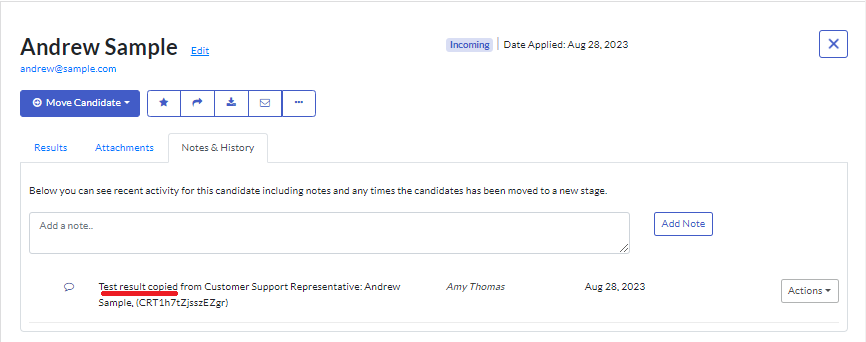 |
City | City the job position is in, set up in the job settings under Edit Job Title and Location. 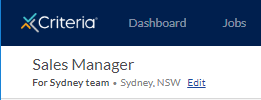 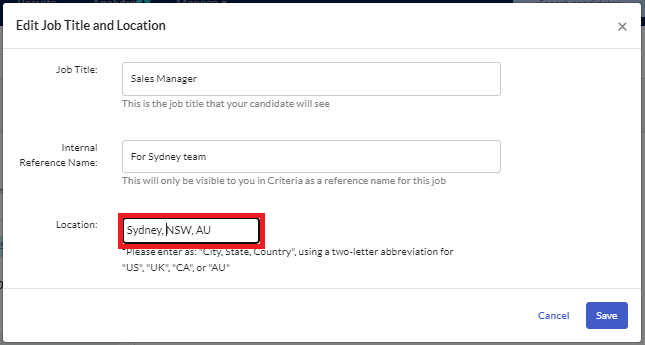 |
State | State the job position is in, set up in the job settings under Edit Job Title and Location. |
Country (Job Location) | Country the job position is in, set up in the job settings under Edit Job Title and Location. |
Country (Candidate Location) | Candidate's country location, filled in at the start of an assessment. 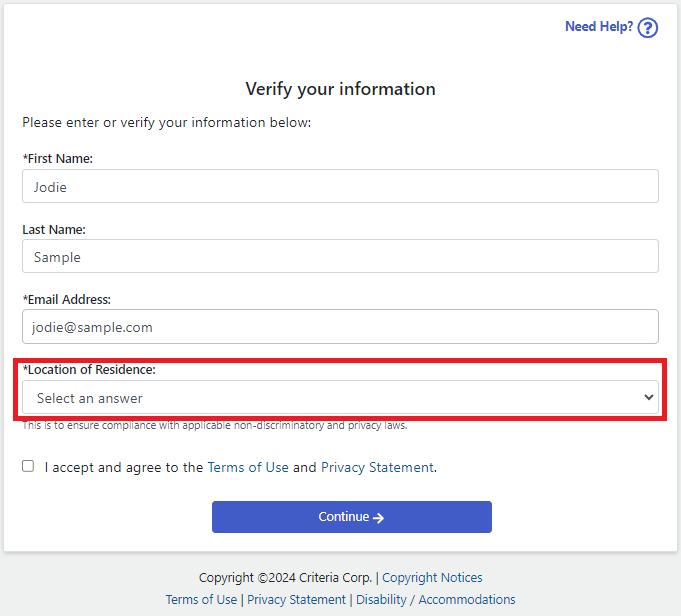 |
Supervised | Displays yes or no, depending if this candidate was invited to take an assessment / structured interview in person 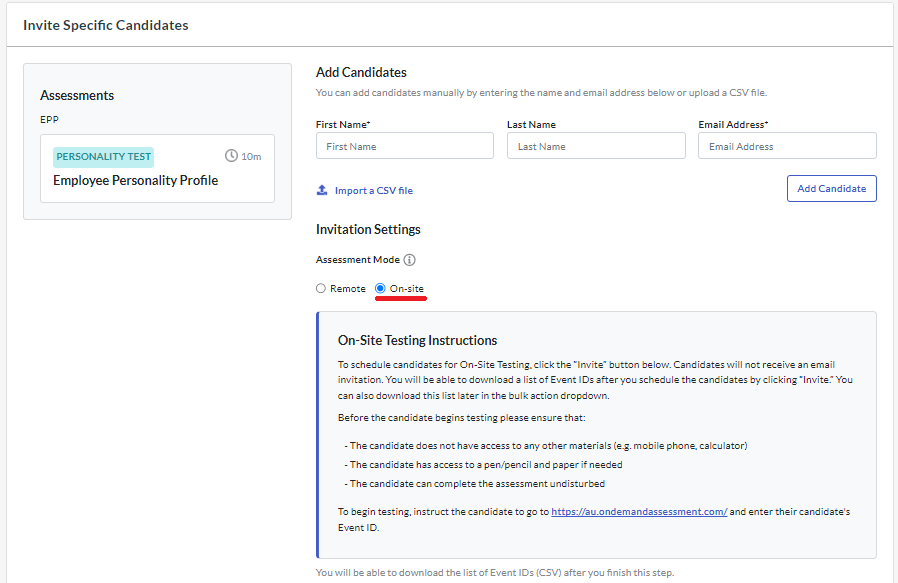 |
Time Adjustment | Indicates whether a time adjustment was given to the candidate and how much that adjustment is 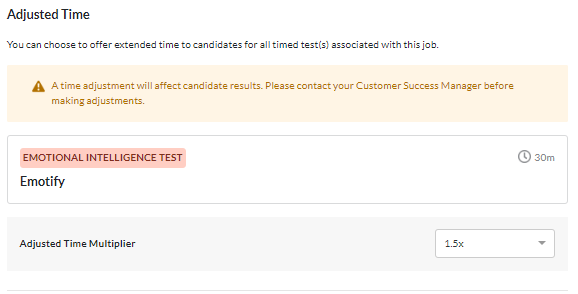 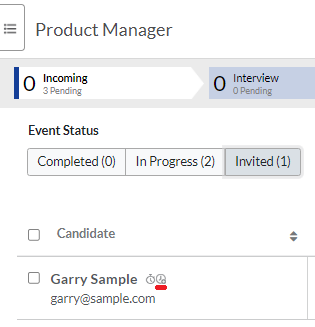 |
External ID | External ID for connecting Criteria data with ATS systems to identify specific candidates. |
Internal Reference ID | Text field to set an additional reference for the job, such as department or cost code. Set up in the job settings under Edit Job Title and Location. 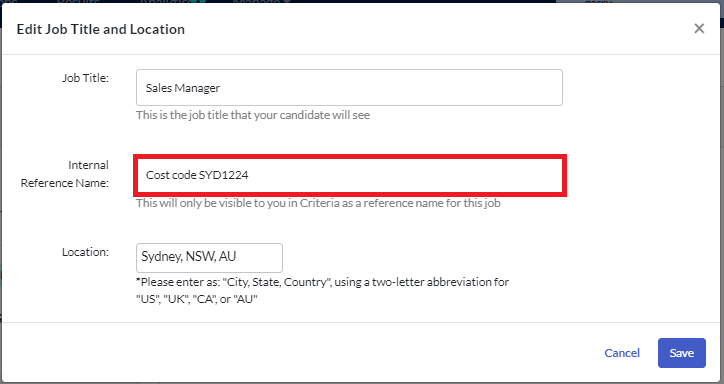 Note: this option may not be available, depending on your current subscription |
Proctoring - Overall | Returns Pass if the proctoring was enabled for the assessment Event. 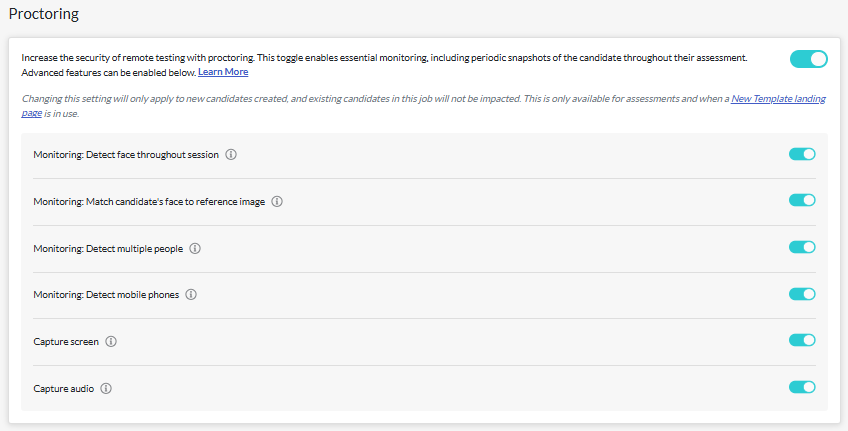 |
Proctoring - Monitoring | Returns Pass if the candidate passed all the Proctoring requirements. |
Proctoring - Face Detected Throughout Session | Returns Pass if the candidate's face was visible throughout the assessment. |
Proctoring - Face Matched Reference Image | Returns Pass if the candidate's face matched the reference image throughout the assessment. |
Proctoring - No Additional People Detected | Returns Pass if only the candidate's face was visible throughout the assessment. |
Proctoring - No Mobile Phone Detected | Returns Pass if no mobile phone was visible to the camera during the assessment. |
Proctoring - Did Not Lose Access To Camera, Microphone, or Screen Recording | Returns Pass if the candidate did not remove permission to access the camera, microphone, or record the screen, and that there were no issues that caused access to one or more of these to be lost. |
Proctoring - Did Not Get Locked Out for Leaving the Assessment Window | Returns Pass if the candidate was not locked out of the assessment due to leaving the assessment window multiple times. (This check has passed.) |

